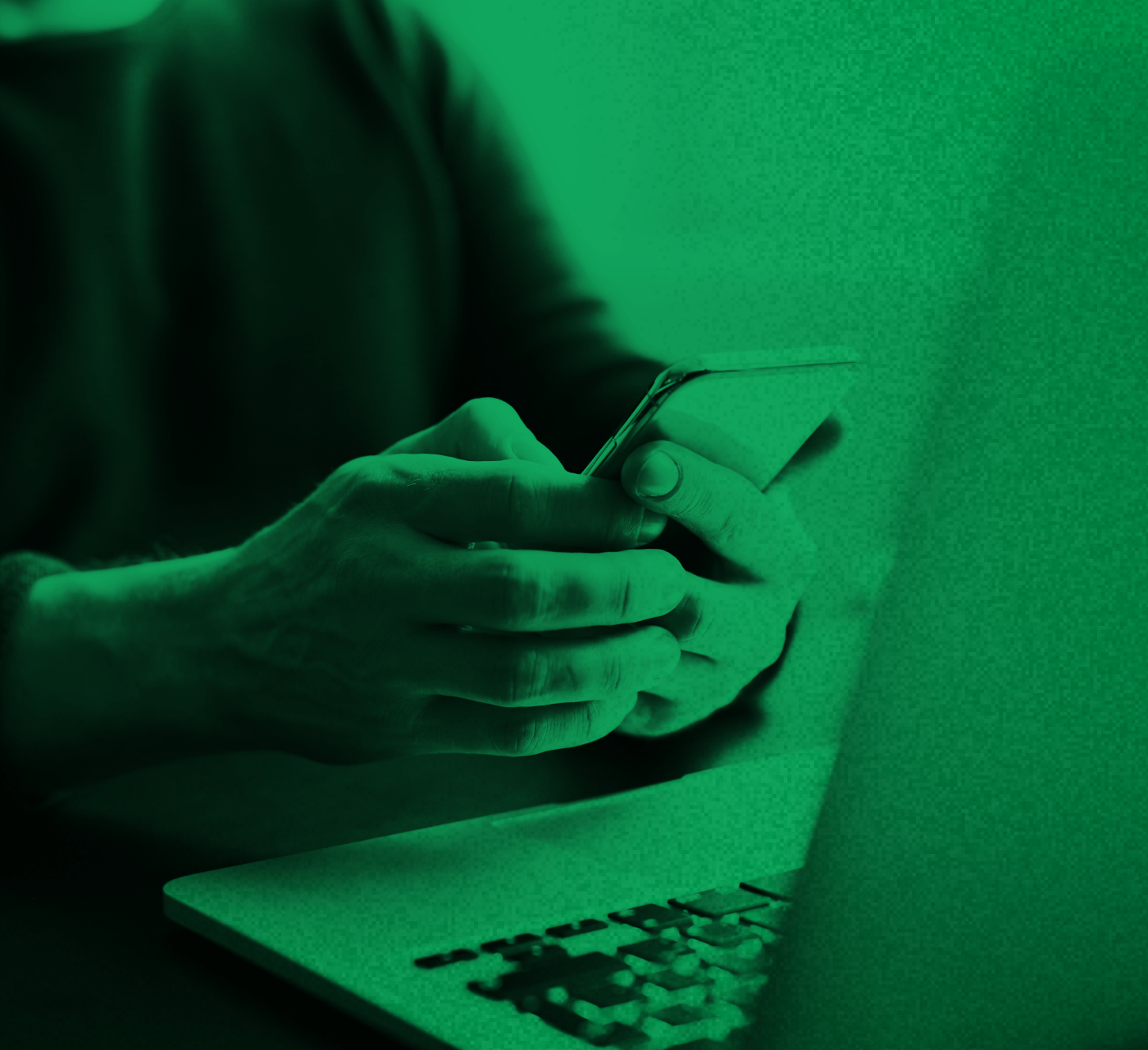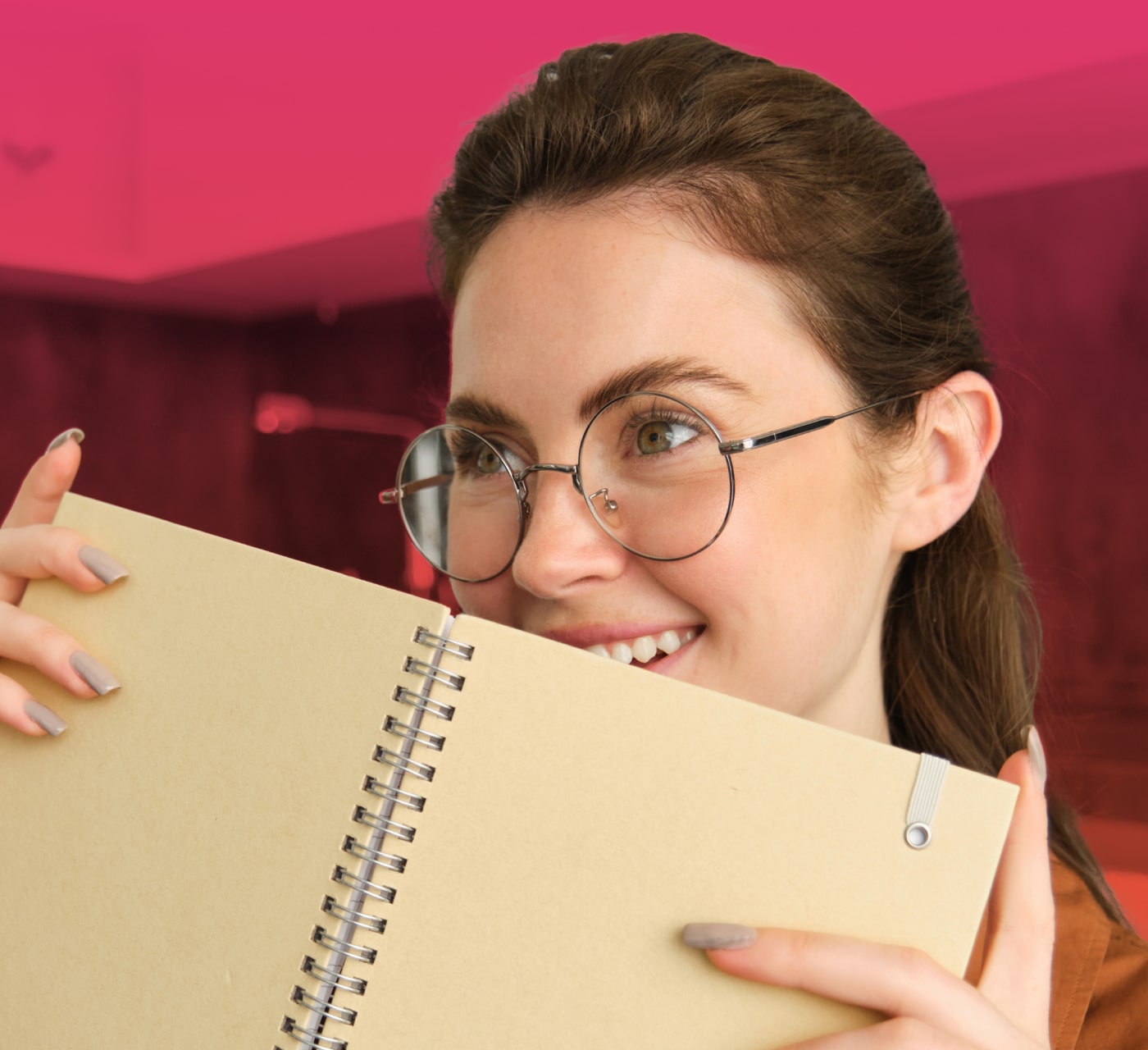Digital asset management (DAM) has become a critical part of the marketing technology stack for leading organizations around the world. The IDC even says that organizations that use a DAM can experience a 24% average increase in revenue and 23% reduction in risk of asset misuse. But not all DAM implementations are the same, and, often, the ones that get the most value are those that scale to the entire organization.
On a recent webinar, we shared the benefits of scaling your DAM and steps to take so your organization can scale easily and efficiently. In this post, we’ll summarize the webinar and share its actionable steps.
Benefits of Scaling your DAM
Scaling your DAM is easier than you think—it requires three main steps that this post will cover. But before we look at how to scale your DAM, let’s touch on what the benefits of scaling a DAM look like:
- Creates a secure single source of truth
- Eliminates content silos
- Maximizes asset ROI
Creates a Secure Single Source of Truth
Creating a single source helps teams know with confidence that they can access up-to-date, approved brand assets from the DAM. It allows organizations to provide a one-stop shop to find everything they need, reducing the need to request assets from other teams.
Eliminates Content Silos
The DAM is collaborative by nature and brings all digital assets together under one roof. For example, rather than a North American marketing team using and creating separate files than the corporate marketing team, the DAM enables them to collaborate and use the same tools and assets. This ultimately increases productivity, as well as the ROI of the assets themselves.
Maximizes Asset ROI
Regardless of the organization’s size or industry, everyone can benefit from scaling their DAM. With MediaValet, organizations can add an unlimited number of users to the DAM without any extra cost, so if they want to scale to a new team or group, it’s free to do so. On top of that, scaling helps prevent duplicate work, because all versions and renditions are saved to the DAM.
Steps to Scale Your DAM Today
There are a number of steps you’ll need to take to scale your DAM to your entire organization and your Customer Success or Onboarding Manager will support you through the entire process. Specifically, they’ll help to customize and modify any of the following steps to better suit your business case, and better suit your organization timeline, as well.
- Migrate your assets
- Give new users access
- Distribute your assets
Step 1: Migrate Your Assets
The first step is to migrate any new assets into your DAM.
Before migration though, it’s recommended to complete an asset audit – meaning you need to identify and consolidate the set of files you want to move into the DAM. For example, your assets might currently be sitting across network drives, another file management system, and on team members’ local machines. You’ll need to compile those assets together and get them ready to move into the DAM as a batch.
The asset audit is also an opportunity for you and your team to identify which specific assets you want in the DAM. This means going through your files and making sure you’re not migrating any “junk” (duplicate and low-res files). Alternatively, if you don’t have time to do a thorough audit, they can be cleaned up afterward.
If the assets that the new group need are already in the DAM, however, the migration process isn’t necessary – all you have to do is add in the new users. An example of this would be if the marketing team is already using the DAM, and want to scale to sales. Marketing is already creating and sorting all the collateral that sales needs, so all you’d need to do is add them as new users.
Step 2: Give New Users Access
The second step is to create the new users, as well as a custom user group if needed.
When you’re creating a new custom user group, your Success Manager can walk you through the process and help provide insights into the permissions you should consider. The reason we often create custom groups rather than using the default user groups is that it provides us with more flexibility for action permissions, such as if they can download, share, upload, etc.
Once your custom user groups are set up, you add in your users. If you have Azure Active Directory or SAML, the process is very simple and fast. We’ll coordinate with your IT or support team and get the groups mapped over and synced. If you don’t have Active Directory we can add users manually, which is also a simple process. For a small number of users, you can easily add them within the platform. Otherwise, you can send your Customer Success Manager a list of the users you want to be added and they’ll add them in bulk.
Step 3: Distribute Your Assets
Now that the assets are in the DAM and your users are added, we do a few final touches to make sure the files the new users’ needs are front-and-center. Two features of the DAM that are very handy here are Pinned Searches and Branded Portals.
Pinned Searches
Pinned searches allow you to save a simple or highly complex search and then pin it to your category structure. This can be done for yourself, a group, many groups or your entire organization. Pins are great for supporting daily tasks and workflows or doing something as simple as surfacing assets for specific users. Think of pins as dynamic categories that can be created and customized at will, whereas your existing categories in your taxonomy are static.
Branded Portals
Branded Portals act as dynamic micro-sites that you can customize and use to distribute materials to your internal or external stakeholders. We have clients using branded portals to address a variety of unique use cases —for example, to share branding guidelines and logos, or to share up-to-date product images to a reseller.
Use Cases by Industry
Scaling can bring benefits to an organization, regardless of its size or industry. Here are 3 use cases that we’ve seen across various industries.
Higher Education
A university’s marketing department already has a DAM in place but wants to scale it to other departments, such as student services, student union, and enrolment. These departments require files that the marketing team creates, such as brochures, logos, and photos and videos used for social media, and would benefit from direct access to the DAM. Their workflow is currently to email the marketing team to ask for an approved social media image and someone in marketing locates it and emails it back. With direct DAM access, these departments can self-serve instead, which saves both them and the marketing team time.
Manufacturing
A manufacturing organization wants to scale its DAM to its licensed external re-sellers. Currently, if the re-seller wants to see files, someone has to gather them up and share them as a web gallery from the DAM. With the custom permission settings in MediaValet, the organization can ensure the re-seller group is only given access to specific, relevant categories. By giving the re-sellers direct access instead, the organization can cut out the manual work and give the re-sellers access to browse the products and SKUs as they need them.
Healthcare
A leading healthcare organization wants to open their DAM to contracted photographers who help capture professional photos and videos for awareness campaigns and their website. With a user account, they can upload straight to the DAM rather than email the files to someone who then has to upload them on their behalf. With MediaValet’s permission settings, the organization can limit the photographers’ access to upload only – not download or share – and they can only see the specific category they’re uploading to.
Seamless Transition
The steps of scaling your DAM are simple, but of course, your Customer Success team at MediaValet is always available to help. There are so many different options when it comes to scaling your DAM and getting users well-acquainted. Through the basic steps of migrating your assets, giving new users access and distributing your assets, you’re sure to achieve a smooth, efficient scaling process.
The Customer Success team at MediaValet is here to support you, 24/7, and help transition new teams and departments into your DAM. This support includes:
- Live training sessions.
- Support training collateral.
- In-app training for new users.
- In-app help, feature guides and step-by-step walk-throughs.
Related Articles
What a DAM good read!
Fuel your DAM knowledge by browsing our Resource library