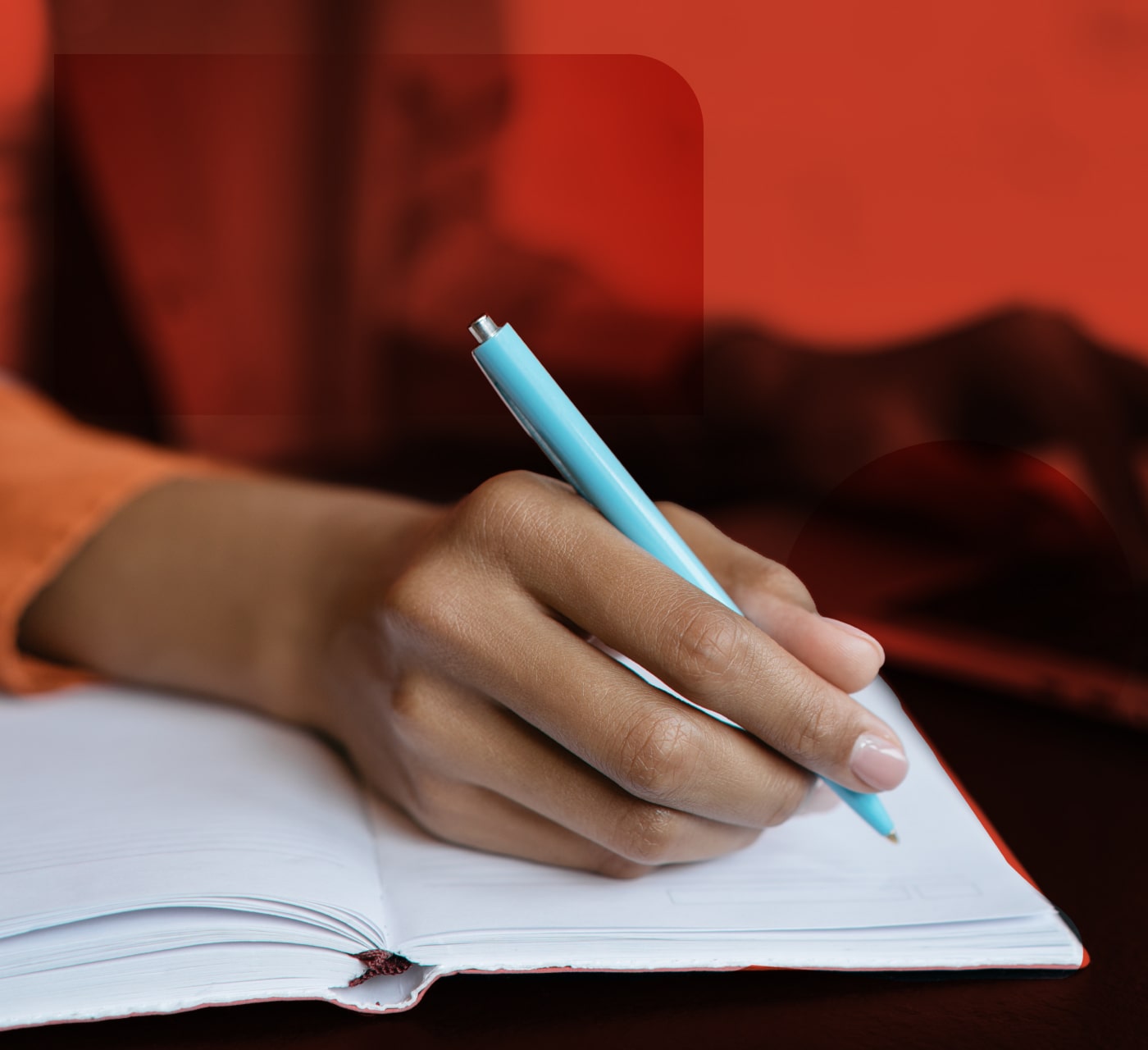Proofing
Initiate ‘Proofs’ Directly from MediaValet
MediaValet Proofing, powered by PageProof, streamlines the often-painstaking review and approval process by enabling real-time collaboration and capturing every voice, ensuring stronger, more polished outcomes from start to finish.
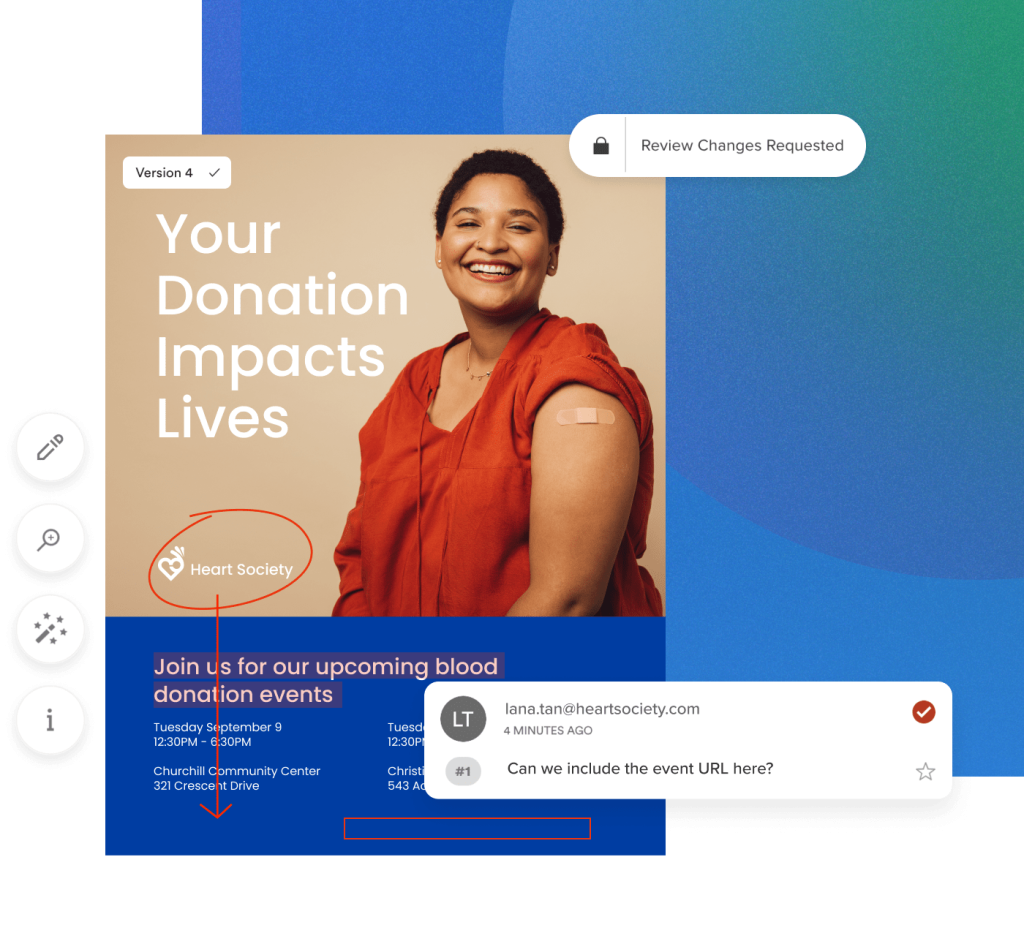
The Best DAM Online Proofing Software
Easy to Use Mark-Up Tools
-
Easily use the “red pen” tool to draw or add specific comments
-
Provide overarching feedback by adding general comments
Upload and Compare Versions
-
Compare different versions of your asset in a split-screen format
-
View detailed annotations and revisions between versions
Consolidated Feedback
-
Tag specific users for each mark-up and create a to-do list
-
Monitor comments to view added feedback and minimize duplication
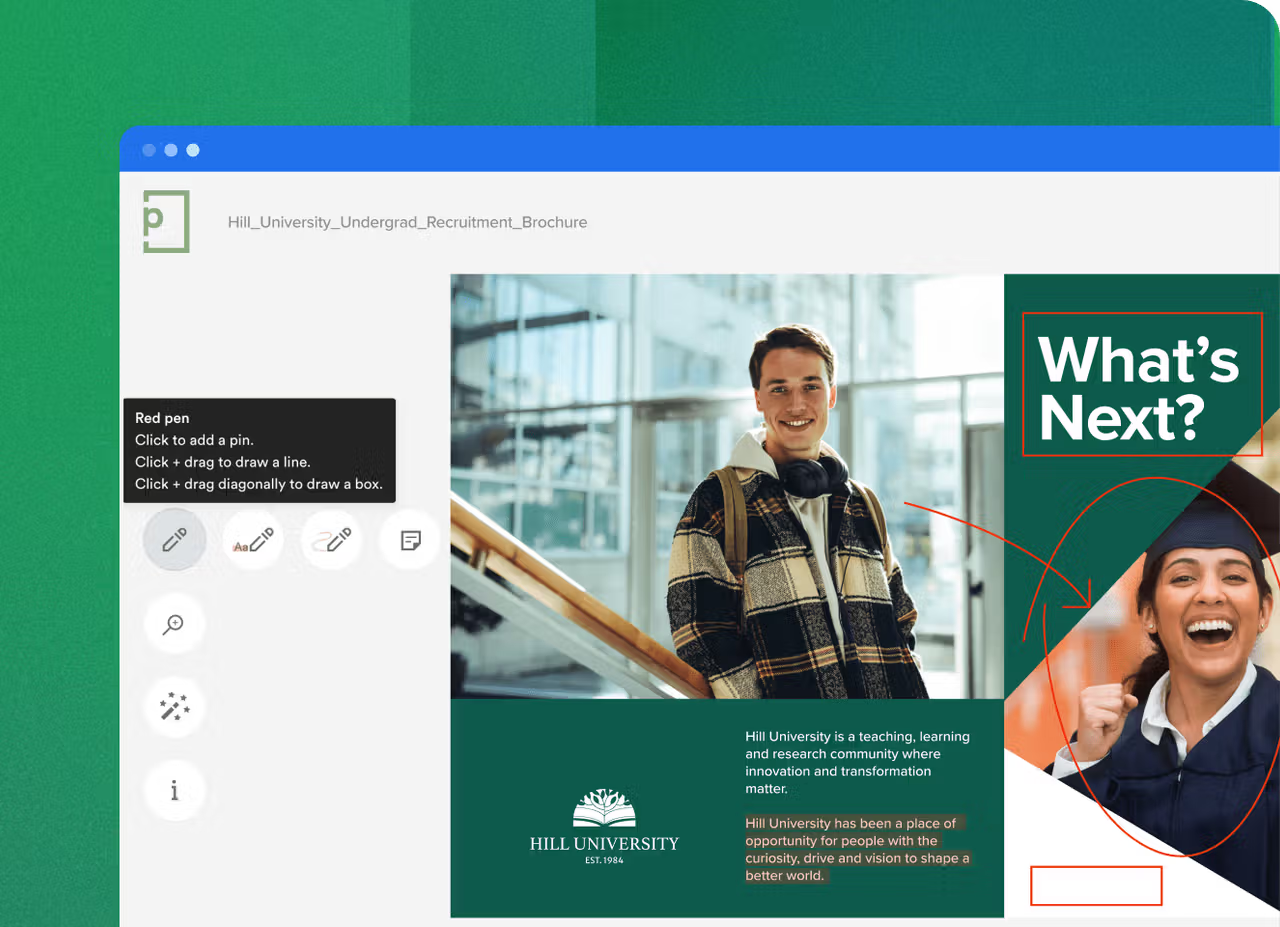
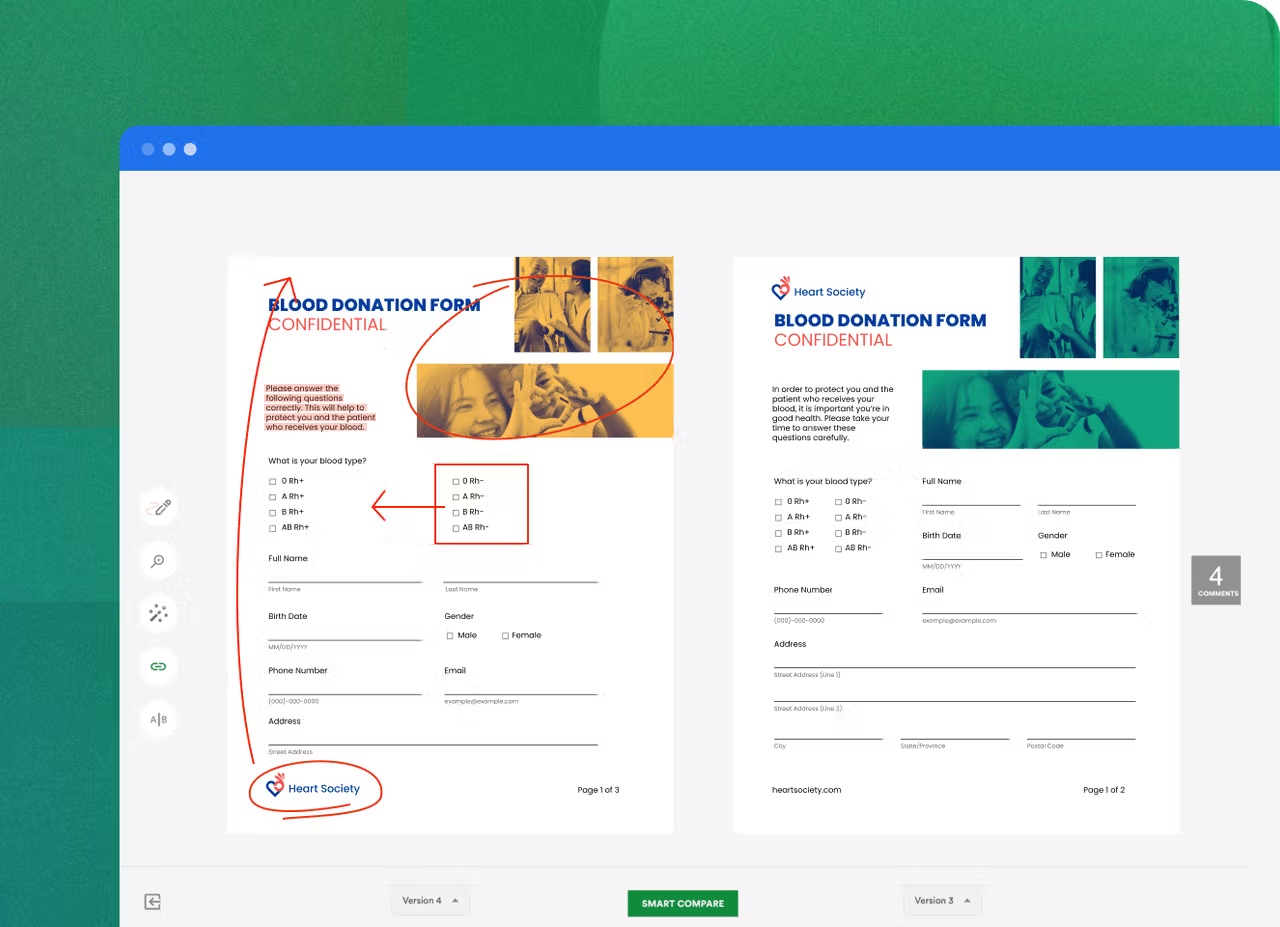
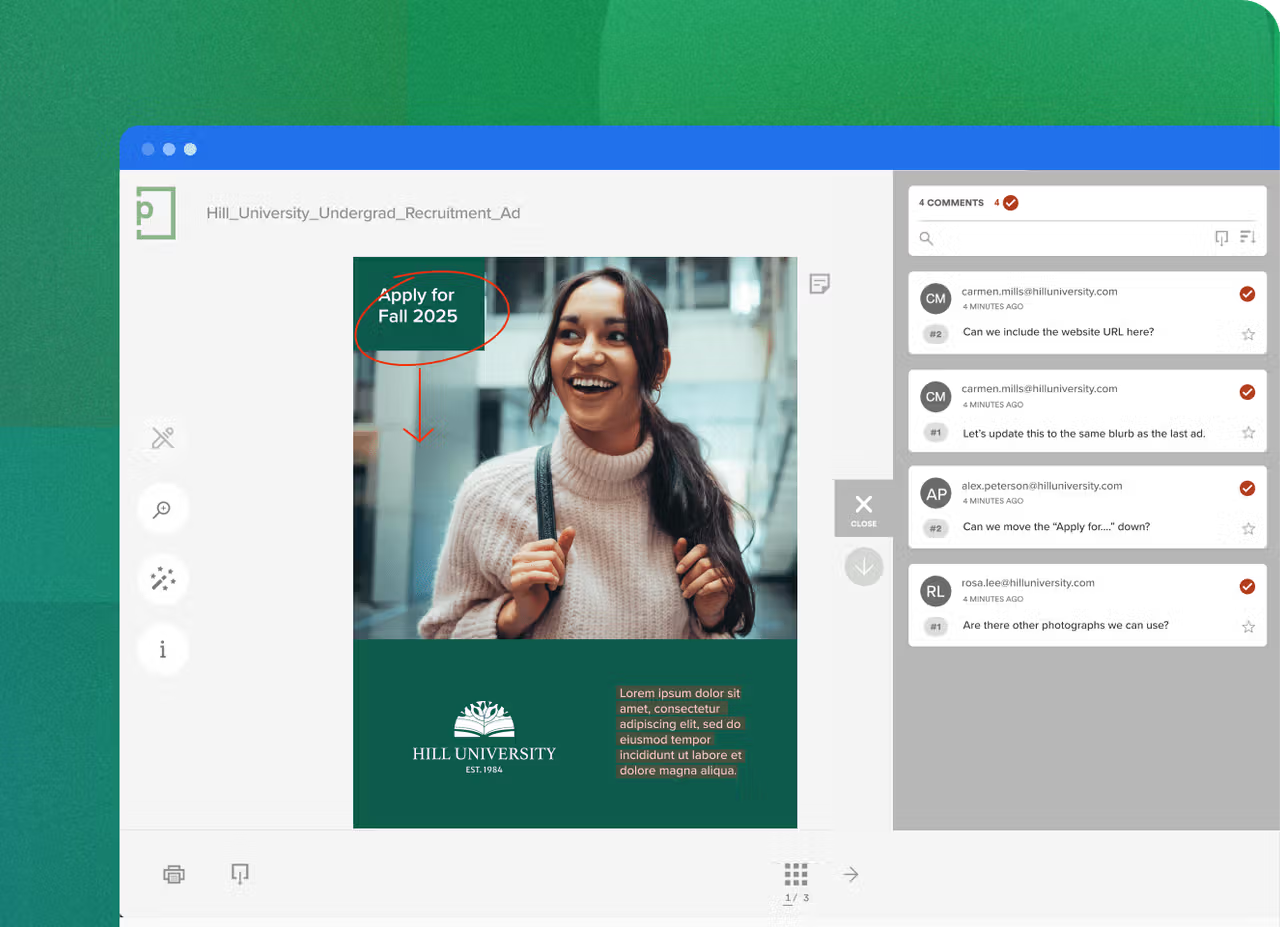
Explore other features
Resources
Let’s have a DAM good time
Meet with one of our product experts.