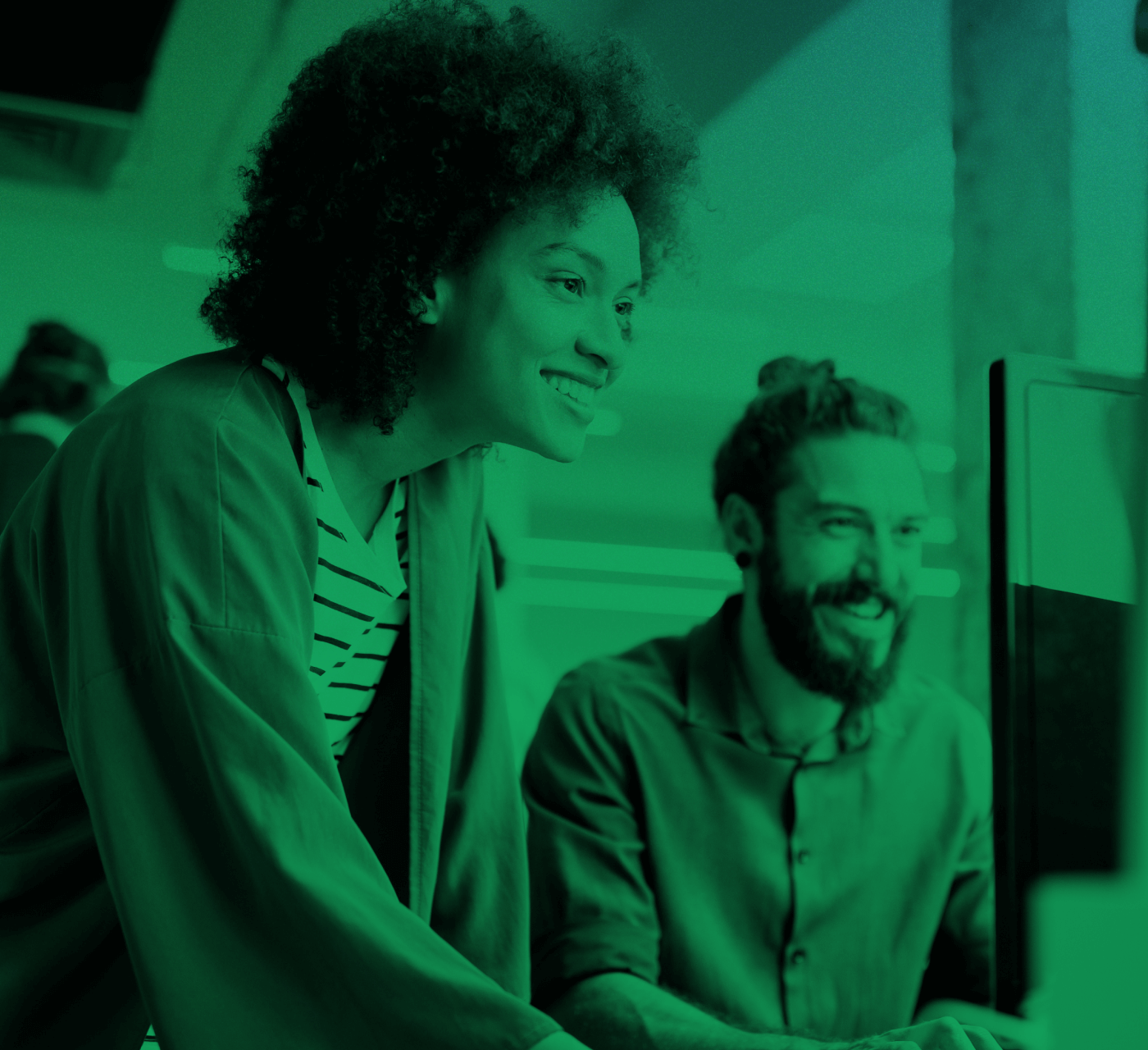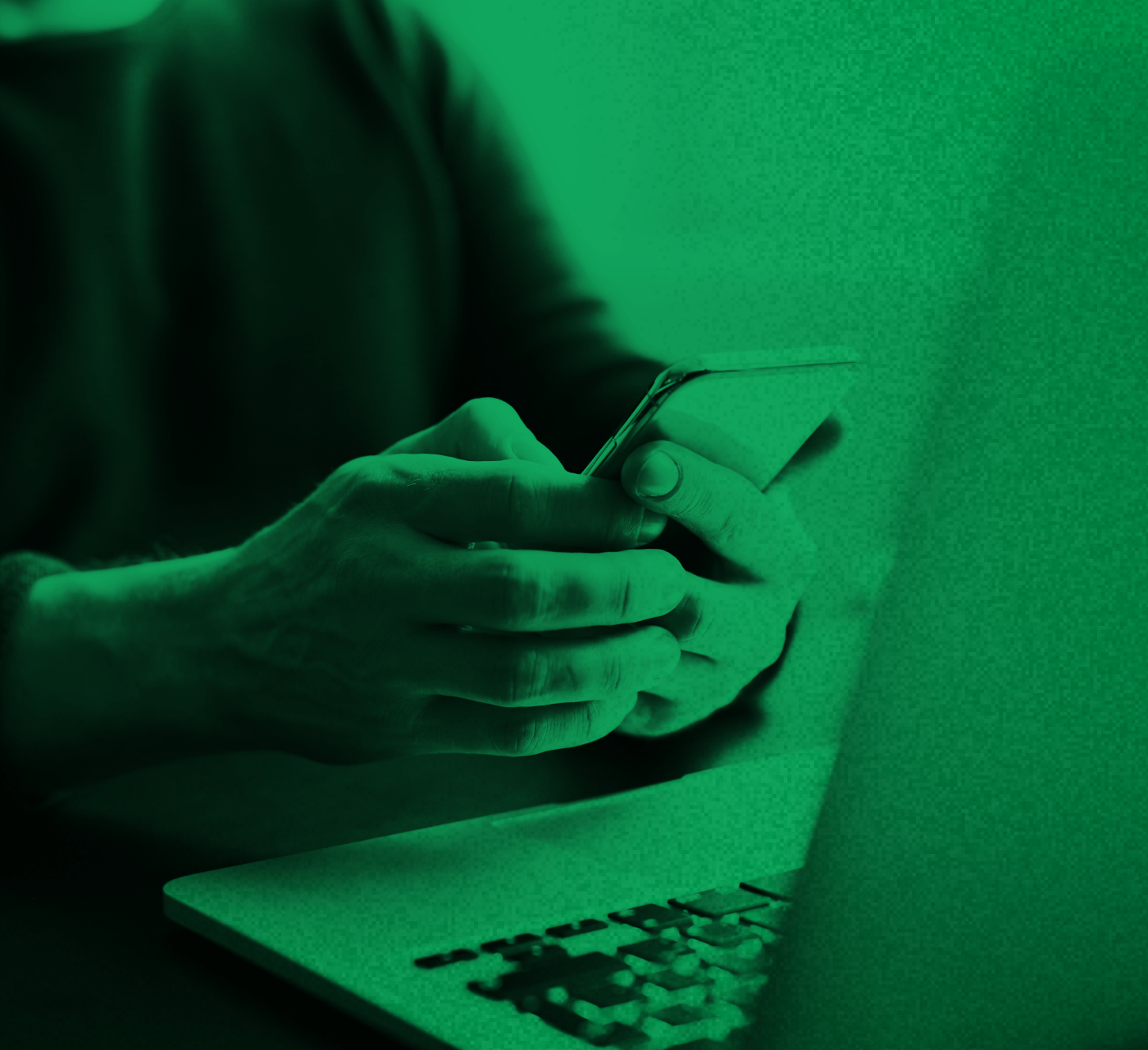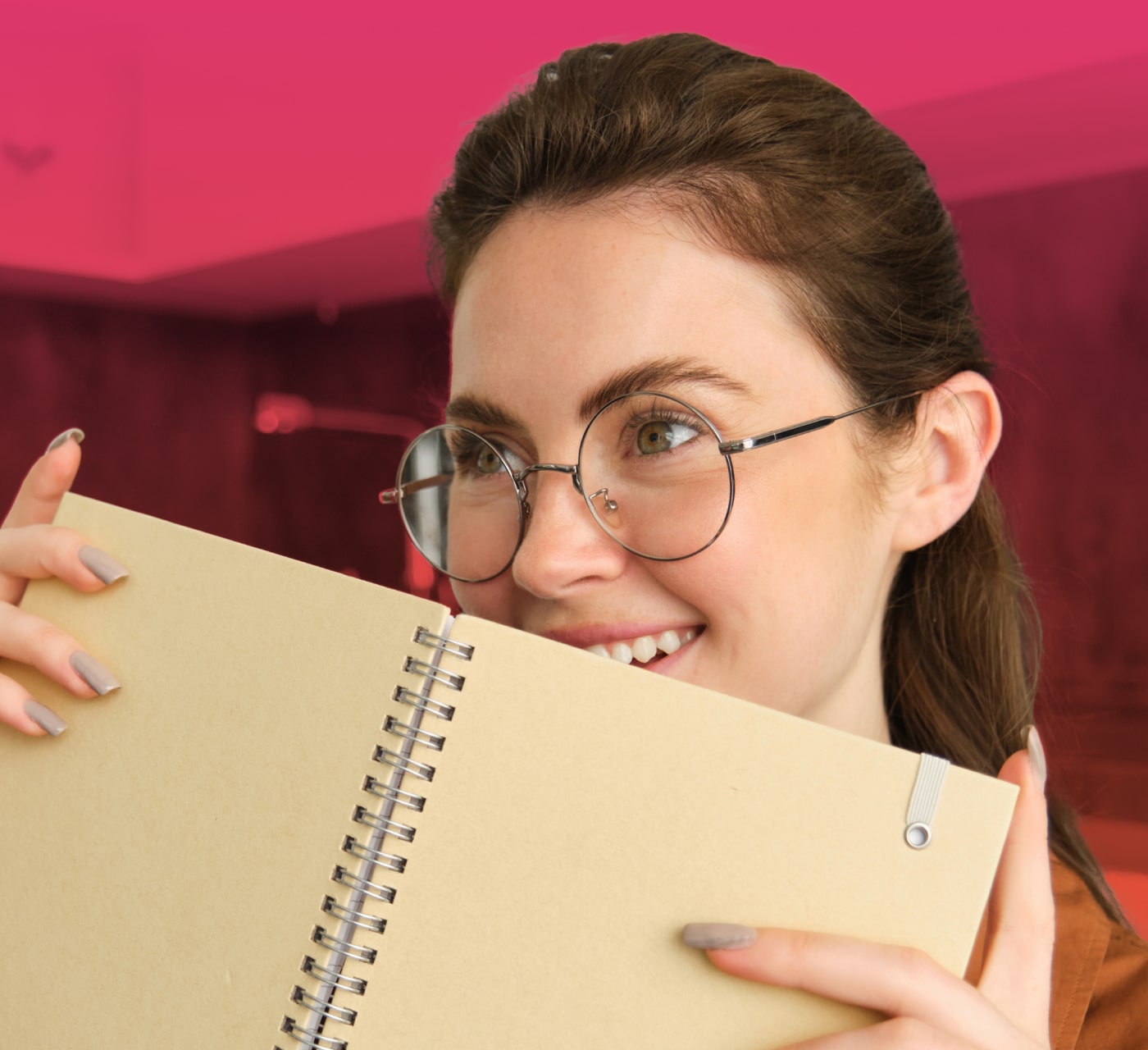Organizations across many industries struggle to find effective ways to store the large number of digital files they acquire. The sheer amount of content that’s being created every single day, coupled with the boom in the remote workforce, has led most companies to look for cloud-based solutions that offer collaborative features for their geographically dispersed teams.
With so many options, managers are finding themselves trying to learn the differences between tools like digital asset management software (DAM) and cloud-based file-sharing services like OneDrive. We’ve detailed digital asset management vs document management solutions here.
In this post, we’ll run through the main differences between DAM solutions and OneDrive document management, explaining how the addition of either of these solutions would be beneficial to your team.
To fully understand the difference between OneDrive and DAM, let’s take a look at each in more depth:
OneDrive
Microsoft OneDrive is a leading cloud-based file-sharing sync service where users can securely store important files and access them from almost anywhere. Part of the Microsoft 365 platform, it can be used for personal or work purposes. The collaborative appeal of easily sharing work documents with colleagues makes OneDrive a popular choice for geographically dispersed teams. It is typically used for sharing Microsoft Excel spreadsheets, Word documents, PowerPoint presentations, etc., and is enjoyed by 365 users for the seamless experience it provides. Additionally, the productivity features like project tracking and automatic file syncing make OneDrive a valuable tool for professionals.
Three Key Benefits of Using OneDrive
1. File Security – The file access settings in OneDrive give control over who can view, edit and share important files. Users can also set passwords or expiration dates.
2. File Collaboration – Geographically dispersed team members can work on the same documents simultaneously, increasing productivity on projects.
3. Centralized Storage – The use of the cloud allows users to free up device storage by centralizing data into one place where it can be accessed from anywhere at any time.
The Bottom Line
This cloud-based solution offers many features that benefit teams that often use and collaborate on the same files. While it does allow for media uploads and sharing, it’s ultimately best for text-based file collaboration, such as Microsoft PowerPoint, Word, Excel, etc., as mentioned above. If you’re a large team looking for a broader solution for storing, organizing, and distributing vast amounts of media files, you may want to look into a DAM.
Digital Asset Management (DAM)
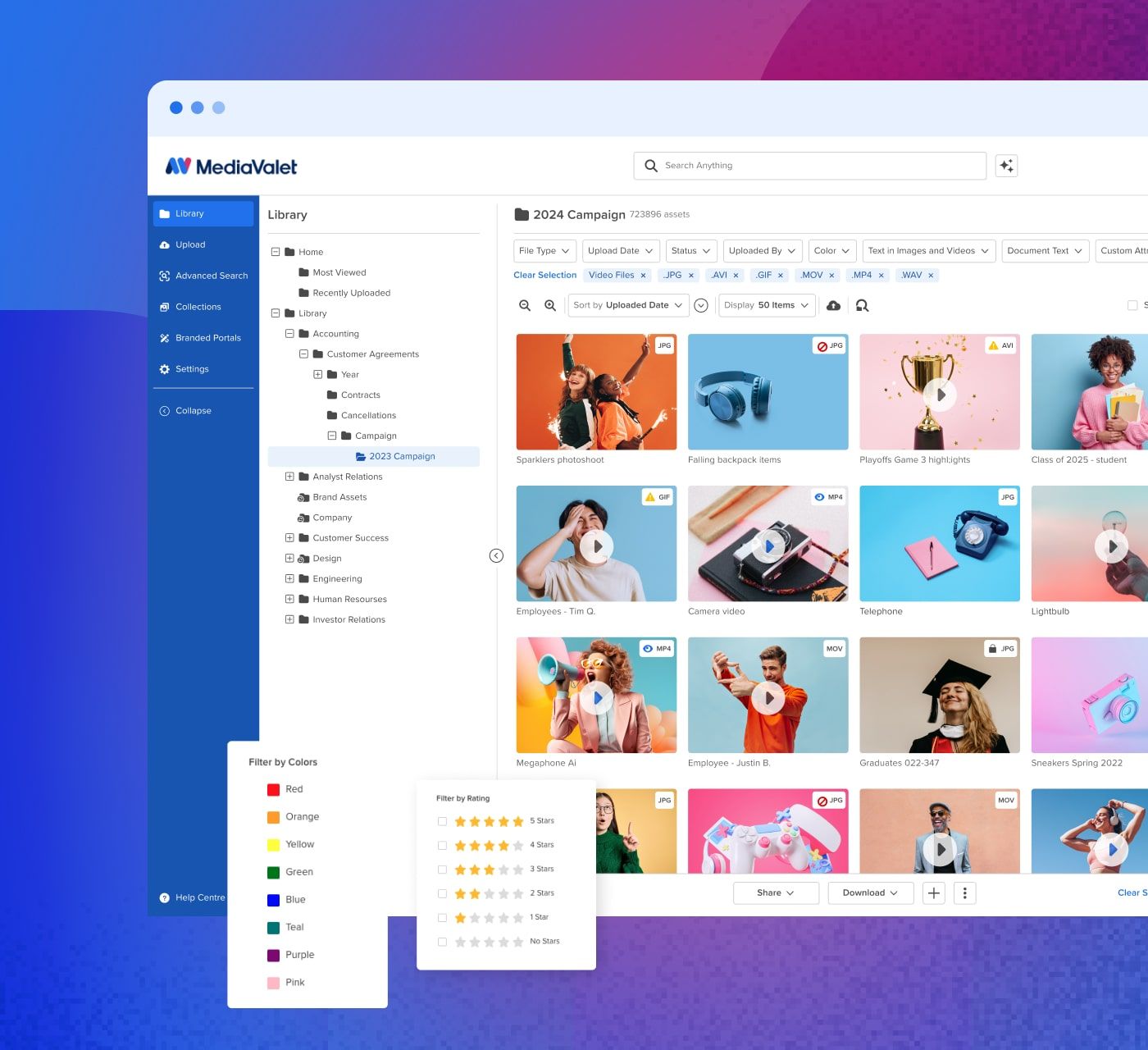
A digital asset management system is an essential part of the media content creation process and is used to help marketing teams organize, collaborate on, and distribute their digital assets all from within one central library. Typically focused on brand and marketing-related assets, it is conventionally owned by the marketing team but can be accessed by many other teams including sales, product management, communications, and partners. By providing a single source of truth for all the important content within an organization, a DAM reduces internal bottlenecks and improves brand consistency across all channels. Additionally, a DAM allows users to manage any type of digital file (videos, 3D files, documents, etc.) from within the system and perform a variety of beneficial functions. These functions include re-sizing and re-formatting media, tracking usage history, and sharing large files easily with external parties.
Three Key Benefits of Using DAM
1. Asset Organization & Discovery: A DAM makes storing, managing, and finding brand and marketing material (photos, videos, etc.) easy with artificial intelligence, keywords and advanced searches.
2. Asset Control: Access permissions for internal and external users give organizations tighter rein on their digital media, plus a DAM offers version control and history tracking.
3. Easy Sharing: A DAM includes features that enable easy sharing of large media files, such as high-resolution images and videos, etc., via email, branded portals, and more.
Check out this self-guided tour of a MediaValet DAM:
The Bottom Line
While DAM allows for text-based file collaboration, it is best for companies that need a better way to produce, store, collaborate, share, and distribute large amounts of media content (photos, videos, audio, etc.) If you’re a smaller organization looking for a narrower solution in storing, organizing, and distributing text-based files, you may not need all the features a DAM provides.

So, What’s the Difference?
The main difference between OneDrive and a digital asset management system can be seen in the types of files they specialize in. OneDrive is a great platform to collaborate on document-based content (Word, Excel, PowerPoint, etc.) and provide a central workspace for team members. DAM, on the other hand, extends this workspace to a greater degree by adding the ability to better manage large, media-based files in a single, centralized library, secured through access rights and permissions.
Key Differences
- OneDrive is more document-focused, designed for collaboration and communication among team members, where DAM focuses on the organization and control of digital assets (photos, videos, etc.)
- DAM is a much broader tool than OneDrive, as it allows users to perform a variety of functions within the system while also making it easy to share digital files internally and externally.
- OneDrive offers only one primary location for users to share and edit their assets, where DAM allows users to share and edit their assets in multiple different applications through integrations.
What About Both?
To answer the question: If I already have OneDrive, do I still need a DAM? The answer is YES! A DAM complements OneDrive by providing a much larger variety of functions and features. In fact, many organizations will have both, as they offer specialization in different areas. Use our self-assessment quiz to analyze your organization’s need for a digital asset management system.
Interested in which DAM platform is right for your organization? We detail how 5 of the top digital asset management vendors compare to help you find the right fit. Check out our free resource:
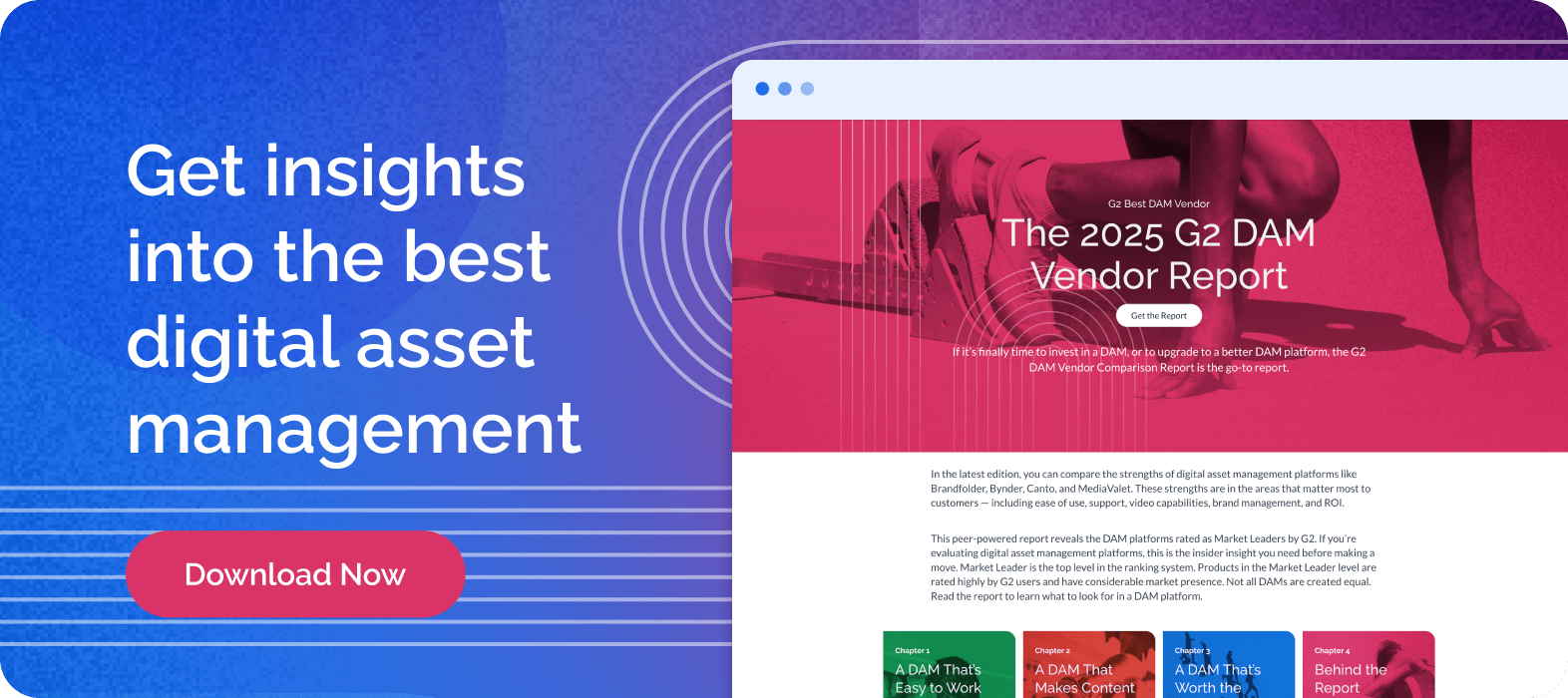
MediaValet is a leader in cloud-based digital asset management that helps organizations manage, organize and share their digital assets, improving productivity and increasing ROI.
Related Articles
Ready to see what the DAM hype’s about?
Meet with one of our product experts