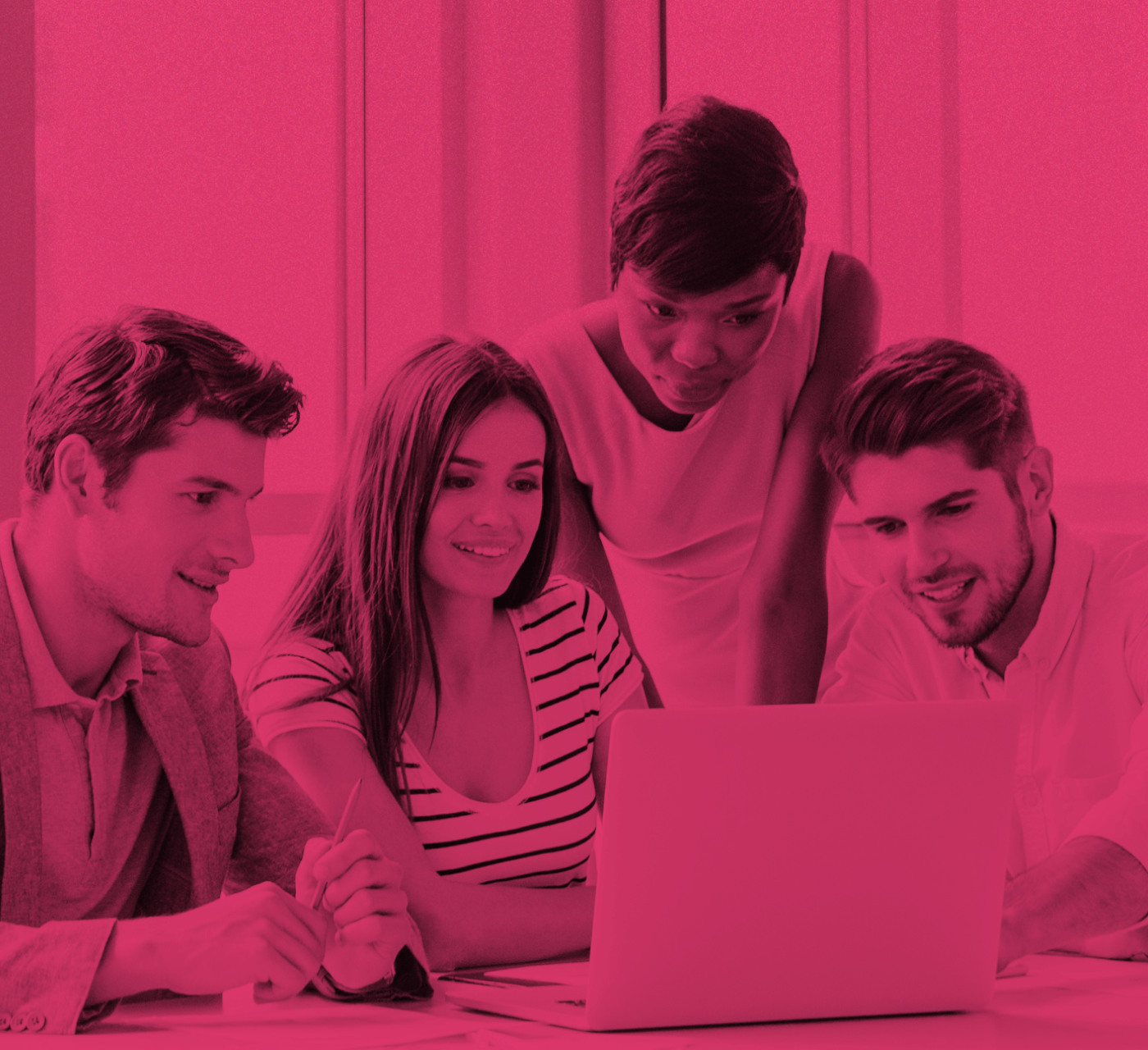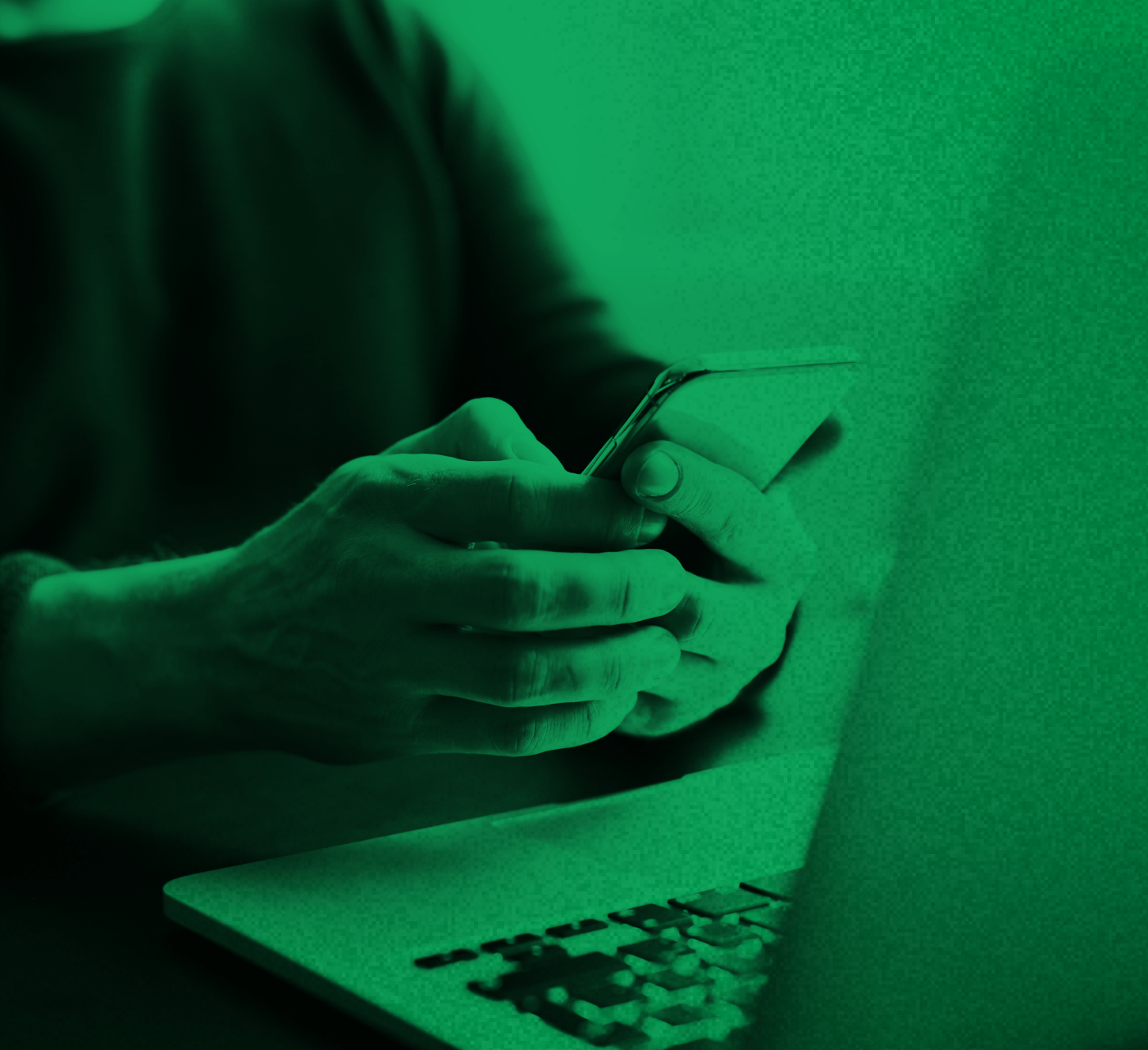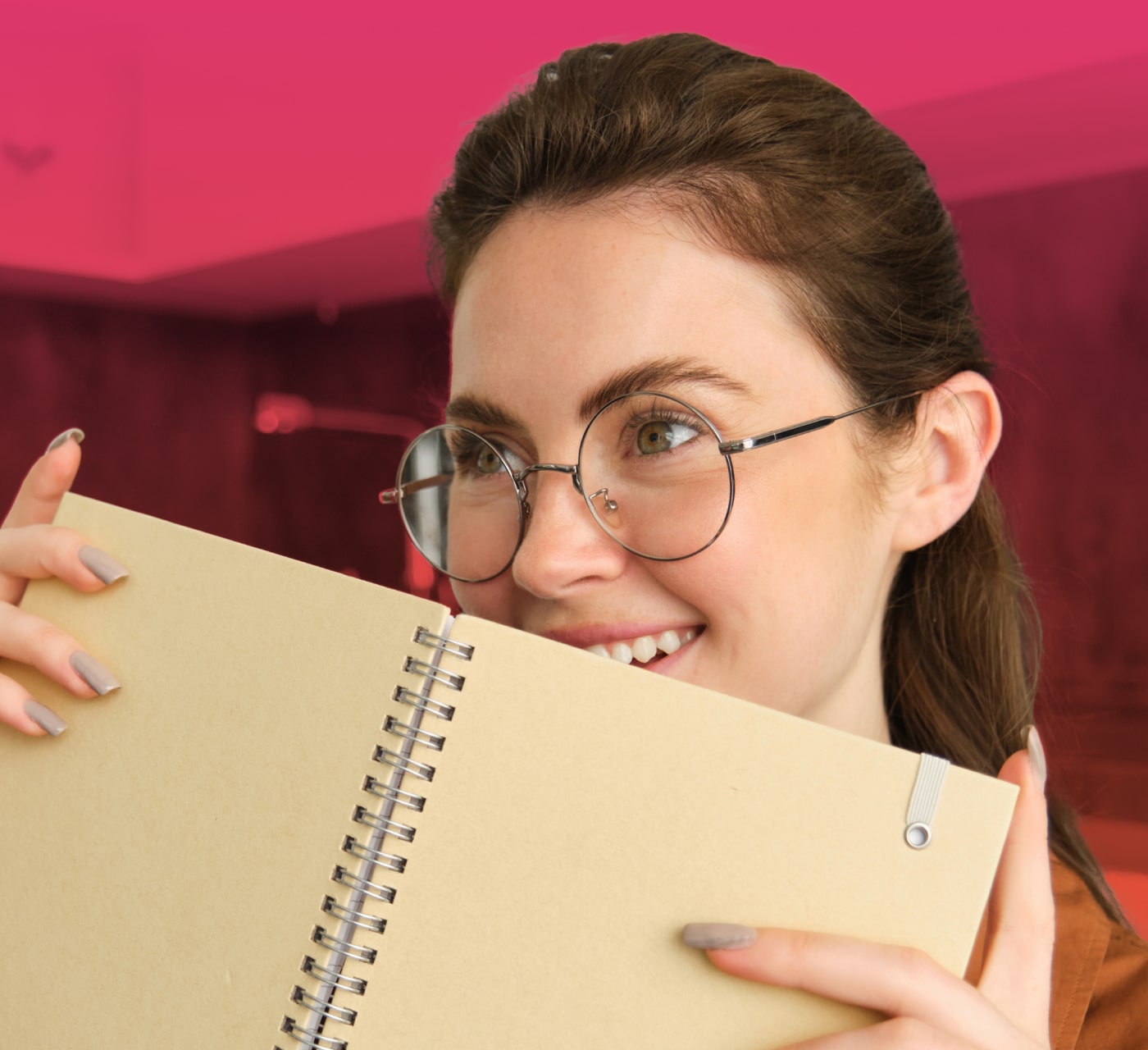You’ve made it through evaluating vendors, getting approval and committing to a digital asset management system. Now, it’s time to implement!
But where do you start? One of the first steps is understanding the DAM user roles and how to apply them to your users.
In this blog post, we’ll break down the three most essential roles, and the supplementary DAM roles needed to ensure a successful DAM project.
The 3 Essential Roles That Drive Digital Asset Management Success
Digital Asset Management (DAM) is no longer a “nice to have” – it’s a critical part of modern marketing, communications, and brand operations. But the technology alone doesn’t guarantee success. True DAM adoption and long-term ROI depend on people.
Specifically, three roles play a vital part in bringing a DAM to life: the Admin Champion, the Strategic Owner, and the Power Users. Let’s explore how these roles contribute to maximizing DAM value post-onboarding.
DAM User Role #1. The Admin Champion: Your Day-to-Day Driver
This is your internal system lead – the person who manages permissions, organizes assets, trains users, and ensures governance. They know the platform inside out and act as the first line of support for users.
A great Admin Champion uses tools to educate users and reporting dashboards to monitor usage and spot bottlenecks. Their attention to structure and usability ensures the DAM stays clean, functional, and accessible to everyone.
Pro tip: Encourage Admins to host regular office hours or training sessions to keep adoption steady.
DAM User Role #2: The Strategic Owner: Driving Long-Term Value
While the Admin manages the day-to-day, the Strategic Owner ensures the DAM aligns with the organization’s long-term business goals. This person oversees planning, defines KPIs, and collaborates across departments to grow usage and impact.
Strategic Owners should create a 30-60-90 day plan to ensure momentum post-onboarding. For example:
30 days: Add and train users (use SSO for faster onboarding)
60 days: Integrate with other tools like Adobe or Wrike
90 days: Expand to new use cases (e.g., creating portals for the sales team)
Pro tip: Tie KPIs to strategic outcomes like faster asset retrieval, higher usage rates, and improved brand consistency.
DAM User Role #3: Power Users: Departmental Advocates
Your DAM needs champions embedded across departments. These are your Power Users – creative professionals, marketers, and sales reps who use the DAM every day and advocate for its use within their teams.
Power Users bring the DAM into real workflows. Give them access to advanced features like Portals, Collections, and integrations like CI HUB for Adobe to streamline their creative work.
Pro tip: Recognize and reward power users who actively promote DAM adoption across the organization.
Supplementary DAM User Roles You Should Know
Beyond the three essential roles, DAM platforms like MediaValet support a full spectrum of user roles to balance access, governance, and control across your teams.
Administrator
Core Function: Has full control of the account, including library and users
Typical Role: Leadership roles in marketing and/or IT
The Administrator has control over all aspects of the digital asset management system, with full feature functionality and administrative capabilities. Administrators need to have a strong understanding of best DAM practices and be fully trained on the various features and operations of the library. They’re crucial for supporting DAM adoption and ensuring the library structure and policies are followed. Depending on the size of the organization, there may be one or more Administrators.
User Administrator
Core Function: Has full control of user accounts, but not the asset library
Typical Role: Leadership roles across various departments
The User Administrator is solely responsible for user accounts within the digital asset management system. They have the same capabilities as a Member, but with the added ability to create, edit and delete users. This role is often used to give leadership roles across various teams the ability to add relevant users from their associated teams, without the added risk of enabling them to alter the library.
Library Administrator
Core Function: Has full control of the asset library, but not user accounts
Typical Roles: Leadership roles across various departments
The Library Administrator has full control of the asset library, but cannot make changes to users. They have the ability to create and update categories and assets, ensuring that the library remains organized and optimized for discoverability. The Library Administrator role is often assigned to leadership roles across various departments, so they can quickly add or update department-specific assets and categories, without burdening the Administrator.
Approver
Core Function: Approves uploads and downloads within the library
Typical Roles: Marketing, Content and Project Managers
The Approver is responsible for approving uploads and downloads requested by Contributors. This role ensures that only the most up-to-date and correct assets are uploaded to the library and that assets are only being used in approved ways. The Approver is role is critical in maintaining brand standards and consistency and is often held by management-level positions.
Contributor
Core Function: View, upload and download renditions, with approval
Typical Roles: External photographers, videographers and designers
The Contributor role has the ability to upload and download assets but requires approval from an Approver or Administrator. This role is typically held by users like designers, photographers and videographers, that need consistent, but limited access to assets for editing and design purposes, but needs an added level of security.
Member
Core Function: View and download renditions of assets (but not originals)
Typical Roles: Most general roles within the company, including sales and marketing
The Member is one of the most popular roles and accounts for the majority of users. This role has self-serve access to view and download the renditions of assets. This role is typically assigned to all users that need access to the DAM for “general use”.
Guest
Core Function: View only, with no downloading or uploading capabilities
Typical Roles: External partners, agencies or volunteers
The Guest role is often assigned to both internal or external users. Guests have the ability to view assets, but can’t download or edit them. The Guest user role is typically used for sharing assets with various departments, partners or agencies when feedback or final approval is needed.
How to Measure DAM User Success
What gets measured gets managed. Once your DAM is up and running, success planning should be an ongoing effort tied to business outcomes, user behavior, and operational efficiency. It’s important to define what success looks like for your organization and track progress using both qualitative and quantitative metrics.
Quantitative Metrics
- Number of Assets: Monitor growth over time to understand content volume.
- Active Users: Measure how many team members are logging in and engaging with the platform.
- Adoption Rate: Track the percentage of invited users who are actively using the DAM.
- Search and Retrieval Efficiency: Evaluate how quickly users can find what they need.
- Storage Used vs. Capacity: Helps in understanding asset usage patterns and scalability needs.
- Download/Share Frequency: Indicates how often assets are being used externally.
Qualitative Metrics
- User Satisfaction: Gather feedback through surveys or interviews about DAM usability and usefulness.
- Ease of Access: Measure how intuitive and accessible the platform feels to new and existing users.
- Integration Satisfaction: Assess how well the DAM integrates with tools like Adobe, Wrike, and others.
- Brand Consistency: Evaluate whether approved assets are being used across channels consistently.
Reporting and Stakeholder Communication
Use DAM reporting dashboards to visualize progress, surface team-specific insights, and make data-informed decisions. Regular account reviews with your Customer Success Manager can help tie system performance to business goals and prepare updates for internal stakeholders.
Pro tip: Document success milestones and challenges along the way to inform future planning and onboarding strategies.
DAM success isn’t just about the technology – it’s about the team that activates it. By identifying your Admin Champion, Strategic Owner, Power Users, and configuring the right mix of supporting roles, you can create a DAM environment that scales and delivers measurable value.
Need help building your DAM team or setting role permissions? Connect with us today!
FAQ
They set goals for the DAM, track ROI, and connect MediaValet with tools like Wrike or Adobe, making sure it supports the company’s bigger business strategy
With features like Category Access Management, admins can give the right people access to the right assets—improving security and reducing delays.
They use MediaValet daily, share assets across their teams, and help others learn the system—speeding up adoption and boosting productivity
MediaValet works with leading tools like Adobe Creative Cloud, Microsoft Teams, and Salesforce, plus offers an open API—so teams can access, share, and update assets with ease.
Related Articles
What a DAM good read!
Fuel your DAM knowledge by browsing our Resource library