In the realm of digital asset management, it’s crucial to understand what a watermark is, and how to use digital watermarking software to protect your digital assets.
We aim to define watermarking, and explain how MediaValet’s Forensic Watermarking is a key aspect to securing your assets and your brand.
The creation of high-quality visual content, for any organization, is a significant investment in both time and money. The entire process—from brainstorming to photoshoots to graphic design—drains valuable resources. Even when working with an agency, it can take up to one month to complete an infographic from start to finish (and cost a couple of grand).
When organizations leave their digital assets unprotected, they can face serious implications, including asset misuse, brand depreciation, and legal fines. Additionally, with the number of resources being spent to create original content, plus the repercussions of misuse, it’s shocking that some companies aren’t protecting their assets with the watermark security feature.
Once you’ve got a handle on watermarks, how they work, and why they’re so integral to your digital asset management solution, you’ll be able to safeguard those valuable assets and increase ROI.
What is a Digital Watermark?
First things first – what is a watermark? A watermark is an image, overlay, or text that’s placed over a digital asset. Usually, the image will be monochromatic and transparent, to enable others to still view the asset.
Why are Digital Watermarks Important?
It’s important to secure your assets with watermarks in order to protect content and claim ownership. Without watermarks, your valuable digital assets can be susceptible to content theft or unauthorized use. The top three benefits of watermarking include:
- Brand Consistency – Watermarking protects your assets and helps to keep your brand safe, eliminating the risk of them being misused. Watermarks can provide clarity when assets are meant to be viewed, but not shared.
- Asset Protection – Watermarks are used to protect images and visual files from being stolen and used or altered without the owner’s permission.
- Increased ROI – Watermarking increases the ROI on these valuable investments by keeping them protected and ready for use, secure distribution, updating, or repurposing.
It only makes sense that increasing ROI is a top priority for any organization spending an ever-increasing amount of time and money on visual content. Watermarking helps to achieve two goals in increasing the value of your assets: it ensures that they are only being used in approved on-brand campaigns, and it protects them from being stolen or altered, which increases the longevity of their use. Watermarking should be an important part of your overall digital asset security strategy.
How to Properly Watermark Photos
Before explaining how to properly watermark your photos, you need to know when to watermark your photos. Any photos that the company owns or visual assets that have been created should be watermarked. The best time to watermark your photos is before they are shared on a network or the internet.
Depending on your tech stack and what you’re using to watermark photos, there are different processes. Here are three examples of solutions that allow you to make watermarks on certain kinds of assets.
- Microsoft Word – Has the capabilities to add either a simple or custom watermark to a word document. Follow these simple steps to learn how.
- Adobe Acrobat – To add, replace or update a watermark to a PDF, Adobe offers step-by-step instructions.
- MediaValet – Instead of applying a watermark overlay, MediaValet protects your assets from misuse by generating watermarked renditions of all your image assets, ensuring asset originals are protected from unauthorized access via screenshots, right-clicking and saving, and web scraping.
When dealing with your valuable brand assets, it’s best to choose a digital watermarking software solution that is effective and user-friendly. You want the best, most secure solution for watermarking.
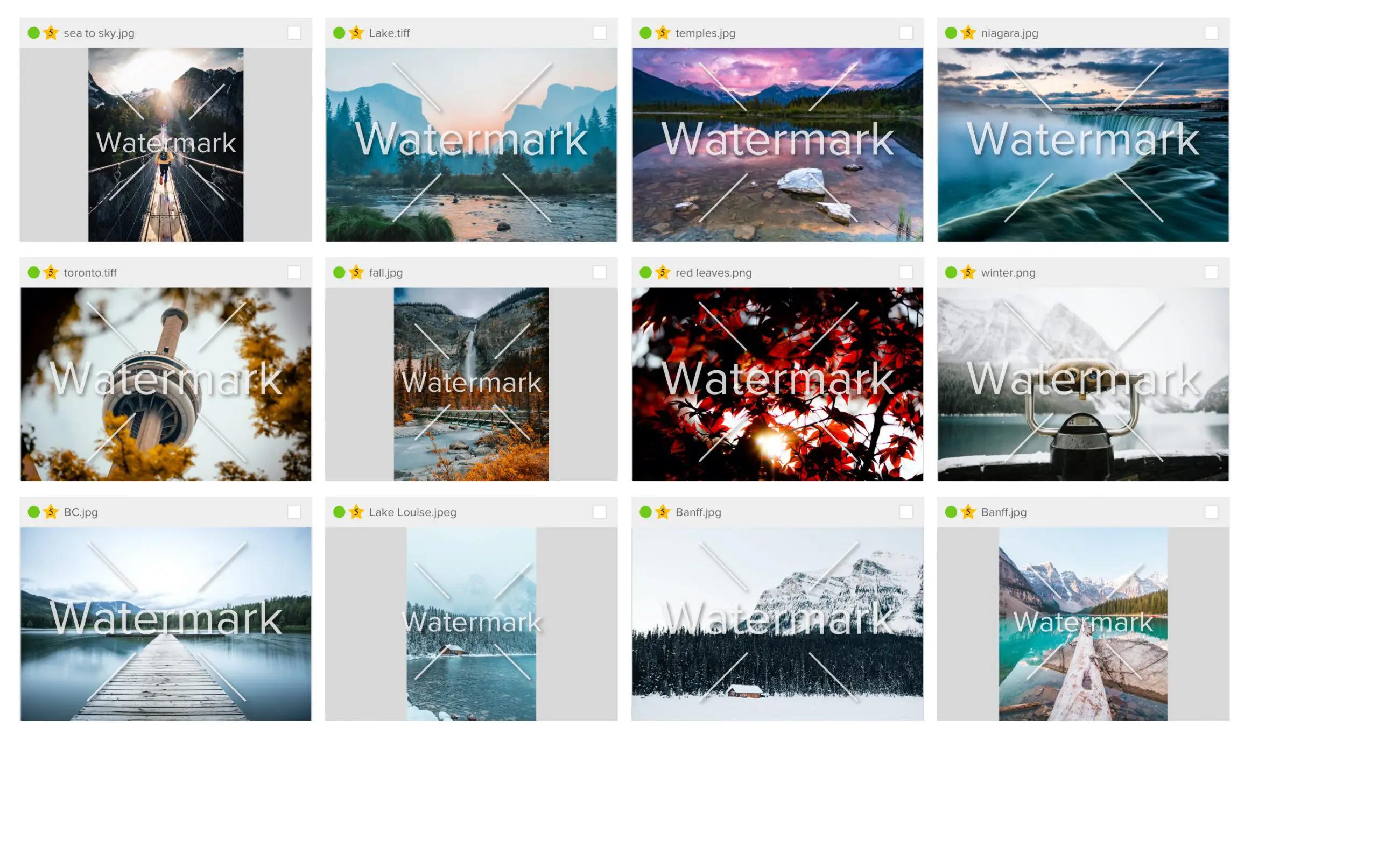
Digital Watermark Examples
Some simple watermark ideas include using the company logo, a copyright statement, or a website link. Without proper protection, organizations that invest time and resources in producing original content risk their assets being used by others, potentially impacting business opportunities and revenue. While usually unintentional, the unauthorized use of assets can deteriorate your brand, spread misinformation, or even have legal implications.

Digital Watermarking Software Best Practices
While it’s easy to add a watermark using various online tools, not all are created equal. When you’re looking to properly watermark photos, not every online service offers the same level of watermark security. Here are two important considerations when choosing a third-party vendor to apply a watermark:
1. Digital Watermarks Prevent Web Scraping
Although it’s easy to overlay a watermark on an asset, either manually or through an online service, it often isn’t the best option to keep the asset truly secure. While the watermark is visible and may deter a portion of people from trying to claim the photo, it’s still very easy to snag an image via web scraping.
With web scraping, users “scrape” data from websites including contact information, text, images, and video. It’s typically used for a variety of business functions, including price monitoring, market research, and website migrations, but individuals can (and do) use web scraping for personal gain.
Example
You upload a batch of new images to your photography website, using CSS and HTML coding to overlay a watermark on top of the images. Using web scraping, a visitor grabs your photos (without the watermark) and posts them as their own work on a photography marketplace.
How to Address It
The best way to protect your assets from web scraping is by creating another rendition of the asset, with the watermark embedded within. When the watermark is embedded rather than overlayed on top of the asset, web scraping is unable to separate the two, keeping your assets safe.
2. Digital Watermarks Restrict Cropping and Editing
If your embedded watermark isn’t intrusive enough the image could be usable with simple modifications. If your watermark is very transparent, or only present in a small portion of your image, it can easily be removed via cropping or basic editing.
Example
You share a collection of assets with franchisees of a fast-food chain, so they can build their own customized regional marketing materials. Each asset contains a watermark in the bottom right-hand corner. The franchisees then need to get their designs approved by your team before you provide the un-watermarked assets. Using a cropping tool, one of the franchisees removes the watermark and releases unapproved marketing material.
How to Address It
While you want your asset to still be easily viewable, it’s equally as important to keep them secure. The ideal watermark is 30-70% transparent and covers a significant portion of the asset.
Forensic Watermarking Explained
Forensic watermarking technology deters the improper or unauthorized use and distribution of digital assets like images or videos.
At MediaValet, protecting our clients’ assets has always been a core component of our product. We’ve always prioritized security, but Forensic Watermarking can further secure and protect the digital assets that your organization creates.
MediaValet’s Forensic Watermarking is powered by Steg.AI. The technology will embed a unique, invisible, and unremovable identifier onto your image, GIF, PDF, or video. In fact, our watermarking technology has the ability to stamp every single frame of a video and even works on screenshots taken from the DAM.
As one of the only DAM solutions with forensic watermarking capabilities, we’re truly excited to bring this new feature to market! But, why should you care? Let’s delve into how forensic watermarking can protect your assets, and your business.
The Key Benefits of Forensic Watermarking
1. Watermarks Ensure Intellectual Property Protection and Legal Support
It’s in your best interest to protect your digital assets. In the instance of a breach of your assets, having watermarks embedded within digital files can assist in identifying the source of the leak or infringement.
In the case that your assets are shared without consent, having watermarks embedded in your assets can provide valuable evidence in cases against copyright infringement.
2. Watermarking Enables Ownership Verification
Watermarking provides a reliable method for establishing ownership of digital assets. It enables content creators or rights holders to assert their rights and establish legal proof of ownership in case of disputes or copyright infringement.
Whether your assets are being created in-house or by a contractor or partner, you can implement forensic watermarking to protect the interests of your employees and your business.
3. Watermarking Assets Facilitates Deterrence and Detection
Watermarking your assets is the easiest way to discourage unauthorized use or distribution or potential copyright infringers.
Your copyrights are better protected, and theft or misuse is better deterred when those with access to your assets are aware that their actions can be traced.
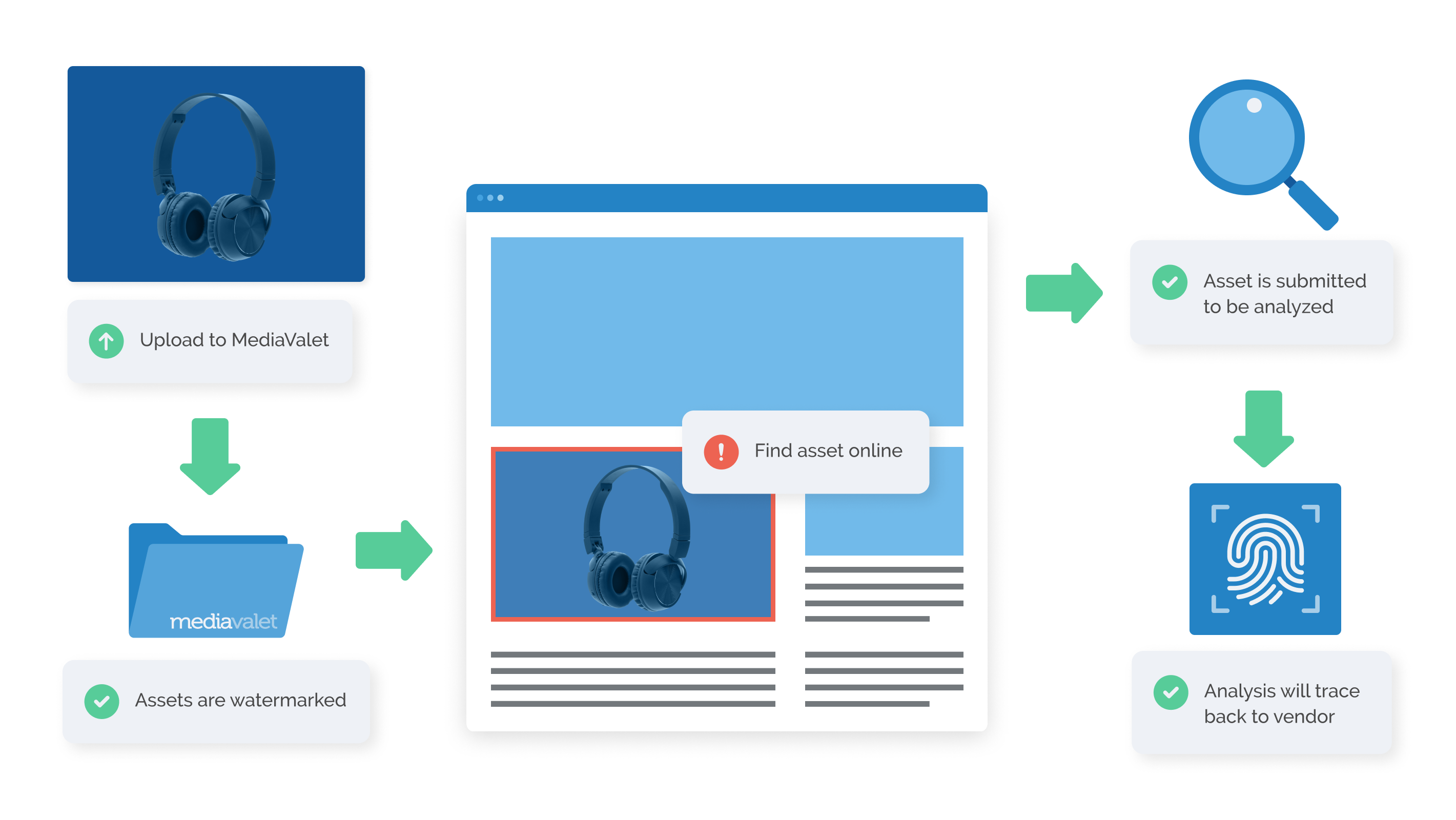
How will MediaValet Forensic Watermarking Enhance your DAM?
Reduce Asset Leaks and Manipulations
MediaValet’s Forensic Watermarking integration enables users to securely distribute assets. Users can ensure that their assets are protected and limit unauthorized usage when sharing with external clients and vendors.
Vendor Specific Identifiers
The new integration enables users to create unique watermarks for every vendor or client. This will empower them to easily track any leaked asset back to the source and inevitably prevent future leaks.
Ease-of-Use and Time Saving
Our Forensic Watermarking is easy to use and only takes minutes to execute. The automated watermarking process will reduce user errors, allows users to safely distribute protected assets, and save your team valuable time.

| DAM Platform | Visible Watermarking | Forensic / Invisible Watermarking | Typical Use Case / Strengths | Notes on Ratings / Positioning |
|---|---|---|---|---|
| MediaValet | ✔ (built into DAM sharing workflows) | ✔ (via integration with forensic watermarking tech like Steg.AI) | Enterprise-grade security, large libraries, global teams | Often listed as a top DAM for scalability and security frameworks. |
| Bynder | ✔ (implied in robust sharing & branding tools) | ✖ / not typically native | Strong brand management & workflows | Frequently positioned as enterprise-ready and highly rated overall. |
| Brandfolder | ✔ (includes watermarking tools, e.g., built-in video watermark features) | ✖ / not typically native | Ease of use, metadata & analytics | Well-rated for intuitiveness and asset sharing. |
| Canto | ✔ (standard sharing controls / access rights) | ✖ / not typically native | Mid-market teams, flexible interface | Good metadata tagging and search; positioned for scalability. |
MediaValet leads the charge when it comes to building a valuable product for our users. We take your security seriously, and the evolution of our product is always with users’ front of mind. If your interested in comparing the best DAM platforms further, we deep dive in this blog post.
Interested in seeing a MediaValet DAM in action? Check out the self-guided tour here!
We know that understanding what a watermark is and implementing digital watermarking techniques are key to safeguarding your digital assets, and we make it easy for you.
To find out more about Forensic Watermarking or to find out if a MediaValet DAM is the right choice for your digital asset management needs, reach out to a rep now!
FAQs on Digital Watermarking
Related Articles
Ready to see what the DAM hype’s about?
Meet with one of our product experts




