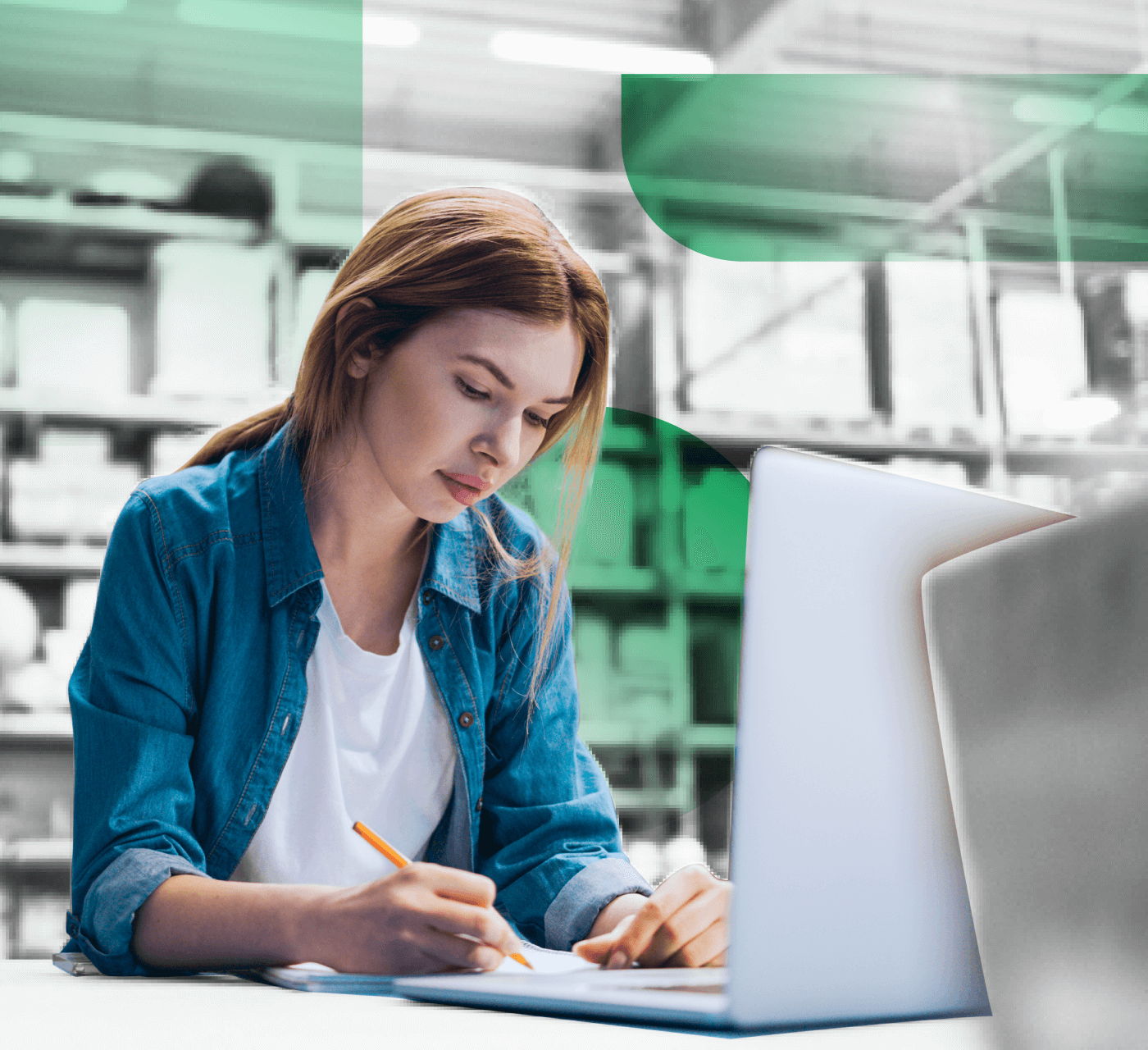Setting up a digital asset management (DAM) system for your team is the first step to a more organized and efficient workflow—but not all solutions are created equal. Many cloud-based DAM systems aren’t designed to support customized user access needs. This is a major hiccup for the rollout and user adoption of a DAM, as the only way for organizations to secure sensitive documents and other materials is to completely restrict access for many people.
When not everyone can access a DAM, users need to constantly submit requests for the latest documents, photos, logos, and more. This presents a huge challenge for many teams because it eats up time and hinders productivity.
With MediaValet’s Category Level Permissions (CLP) features, organizations are able to create an unlimited number of user groups and customize their permissions and access levels, including their ability to access, share and download specific sets of assets. This means no interruption to anyone’s workflow due to asset requests, as everyone can access what they need, anytime, from anywhere.
In this post, we’ll look at three ways MediaValet customers are using Category Level Permissions (CLP) to support their category use cases:
- Departmental,
- Partners, and
- Retired Assets.
Let’s dive into each use case below.
1. Departmental
Departmental use of category level permissions across an organization helps to keep the right assets in the right hands, and not to overwhelm any single user with access to too much. User permissions are set up in a way that team members only have access to, or have restricted actions to assets relevant to their department. This gives departments autonomy over their assets, keeping them up-to-date and accurate. Category access can be as nuanced as needed—with subcategories that are only visible to certain people within a department. Category level permissions can be an extremely helpful feature for any of the following departments:
- Design,
- Marketing,
- Sales,
- Finance,
- Customer Success,
- IT,
- Human Resources,
- Operations, and more.
Example
Say the marketing department at your company hired a social media coordinator. This person doesn’t need access to some of the subcategories within the marketing department bucket—like budgets and forecasting. But they do need visual brand assets. The DAM admin limits the social media coordinator’s user permissions to reflect what they need access to in their role.
2. Partners
Custom user permissions are extremely convenient when dealing with partners outside of the company who sometimes need access to the DAM. Third-party contractors like graphic designers who need access to core brand assets can easily log in and grab what they need, without having access to anything else. Category level permissions can be extremely helpful when working with any of the following external partners:
- Photographers,
- Videographers,
- Agencies,
- Suppliers,
- Distributors,
- Retailors,
- Doners,
- Printers, and more.
Example
Your advertising agency could have a login with strict user permissions to access only a category where the brand assets like logos and fonts are. They can seamlessly put together campaigns without having to request content from anyone at your company.
3. Retired Assets
One of the biggest problems companies without a DAM have is people using out-of-date, non-approved, or off-brand assets. With custom user permissions you no longer have to worry about anyone having access to old, expired content. The DAM admin can restrict access to retired assets, avoiding confusion and improving brand consistency. Category level permissions can be extremely helpful when working with any of the following retired assets:
- Images,
- Videos,
- Logos,
- Icons,
- Campaigns,
- Advertisements,
- Presentations,
- Spreadsheets, and more.
Example
Say your company did a brand refresh and updated your logos. You need to retire every old asset that shows the outdated logo to avoid anyone from accidentally using them. You can simply archive those assets, and because of user permissions, no one will even be able to see them—let alone use them.
Ready to Get Started?
MediaValet is a cloud-based DAM system designed to support customized user access needs, offering features that improve teams’ workflows by decreasing time spent filling requests for assets. Customized user access ensures better asset security and brand consistency across the organization.
Want to learn more about Category Level Permissions and how it can support your use case? Get in touch or ask your MediaValet account manager for more information!
Related Articles
What a DAM good read!
Fuel your DAM knowledge by browsing our Resource library