Did you know that, according to the Video Asset Management Report, 81% of marketers use video marketing in their strategy? Video content reigns supreme, meaning that video content management and in turn, video CMS or video content management systems are now essential.
From marketing campaigns to educational resources, videos have become an indispensable tool for businesses and individuals. However, managing and distributing video content efficiently can be a daunting task without the right tools in place. Understanding how video CMS works, and how to find the right solution is key.
What is a Video CMS?
A Video CMS is a platform specifically designed to streamline the management, organization, and distribution of video content. It offers a centralized hub for uploading, storing, editing, and sharing videos across various channels.
Video content management systems provide tools for uploading, organizing, and categorizing video files, making it easier for teams to store and retrieve video content as needed.
Additionally, an enterprise video CMS offers secure options for sharing and delivering video content, ensuring that sensitive materials remain protected. Whether it’s for internal communications, marketing, or training, a video CMS streamlines the process of managing video assets, enabling teams to focus on maximizing the value of their content.
Key Features of a Video Content Management System
Video content is one of the most powerful mediums for brands to engage their audiences. In fact, Wyzowl reported that in 2024, 89% of shoppers want more videos from brands.
However, managing a growing library of video assets can be complex and time-consuming. This is where a video content management system comes into play, offering a suite of features designed to streamline the organization, distribution, and optimization of video content.
A robust Video CMS typically includes the following key features:
Video Hosting: Centralized, secure storage for your video content that enables easy accessibility.
Organization: Intuitive categorization and tagging systems and advanced tagging and metadata options, enable quick search and retrieval of videos, ensuring your team spends less time searching and more time creating.
Security: Advanced security measures to protect sensitive video content from unauthorized access and ensure that you adhere to any necessary regulations. Enterprise video content management software should enable Single Sign-On (SSO) and user-level permissions based on content.
Analytics: Comprehensive analytics and reporting tools to track video performance and audience engagement and behaviour and enable you to adjust your video marketing strategy.
The Benefits of a Video CMS
By leveraging the features of a video CMS, you can effectively manage your video content, enhance your brand’s storytelling capabilities, and deliver compelling video experiences that resonate with your audience.
The benefits of a video CMS extend far beyond simple storage, offering a myriad of advantages that can transform your video strategy and elevate your brand’s digital presence.
Implementing a video CMS can enable:
Efficient Content Management: Regardless of location, teams with a video CMS in place, can easily upload, edit, collaborate on and distribute video content without the need for specialized technical skills.
Streamlined Distribution: A video CMS simplifies the task of publishing videos across multiple platforms, ensuring your content is consistently delivered to your audience wherever they are.
Detailed Analytics: Users can gain valuable insights into viewer behavior, preferences, and demographics through sophisticated analytics tools and make better informed decisions that enhance viewer engagement and drive results.
Cost Savings: By streamlining video management processes, reducing the time spent on administrative tasks, and optimizing content performance through analytics, a video CMS helps you maximize the value of your video assets and achieve better outcomes with fewer resources.
6 Key Use Cases for Video CMS
A video content management system is a versatile tool that can revolutionize the way organizations across countless industries handle video content.
From streamlining workflows to enhancing viewer engagement, a video CMS offers numerous practical applications across various industries. Here are some key use cases that highlight the value and versatility of a video CMS:
- Marketing and Advertising Campaigns: A video CMS enables marketing teams to efficiently manage and distribute promotional videos across multiple channels. With centralized storage and easy access to assets, marketers can quickly adapt and tailor content for different platforms, ensuring a consistent brand message and maximizing reach.
- Event Management and Webinars: Organizations hosting virtual events, webinars, or live streams can benefit from a video CMS to manage and distribute event recordings. Features like scheduled publishing and automated alerts ensure that attendees have access to content before, during, and after the event.
- Content Monetization and Subscription Services: For media companies and content creators, a video CMS can support subscription-based models or pay-per-view services. Secure access controls and integration with payment gateways ensure that only paying customers can access premium content.
- Social Media and Influencer Marketing: Influencers and social media managers can use a video CMS to streamline the creation, scheduling, and distribution of video content across various social media platforms. This ensures consistent posting schedules and helps maintain a cohesive online presence.
- Product Demos and Tutorials: Businesses can use a video CMS to create and manage product demonstration videos and tutorials. These videos can help educate potential customers on product features and benefits, driving engagement and sales. Easy access to these resources also supports existing customers in getting the most out of their purchases.
- Sales Enablement: Sales teams can leverage a video CMS to create a library of video content that showcases products, success stories, and customer testimonials. These videos can be easily shared with prospects to support the sales process, providing compelling visual evidence of the product’s value and capabilities.
How to Choose the Right Video CMS
When choosing a Video CMS there are many factors that come into play. From your use case(s) to your long term goals with video content, it’s essential to consider your requirements to find the right solution.
But as first steps to finding the right solution for your organization, there are 4 key areas to focus on:
Pricing: Compare pricing plans and subscription options to find a solution that fits your budget. Ensure you review third party review sites to find out about whether other customers have encountered hidden costs or whether they are happy with value for money or achieve ROI.
Features: Evaluate the features offered by different Video CMS platforms to ensure they align with your specific needs and requirements. Ensure you address whether the solution meets specific needs, such as video editing, analytics, security, and integration capabilities.
Scalability: Consider whether the platform can grow with your needs and your organization. While the platform can handle video content right now, assess whether there will be a future need for other content formats and digital assets.
Customer Support: Evaluate the quality of customer support provided by each platform, including response times, the availability of support channels (such as chat, email, or phone), and the expertise of the support team.
The Difference Between Traditional Video CMS and DAM
Take a self-guided tour of the MediaValet DAM right here:
Here’s a comparison between traditional Video Content Management Systems (VCMS) and Digital Asset Management (DAM) systems:
1. Focus and Scope:
- VCMS: Video CMS platforms are specifically designed to manage, organize, and distribute video content. They often offer features tailored to the needs of video creators, such as video hosting, editing, and analytics.
- DAM: Digital Asset Management systems, on the other hand, have a broader focus and are designed to manage various types of digital assets, including images, documents, audio files, and videos. Systems like MediaValet include powerful features like audio video intelligence (AVI) which provides an easily searched, discovered, transcoded, translated and shareable video asset library from one location.
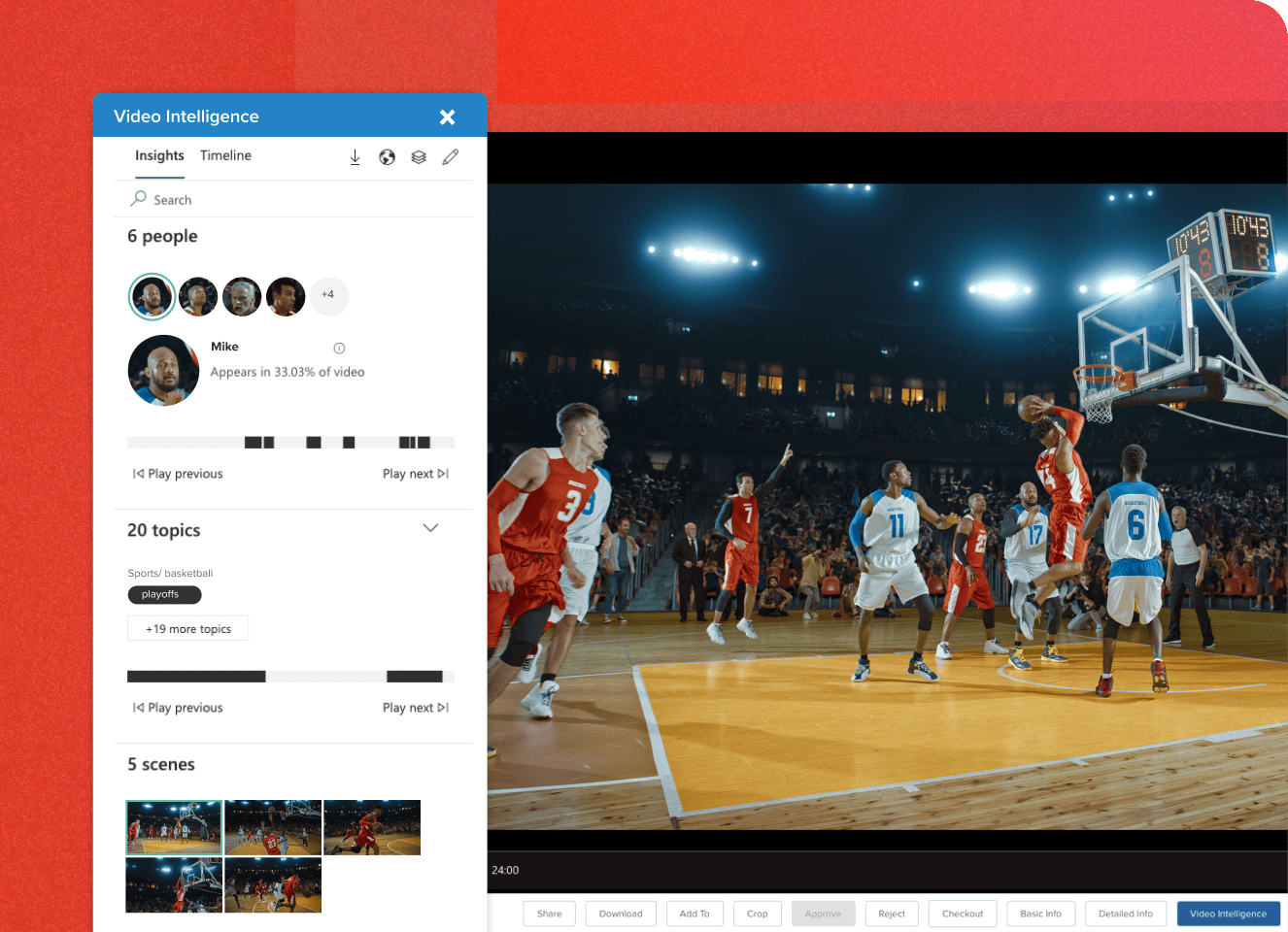
2. Content Types:
- VCMS: Video CMS platforms primarily focus on managing video content, including uploading, transcoding, and streaming videos. They may offer limited support for other types of digital assets.
- DAM: Digital Asset Management systems provide centralized storage and organization for all digital assets, making them ideal for organizations with diverse content needs.
3. Workflow and Collaboration:
- VCMS: Video CMS platforms often enable teams to work together on video projects, share feedback, and track changes throughout the production process.
- DAM: Digital Asset Management systems offer robust workflow and collaboration tools for all types of digital assets, including videos. They facilitate collaboration across teams, departments, and external partners by providing version control, access controls, and audit trails for all digital assets.
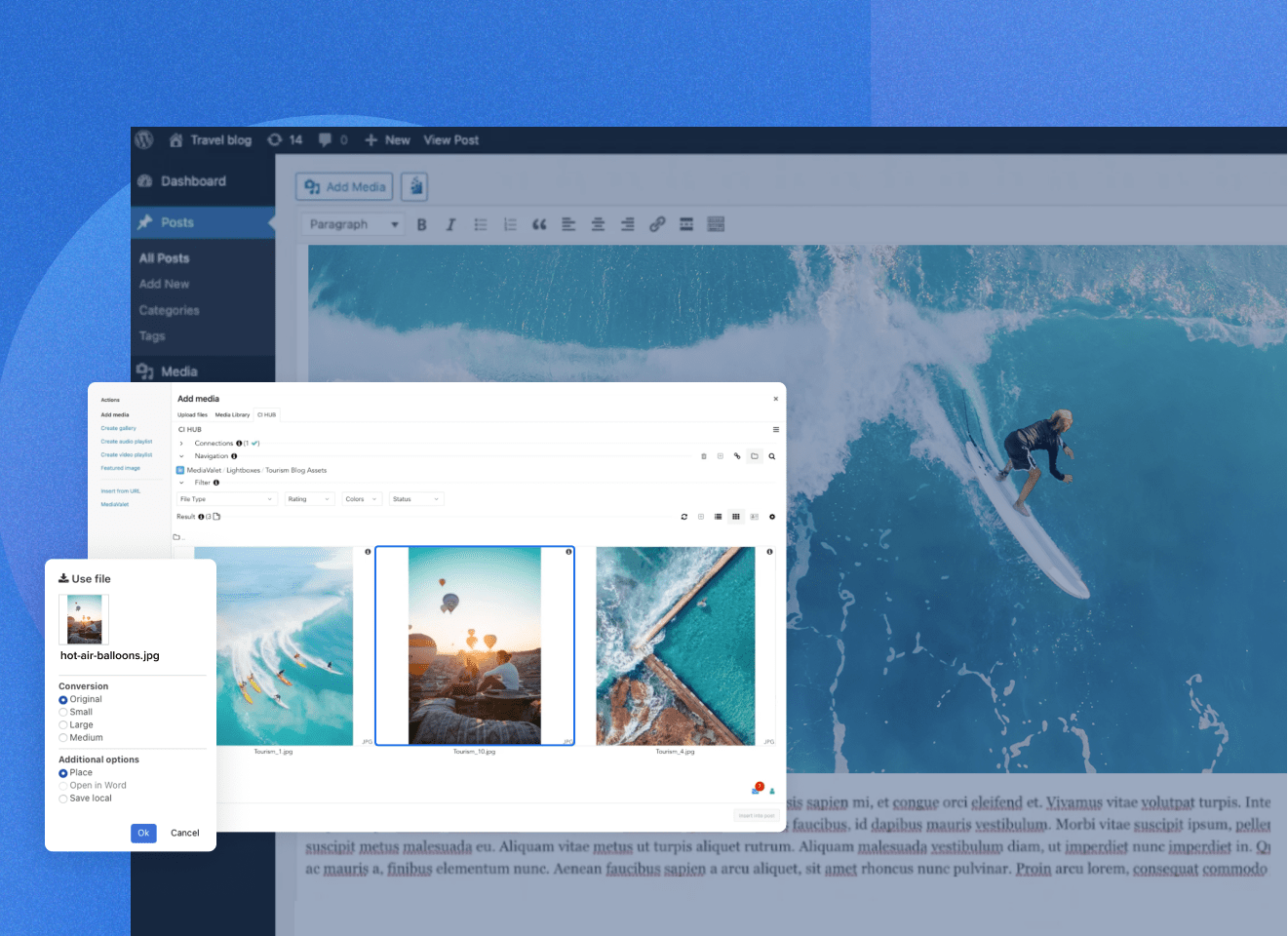
4. Integration and Customization:
- VCMS: Video CMS platforms may offer integrations with third-party video editing software, streaming services, and marketing automation tools. They may also provide customization options for video players, branding, and embedding videos on websites and social media platforms.
- DAM: Digital Asset Management systems offer extensive integration capabilities with a wide range of software applications, including content management systems (CMS), customer relationship management (CRM) platforms, and creative tools. They provide APIs and SDKs for custom integrations and offer flexibility in configuring metadata schemas, taxonomy, and user permissions.
5. Analytics and Reporting:
- VCMS: Video CMS platforms include analytics and reporting tools specifically tailored to video content, such as viewer engagement metrics, play rates, and audience demographics. They provide insights into how viewers interact with videos, allowing content creators to optimize their video strategies.
- DAM: Digital Asset Management systems offer analytics and reporting capabilities for all digital assets, including videos. They provide insights into asset usage, downloads, shares, and performance across channels. Organizations can track the effectiveness of their digital asset strategies and make data-driven decisions to improve content ROI.
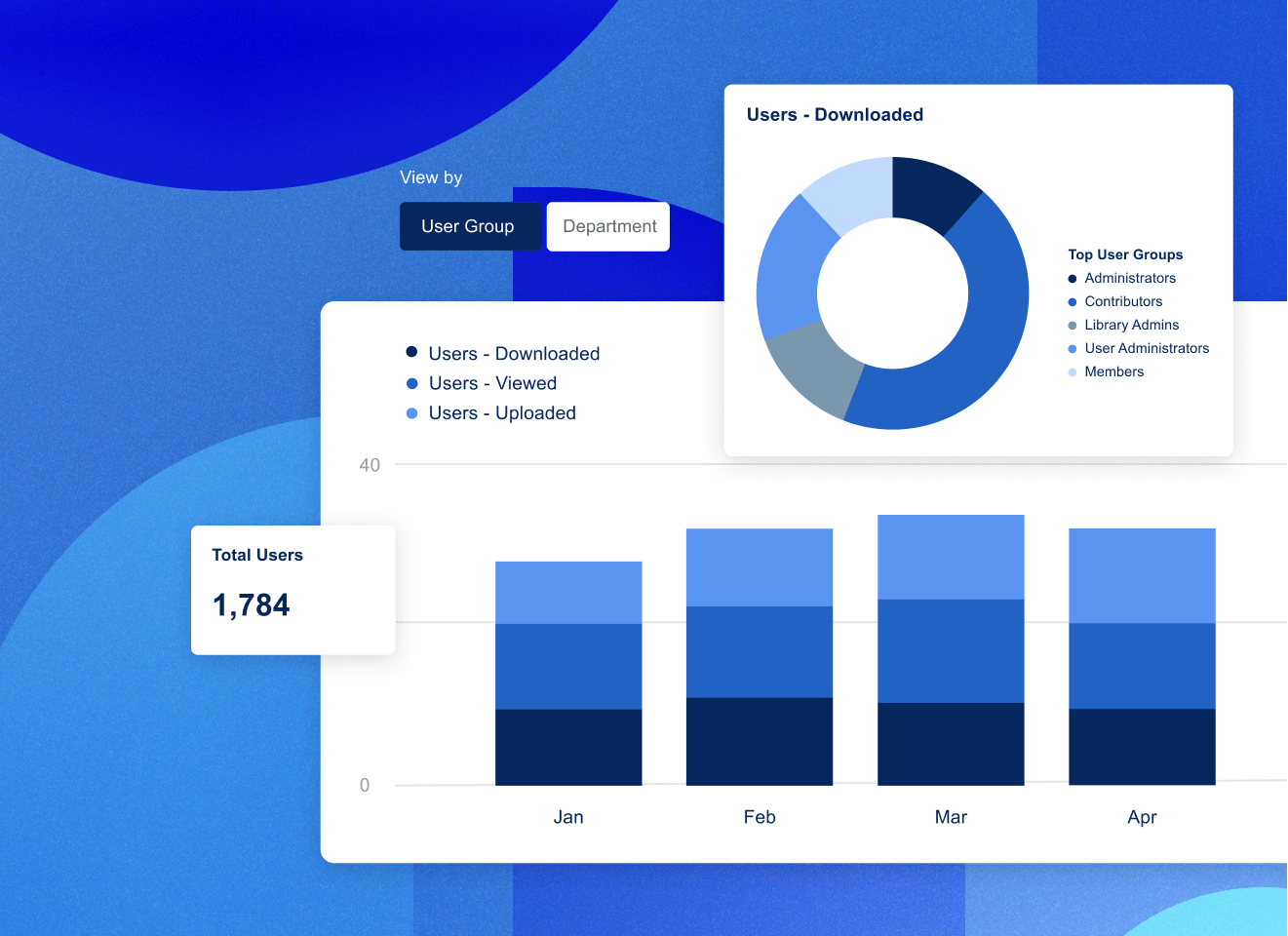
Video CMS by Industry
Video content management systems can be used by and benefitted from across a huge number of industries. Let’s uncover how some MediaValet customers have successfully used DAM as a video CMS.
Nonprofit
The Jane Goodall Institute (JGI) has about 36 terabytes of research footage stored in MediaValet. The organization enables access for researchers to study the video files.
Using MediaValet’s Audio Video Intelligence (AVI) JGI successfully identified specific chimp faces and are even packaging video files into Branded Portals to pitch their footage to a streaming service.
Interested in learning more about how JGI utilizes DAM as a video CMS? Read their full story here.
Entertainment
Implementing a video content management system in an entertainment organization may be an obvious choice, but how The Chosen are benefitting from using their MediaValet DAM as their video CMS is amazing.
The organization has been using MediaValet’s AI powered video intelligence (AVI) to translate video and identify text within assets. They are also still discovering how AVI can be used in their targeted campaigns and captivate viewers across different cultures and regions.
Want to learn more about The Chosen’s use of MediaValet as their video CMS? Read their full story here.
Higher Education
As a training university UCSF has implemented MediaValet as their choice for video content management – to incredible results.
The DAM stores videos of surgical procedures which the neurosurgery residents, students and even faculty can access for surgical training and presentations.
Among the video collection are patient education videos which the department can share with prospective patients or their referring doctors to help them understand available medical options.
Interested in reading more on how UCSF has found their ideal video CMS in a MediaValet DAM? Read their full story here.
A Video CMS is an invaluable tool for businesses and content creators looking to streamline their video content management processes. By leveraging the features and benefits of a Video CMS, you can enhance user engagement, improve content management efficiency, and gain valuable insights into your audience’s behavior. Choose wisely, and unlock the full potential of your video content strategy.
Related Articles
What a DAM good read!
Fuel your DAM knowledge by browsing our Resource library




