← DAM Dictionary
Digital Asset Library
Understanding Digital Asset Libraries
In today’s digital-first world, managing and organizing content efficiently is critical for businesses of all sizes. A digital asset library is a centralized repository that stores, organizes, and makes digital assets—like images, videos, and documents—easily accessible. Whether you’re a marketing team managing brand assets or a creative department handling media files, a well-structured digital asset library ensures streamlined workflows and enhanced productivity.
This guide covers everything you need to know about digital asset libraries, including best practices, implementation strategies, and a comparison of top solutions to help you get started.
What Is a Digital Asset Library?
A digital asset library is a centralized system that stores and organizes digital assets for easy retrieval, sharing, and management. It is a core component of Digital Asset Management (DAM) systems, designed to:
- Centralize Storage: Keep all assets in one secure location.
- Streamline Access: Allow teams to find and use assets quickly.
- Maintain Consistency: Ensure brand guidelines are followed across all content.
Key Features of a Digital Asset Library
- Metadata and Tagging: Enables efficient search and categorization of assets.
- Version Control: Keeps track of asset updates and revisions.
- Access Permissions: Restricts or grants access based on user roles.
- Integration Capabilities: Connects with tools like project management software and content creation platforms.
See a digital asset library in action with this free, self-guided tour of MediaValet:
Best Practices for Managing Digital Assets
- Organize with Clear Folder Structures Create a logical folder hierarchy to group assets by type, project, or department.
- Utilize Metadata and Tags Add relevant keywords and descriptions to improve searchability.
- Enforce Governance Policies Define rules for uploading, accessing, and archiving assets to maintain order and security.
- Regularly Audit the Library Periodically review and clean up outdated or redundant assets.
- Train Your Team Educate users on the importance of metadata and how to use the library effectively.
Implementation Strategies
- Step 1: Assess Your Needs
Identify your organization’s requirements, such as storage capacity, user access levels, and integration needs. - Step 2: Choose the Right Solution
Evaluate digital asset library tools based on features, scalability, and ease of use. Look for options that align with your specific workflows. - Step 3: Migrate Existing Assets
Organize and standardize assets before transferring them to the new library. - Step 4: Set Up Permissions and Policies
Define user roles and establish guidelines for asset management. - Step 5: Onboard and Train Users
Provide comprehensive training to ensure successful adoption.
Top Digital Asset Library Solutions
1. Cloud Storage Solutions
- Box: As a cloud-based file storage system, Box offers several features, such as collaboration capabilities (for multiple stakeholders) and flexible security controls. It was designed for teams to use from anywhere and has over 1500 app integrations. Box also offers automated workflows, metadata tags and portals. Learn more about Box here.
- Microsoft SharePoint: As a Microsoft-designed file sharing platform, what makes SharePoint stand out is its collaboration features for teams. SharePoint generates pages and subpages to be used collaboratively by multiple teams at an organization. It’s ideal for organizations already using Microsoft 365. Learn more about Microsoft SharePoint here.
File-sharing systems are primarily aimed at individuals or teams and are limited to storing, managing, and sharing documents and records. But, once organizations start to grow, they tend to feel the limitations of traditional cloud storage systems, and many start to look for a better solution, like DAM.
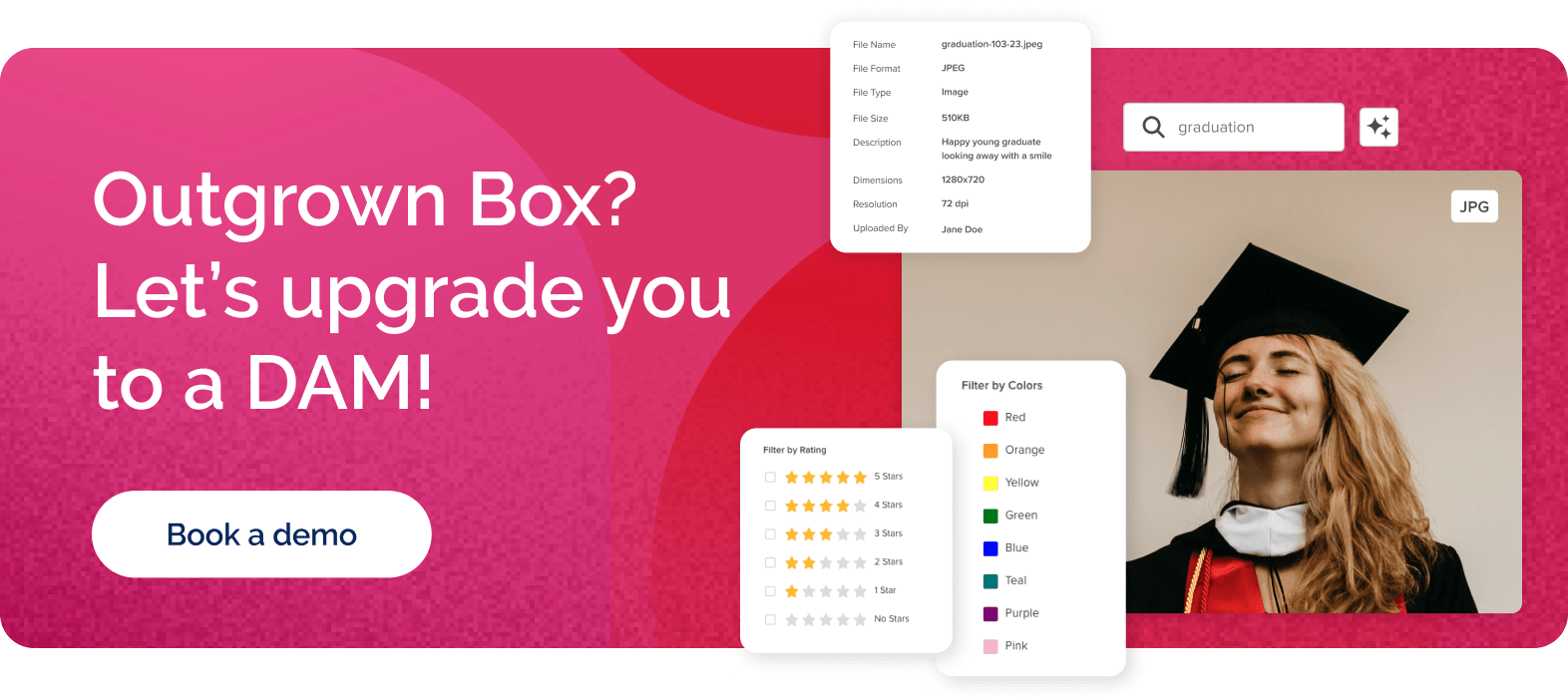
2. Digital Asset Management Software
- MediaValet: Excels in enterprise-level asset management with AI-powered search and seamless integrations.
Voted #1 Enterprise DAM for Winter 2024 by G2 Crowd users, MediaValet helps small, medium, and enterprise organizations handle digital asset management challenges.
Built on Microsoft Azure and available in 140 countries, MediaValet has the largest global footprint of any DAM vendor.
With unlimited admins, users, support, and training, teams can easily and confidently aggregate manage, collaborate on, and distribute their marketing, advertising, sales, communication, training, and other corporate assets both internally and externally.
MediaValet proudly counts well-known brands including Fred Rogers Production, A&W, Hard Rock Hotel, HelloFresh, and many others as customers.
- Bynder: Known for its intuitive interface and robust collaboration tools. Learn more about Bynder and Bynder alternatives here.
A well-organized digital asset library is a game-changer for organizations looking to improve efficiency, maintain brand consistency, and enhance collaboration. By following best practices, implementing the right strategies, and choosing the best solution for your needs, you can unlock the full potential of your digital assets.
Ready to revolutionize how your team manages digital assets? Book a demo today to explore how MediaValet can help streamline your workflows.