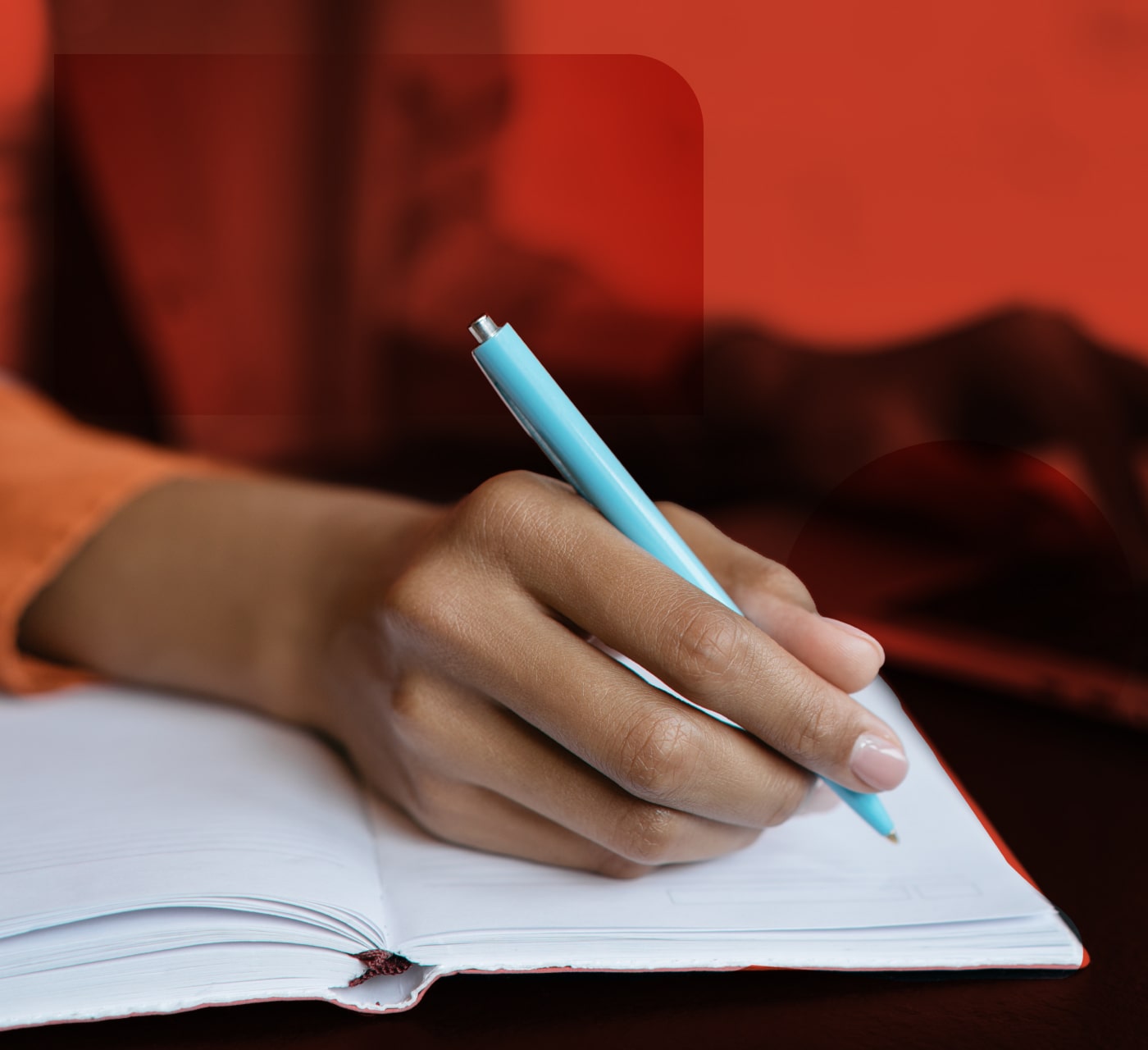Brand management is one of the most important responsibilities for any company, in any industry. Managing your brand and effectively communicating its message to your target audience and the world ensures that people can understand your goal and connect with your brand in meaningful ways. Successfully managing your digital assets is a huge part of effective brand management.
In this post, we discuss how to choose the best brand management software in addition to answering questions to help you get started building brand loyalty, trust, and long-lasting customer relationships.
Let’s dive into each question below:
1. What is Brand Management?
Brand management is the strategic creation, organization, control, distribution, and consistent use of all elements that represent your brand. This includes adhering to brand guidelines, such as using the correct font in press releases, launching new brand videos, or ensuring the latest logo appears on printed materials. Every asset associated with your brand reflects its identity, making it crucial to have a robust system in place for securely storing, protecting, organizing, and responsibly distributing these assets.
What is The Purpose of Brand Management and Why is it Important?
The purpose of brand management is to maintain and control the usage of your brand assets and language to ensure brand consistency. Without a strategy for brand management and the right tools in place, an organization can easily lose control of the use of its logo, product images, or brand messaging. This weakens the brand and can threaten earned brand loyalty with established audiences and customers. The overall goal behind brand management and increased brand loyalty is to ultimately drive revenue and growth within your company.
Brand management is important for companies to maintain consistency in brand identity and messaging, and helps them stay connected to and understood by target audiences and existing customers. Without proper brand management, your message gets lost or confused, and your core values are more likely to get missed. Your brand is your identity, and it’s integral that you protect it in every way possible.
What are the Pillars of Brand Management?
The pillars of brand management are fundamental principles that guide the development, maintenance, and growth of a brand. These pillars ensure that a brand remains strong, consistent, and relevant over time. Here are the key pillars of brand management:
Brand Identity:
Brand identity is the visual and verbal representation of the brand, including its logo, color palette, typography, tone of voice, and overall design elements.
A strong brand identity helps differentiate the brand from competitors and creates a lasting impression in the minds of consumers.
Learn more about brand identity and brand association here.
Brand Positioning:
Brand positioning involves defining where your brand stands in the market and in the minds of consumers relative to competitors. It includes the brand’s unique value proposition and the key attributes that set it apart.
Effective brand positioning ensures that your brand occupies a distinct and valued place in the target audience’s mind, which drives brand preference and loyalty.
Brand Equity:
Brand equity refers to the value that a brand adds to a product or service beyond the functional benefits. It is built through customer perceptions, experiences, and emotional connections with the brand.
High brand equity enhances customer loyalty, allows for premium pricing, and can lead to greater market share and profitability.
Brand Consistency:
Brand consistency involves ensuring that all brand elements, communications, and experiences are aligned and deliver a unified message across all touchpoints.
Consistency builds trust and recognition, making the brand more reliable and easier for consumers to understand and remember.
Brand Loyalty:
Brand loyalty refers to the emotional and behavioral commitment of customers to a brand, often leading them to choose it over competitors repeatedly.
Building brand loyalty leads to repeat business, word-of-mouth referrals, and a stronger competitive position.
Brand Experience:
The brand experience is the sum of all interactions and touchpoints a customer has with the brand, from the initial awareness to post-purchase engagement.
A positive and memorable brand experience fosters deeper connections with customers, enhances satisfaction, and encourages loyalty.
Each of these pillars plays a crucial role in the overall strategy of brand management, ensuring that a brand not only remains strong and consistent but also grows and adapts in a competitive marketplace.
What Are The Benefits of Effective Brand Management?
An effective brand management strategy will not only maintain brand consistency, which is the overarching goal, but it will also increase the value of your brand assets. Here are the top six benefits of having an effective brand management system in place:
- Maintain brand consistency: By controlling the use of your brand assets, you ensure that on-brand visuals and language are always used.
- Control your brand message: Your brand team has worked hard on developing brand messaging, like tone and voice that represents your core values. Effective brand management ensures only the right messaging is being used in all promotions and communications.
- Ensure all paid campaigns are on-brand: When only the right brand assets are being used, this ensures that paid campaigns never have outdated logos or messaging.
- Increase ROI on-brand assets: Brand assets are expensive to create. By controlling and protecting your assets you are able to reuse them, update them, avoid making duplicates and never lose them!
- Strengthen your overall brand: A truly strong brand always stays true to its core visuals, language, and messaging, across all channels and communications. This engrains the brand’s core values in the minds of its audiences. A strong brand creates stronger customer loyalty.
- Stay connected to customers. Always using on-brand materials and messaging helps to stay connected with your audiences and established clientele in a meaningful way.
How to Ensure Brand Consistency Across Your Organization
As mentioned above, when managing your brand organization-wide, software is typically needed to store, organize, and distribute brand assets. Brand management software features vary, but essentially it is a tool for marketing and brand managers to house brand assets, control who has access to them and how they can use them, and streamline the distribution of these assets.
Dealing with outdated brand assets is a big part of brand management. A comprehensive system will have archiving functionalities to make sure only up-to-date assets are being used, as well as sophisticated search capabilities. This is where cloud-based software comes in:
Cloud-based brand management software is a system where all brand assets live in one, central cloud-based hub. From this hub, the assets can be found and used. The key features of a high-performing and comprehensive cloud-based brand management system are:
- Organization, using tags and metadata,
- Advanced search functionalities,
- Capability to download from the cloud,
- Easily share brand assets from within the system, and
- User permission settings.
A cloud-based brand management software system at its core should enable brand managers to organize and distribute the assets in a way that ensures brand consistency. This means user access permissions and version control are of enormous importance.
Choosing The Best Brand Management Software
As the number of digital brand assets being produced by companies continues to grow exponentially, it’s only a matter of time before you’ll need brand management software. The sheer amount of assets most marketing departments are working with is overwhelming. Not to mention the need to control who is using what, and make sure all efforts and campaigns company-wide have brand fluidity.
It’s important that whatever system you choose can scale as your organization grows and can help alleviate the major pain points like asset loss, effort duplication, and productivity loss. The right solution will help achieve brand consistency across the organization, will help everyone do their jobs better, and overall, just make everyone’s lives a little easier. (No one likes looking through multiple versions of a logo, agonizing over which one is the most up-to-date.)
Depending on specific user and organizational needs, there are four tiers of brand management software available:
- Digital asset management software (DAM)
- File management
- Online document portals
- Image management
Below, we cover each in more detail.
Tier One: Digital Asset Management (DAM)
A digital asset management solution is one of the more advanced brand management software options on the market. DAMs can manage and preview images, videos, design files, 3D files, documents, and more. This type of platform allows for both manually added and AI-generated keywords and offers advanced search filters that enable users to find the images they need faster. DAM offers multiple sharing options, and advanced user permissions for actions and category-level projects. DAM is a comprehensive solution for medium and large teams, especially those with large media assets to manage, and those working remotely.
Best For: medium and large organizations looking to manage an entire suite of photos and/or other high-value media assets.
Example: MediaValet
Pros:
- Advanced search functionality
- Asset security
- Sophisticated user permission settings
- Able to scale with the company
- Integrations
- Cloud-based
Cons:
- Bigger price tag
- More training needs for users
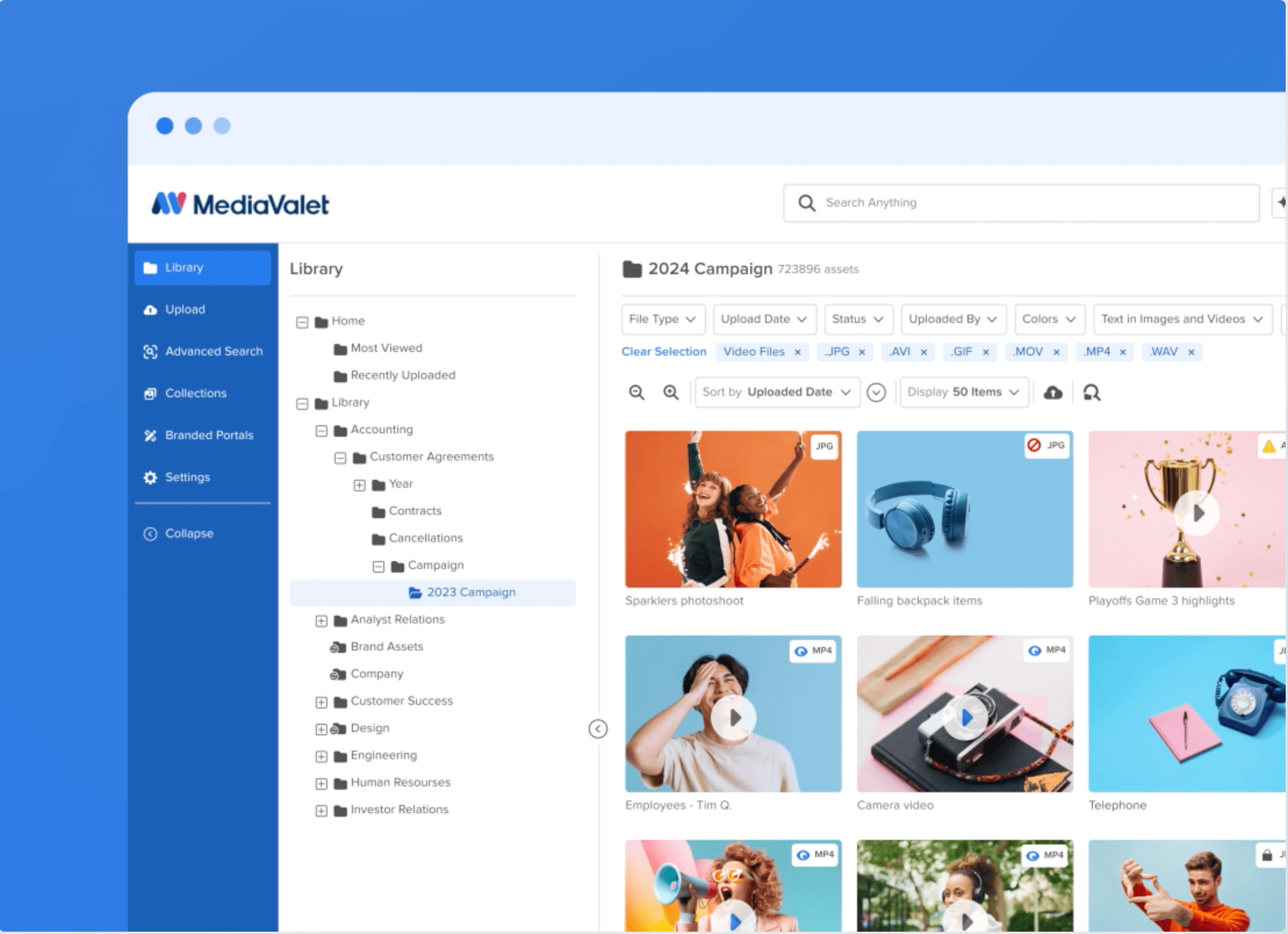
Bottom Line
While the cost may be higher, a sophisticated cloud-based DAM is needed for companies with very large brand asset libraries that are looking to better manage their assets and how they are used. It is especially a fit for medium to large companies who need their solution to scale with the organization, and who have a remote workforce. Finding a DAM partner with unlimited training like MediaValet is a huge advantage.
Tier Two: File Management
A file management system, or file management software, is a solution to store, organize, use, and share digital files. Cloud-based file management software means that files can be accessed from anywhere, anytime. Features can vary, but most file management systems offer tagging, impressive search functionalities, and a high level of security. A good file management system will have collaboration features and offer integrations with other tools.
Best For: Medium to large organizations who deal with a large number of digital files and need a cloud-based solution.
Example: Microsoft Sharepoint Online
Pros:
- Sync functionalities
- Seamless collaboration
- Well-organized file library
- Search capabilities
- Integrations
Cons:
- Lengthy data migration
- Training needs for users
- Price tag
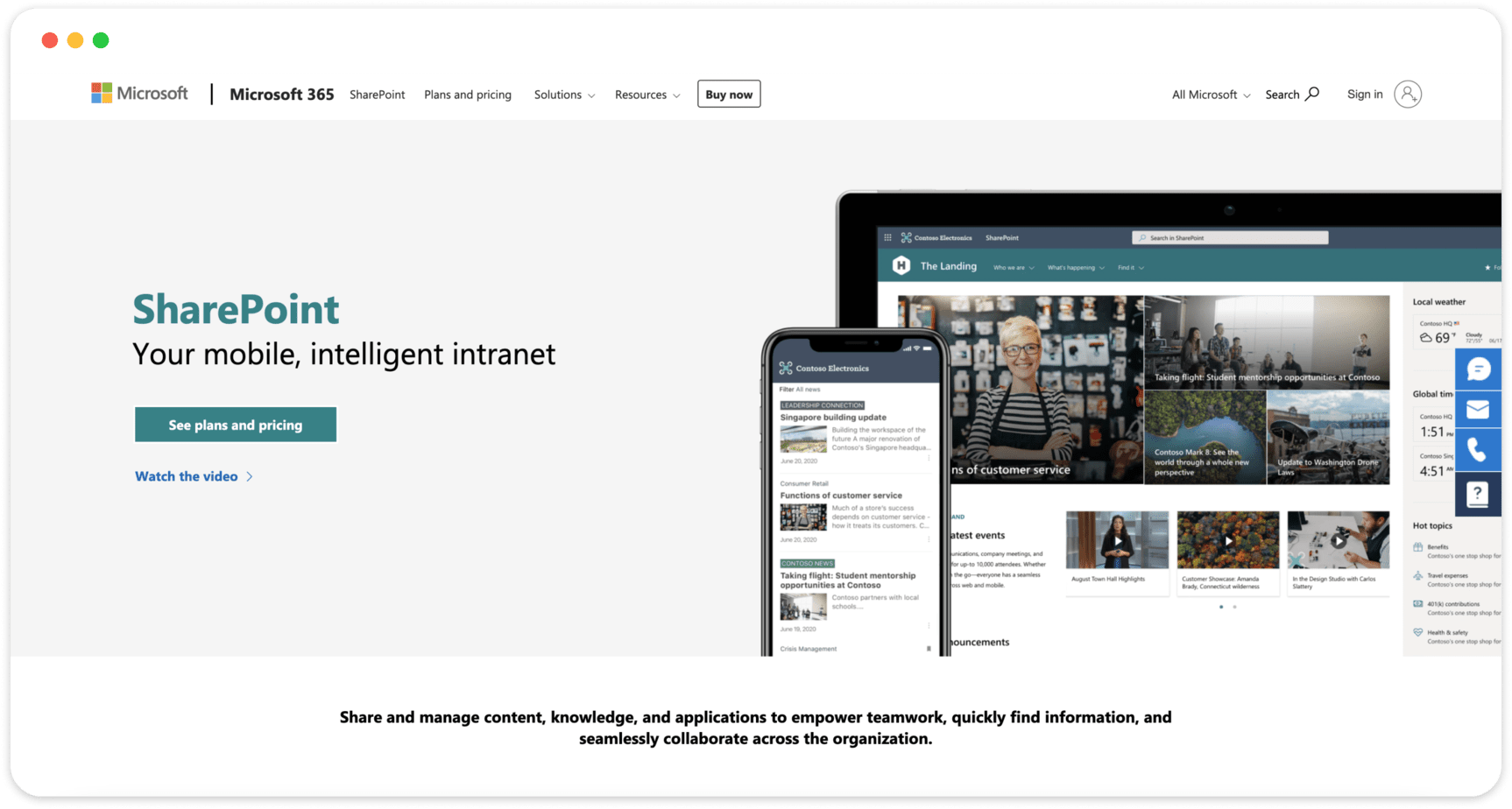
Bottom Line
File management software is valuable for companies who are collaborating on, and sharing, a voluminous number of digital files, such as word documents or PDFs. While the price tag is higher and the migration of data can take a while, for larger organizations the security, tagging, and searchability functions are highly important.
Tier Three: Online Document Portals
Online document portal software is a cloud-based solution for organizations looking to securely store and distribute a variety of documents. Essentially functioning as a document exchange, it offers a central location for employees, stakeholders, clients, and external partners to access documents, sign sensitive documents, and download documents.
Best For: Any sized businesses that require secure document management, and document signing capabilities, and who frequently need to share documents with clients and partners.
Example: Moxo
Pros:
- Document security
- Streamlined workflow
- Client interaction capabilities
- Client insights
Cons:
- Only specializes in documents
- Doesn’t specialize in creative assets
- Cannot edit design files from within
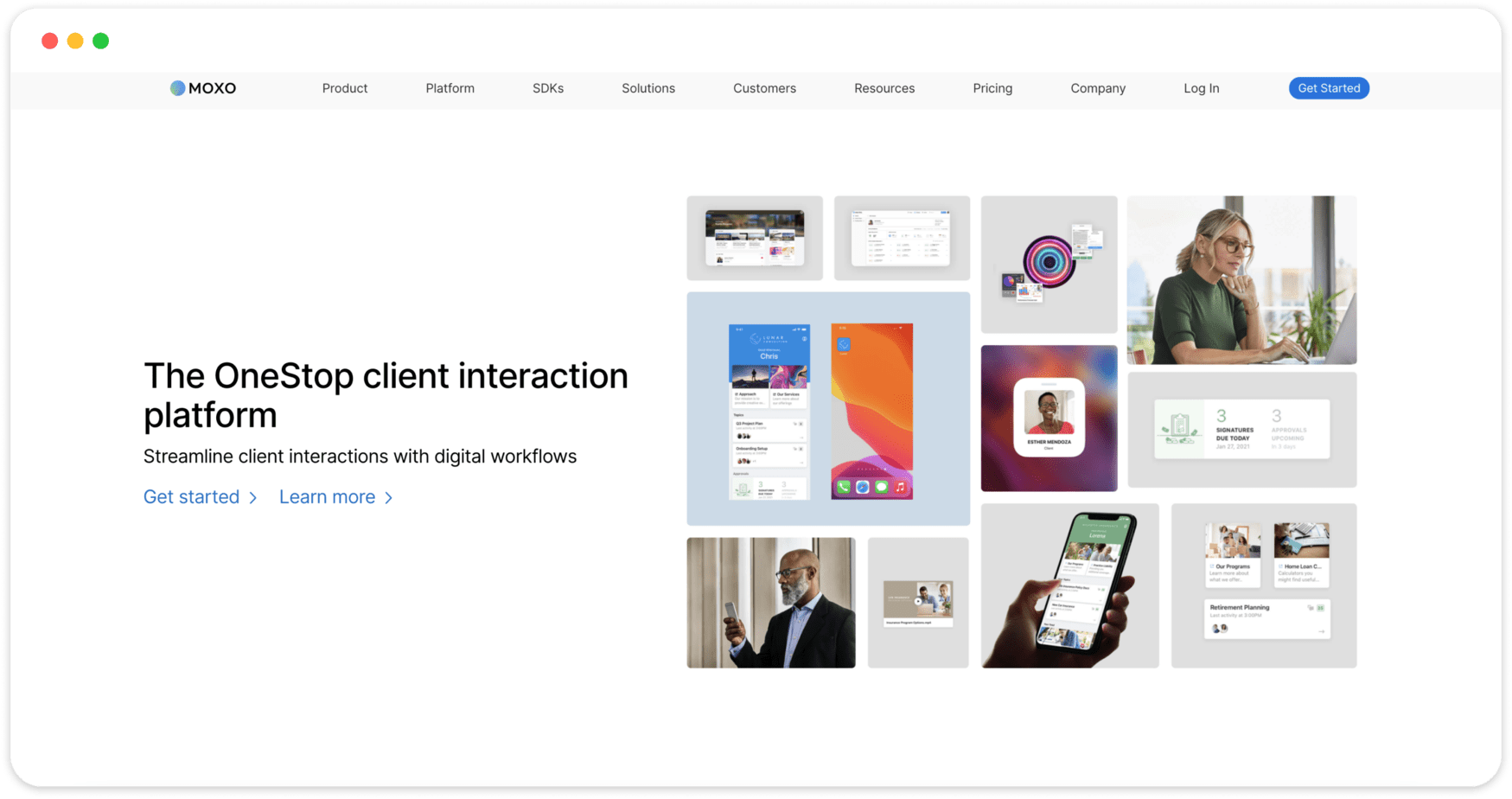
Bottom Line
Online document portal software is a one-dimensional system that can be used by companies that need secure access to documents. It is still a valuable system for organizations that deal mostly with documents that need review, interaction, and signatures from clients, and who don’t deal with a lot of creative assets.
Tier Four: Image Management
Image management software can range from a basic digital tool for storing and managing photo and video files to more sophisticated systems that allow for advanced image editing and integrations. Most photo libraries have AI-generated metadata tags and facial recognition for easy search capability, along with basic photo editing capabilities.
Best For: Small businesses or individuals looking to keep photos in one centralized location.
Example: Adobe Lightroom
Pros:
- Auto-tagging of images for advanced searchability
- Organize images through ratings, flags, and albums
- Automatic backup of your images
Cons:
- Focused only on photo and video files
- Does not manage some other types of digital assets
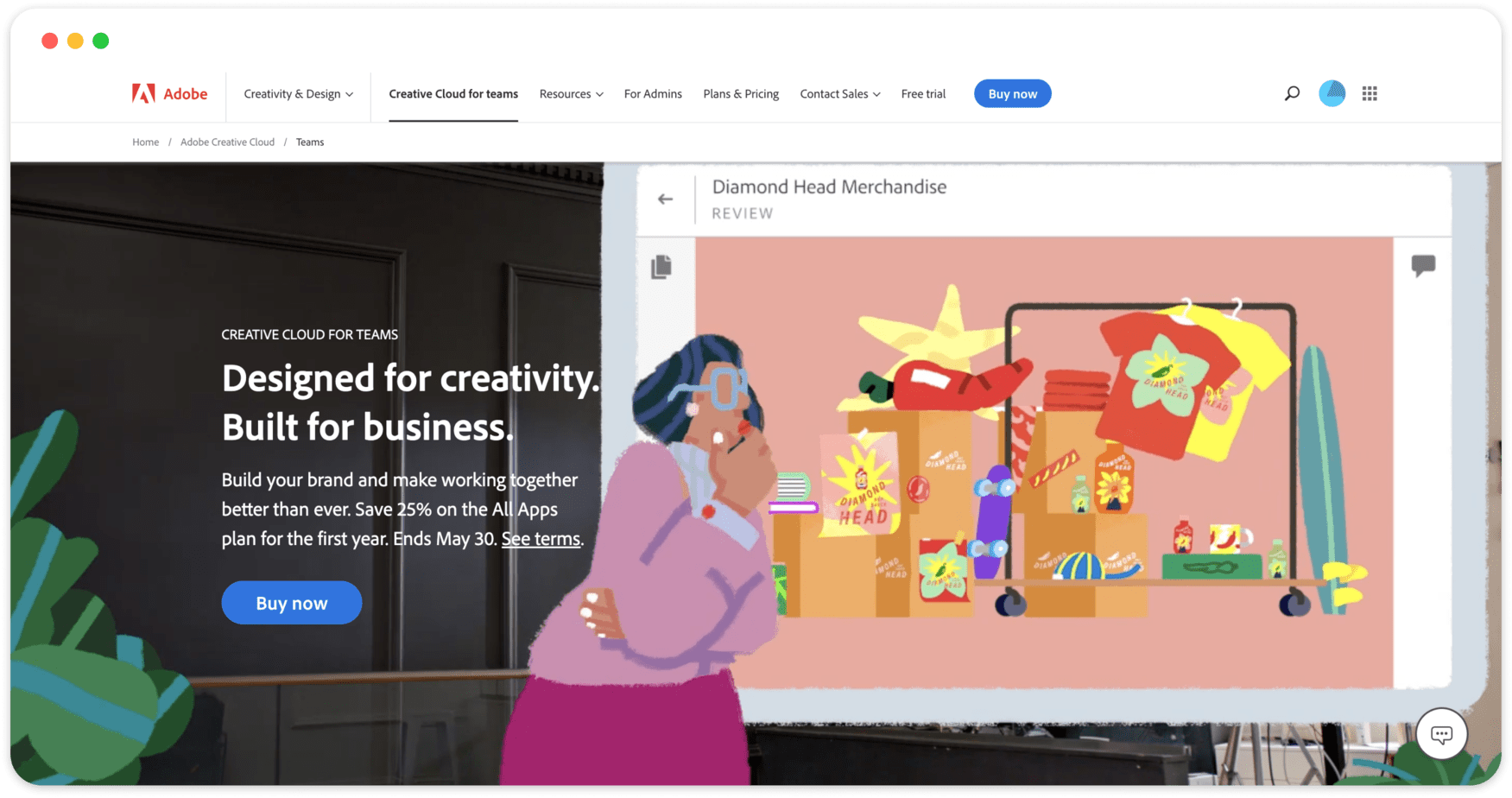
Bottom Line
Image management software is an affordable solution for businesses that only need to organize visual assets and have them accessible in the cloud.
Brand Management FAQs
1. What is a brand manager?
A brand manager is responsible for overseeing and developing a brand’s image, ensuring it remains consistent and aligns with the company’s values and goals. They manage the brand’s positioning in the market, coordinate marketing initiatives, and work on strategies that strengthen the brand’s presence and reputation. Their role often includes analyzing market trends, understanding customer insights, and managing brand equity to ensure long-term brand success.
2. What is the difference between marketing and brand management?
Marketing is a broad field focused on promoting products or services to drive sales, encompassing activities like advertising, public relations, and market research. Brand management, on the other hand, is specifically concerned with building and maintaining the overall image, perception, and value of a brand over time. While marketing may be more campaign-focused and short-term, brand management is a continuous process aimed at nurturing the brand’s identity, reputation, and equity in the long term.
3. Why is brand consistency important?
Brand consistency is crucial because it ensures that all brand-related messages, visuals, and experiences are aligned across all touchpoints. This uniformity helps in building trust and recognition among consumers, making it easier for them to understand and connect with the brand. Consistent digital branding also reinforces the brand’s identity and values, making it more memorable and reliable in the eyes of the audience.
4. How does brand equity impact a business?
Brand equity refers to the value a brand adds to a product or service beyond its functional benefits. High brand equity allows a business to command premium pricing, foster customer loyalty, and create a competitive advantage. It also provides leverage in negotiations, attracts better partnerships, and can lead to higher market share. Essentially, strong brand equity translates into greater financial returns and long-term business success.
Ready to Take Control of Your Brand?
Brand management is a key part of overall success, for any company, in any industry, and controlling your brand assets is a huge part of a successful brand management strategy. When all the pieces come together to help your brand stay consistent across the entire organization, your brand is able to grow stronger.
Learn how a MediaValet DAM can help your organization take control of your brand. Take the self-guided tour here:
Learn more about brand guidelines and best practices here, or book a demo to see how a DAM solution can become the cornerstone of your brand management solution.
Related Articles
What a DAM good read!
Fuel your DAM knowledge by browsing our Resource library