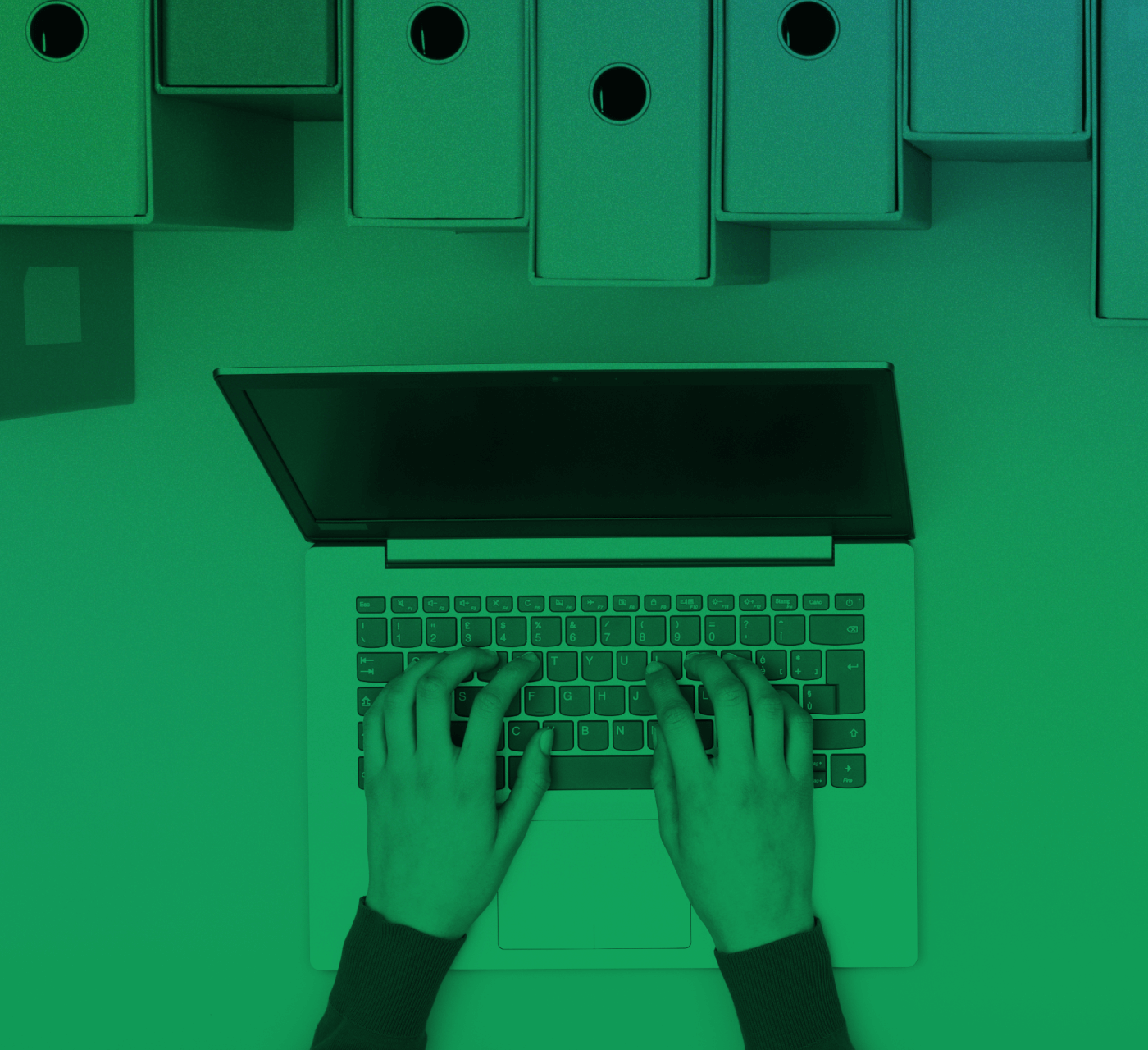Picture this: it’s the start of the workday. You make a coffee. You get settled in your home office, glance at today’s to-do list, quickly check for any urgent emails. Before starting your first task, you take a few minutes to properly file away your digital assets from the day before. Every file and folder is perfectly organized, obsolete assets are put in the trash, and files your colleagues need for the day are uploaded to the shared drive, properly tagged and labeled. Everything is exactly where it should be.
Sound realistic?
Not really… because who has time to be their own file management system?
What is File Management?
While many of us think we’re handling our digital files effectively on our own—we know that when work gets busy, the day starts off in a rush, or something unexpected pops up and disrupts our workflow, those ambitions of having perfectly organized files quickly fall by the wayside. Here is where file management comes in.
File management, as defined by the American Society of Media Photographers, “describes the fundamental methods for naming, storing and handling files.” It’s the act of setting guidelines around how to label, categorize and store files to ensure the files are easily discoverable – even as your library of files grows. When done well, file management
Who Needs File Management?
Anyone who works with digital files could benefit from using some form of file management program. Even for personal-use computers, having a consistent folder and file-naming convention can do wonders in preventing being overwhelmed by years of files, images and videos. Looking at it from a business perspective, this sentiment becomes even more strong. There’s just no way a company of any size can – or should – keep track of all their team files without ensuring they’re being organized, named and tagged consistently.
Where Should My Files be Managed?
Even with the best-laid plans and methods, at the organizational level, it’s near-impossible to single-handedly stay on top of all our digital assets. That’s okay – and it’s also where a proper file management system is a huge help. With multiple users needing access to hundreds, maybe thousands of digital assets, why not let a system do the grunt work?
Depending on your use case, there are a number of file management solutions to consider. For individuals, or teams looking to manage documents, like PDFs, spreadsheets and presentations, a file management solution, like Google Drive, may be sufficient. But, for content-driven teams who produce a high volume of visual files such as images, videos, brand assets, marketing materials and other design files, a digital asset management system is usually the best solution.
File Management Best Practices
When dealing with file management systems as an entire organization or team, it’s important to have a governance plan. Through a governance plan, team leaders can set guidelines for which user groups need access to specific files, what types of files should be managed and how a file should be tagged and named.
Set User Permissions
It’s rarely ever to anyone’s advantage to provide everyone with the same level of access to all files. Not everyone on the team needs accessibility to upload, tag, download or even view everything – in fact, it often leads to a poorer experience for everyone. Take the time to understand what each group actually needs and set relevant permissions to match their use case. Some questions to ask include:
- How will we determine the level of access and permissions each user requires?
- Who will be responsible for creating, deleting, and suspending users?
- Who will be responsible for ensuring new users are trained for use?
- Do we want to provide access to external users, such as partners, vendors, agencies?
Establish What’s Considered an “Asset”
To get the most out of a file management system, it’s important to define what’s considered a “digital asset” that needs to be stored and managed, and what should be deleted or kept on a personal drive. This works to keep your file management solution clean, while also keeping storage costs low. With this in mind, there should also be a process put in place for removing redundant or outdated files. Some questions to ask include:
- What files are important for us to store? Do we need to store work-in-progress files?
- Will users be able to upload freely or will they require approval? Who will be responsible for approving?
- Who will be responsible for auditing and deleting outdated files?
Create Metadata Guidelines
Providing guidelines around metadata, such as file names and tags, will enhance asset discoverability, remove user uncertainty, and improve asset ROI. The idea here is to create a fool-proof plan to ensure users can easily and consistently find what they need. Are acronyms allowed? What format should be followed for file names? Are spaces or hyphens being used? Some questions to ask include:
- Do we have an existing file naming convention? If not, what format suits our business?
- What types of values and information need to be maintained?
- Are there any commonly-used acronyms that we should keep?
- Who will be permitted to add and edit tagged metadata?
Is it Time to Consider a DAM?
If you’re having challenges with digital file management across your organization, it’s time to research DAM. For a quick and easy way to evaluate your need for a DAM, take our DAM Need Assessment Quiz.
MediaValet is a leader in cloud-based digital asset management that helps organizations manage, organize and share their digital assets, improving productivity and increasing ROI.
Related Articles
Ready to see what the DAM hype’s about?
Meet with one of our product experts