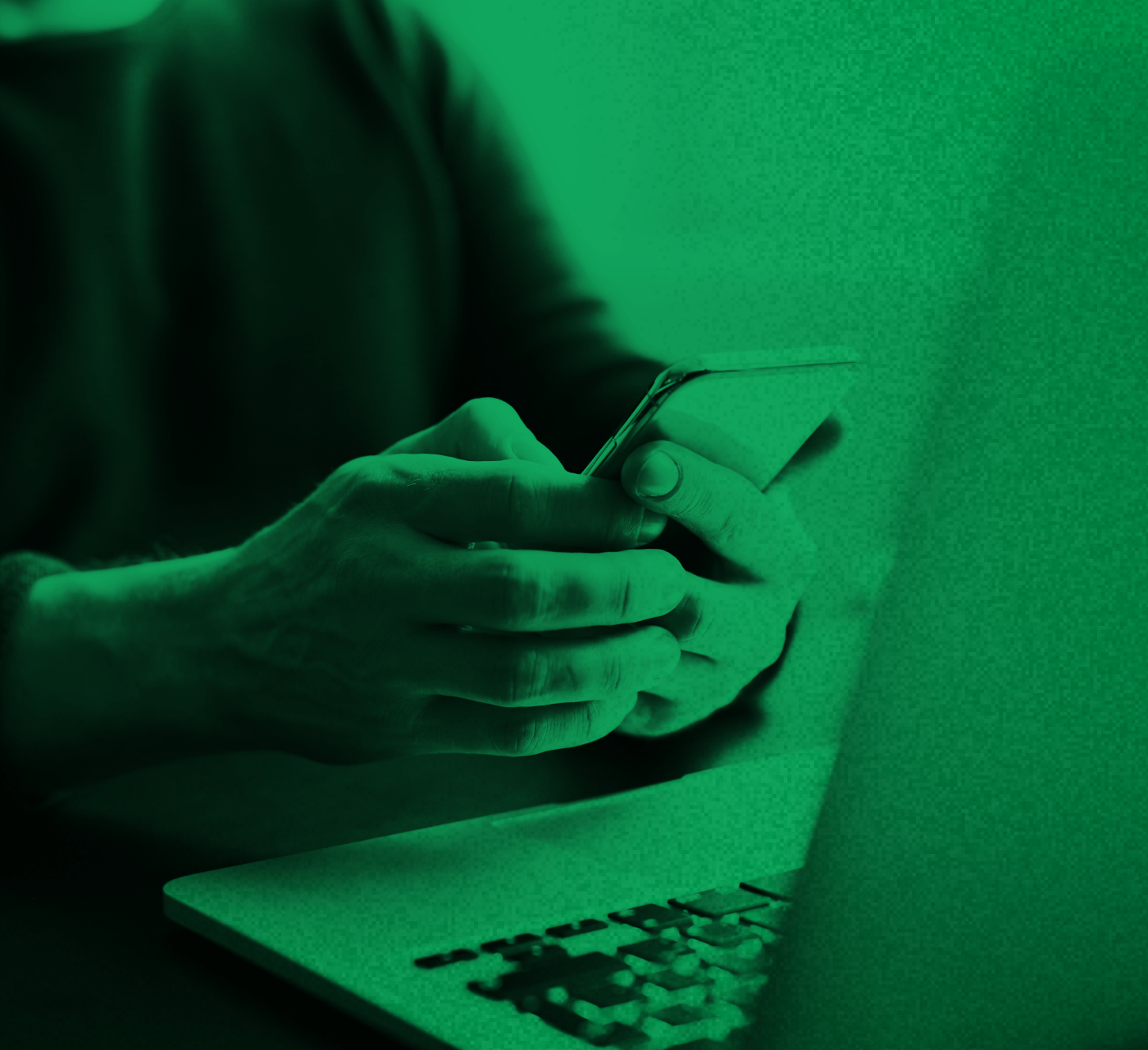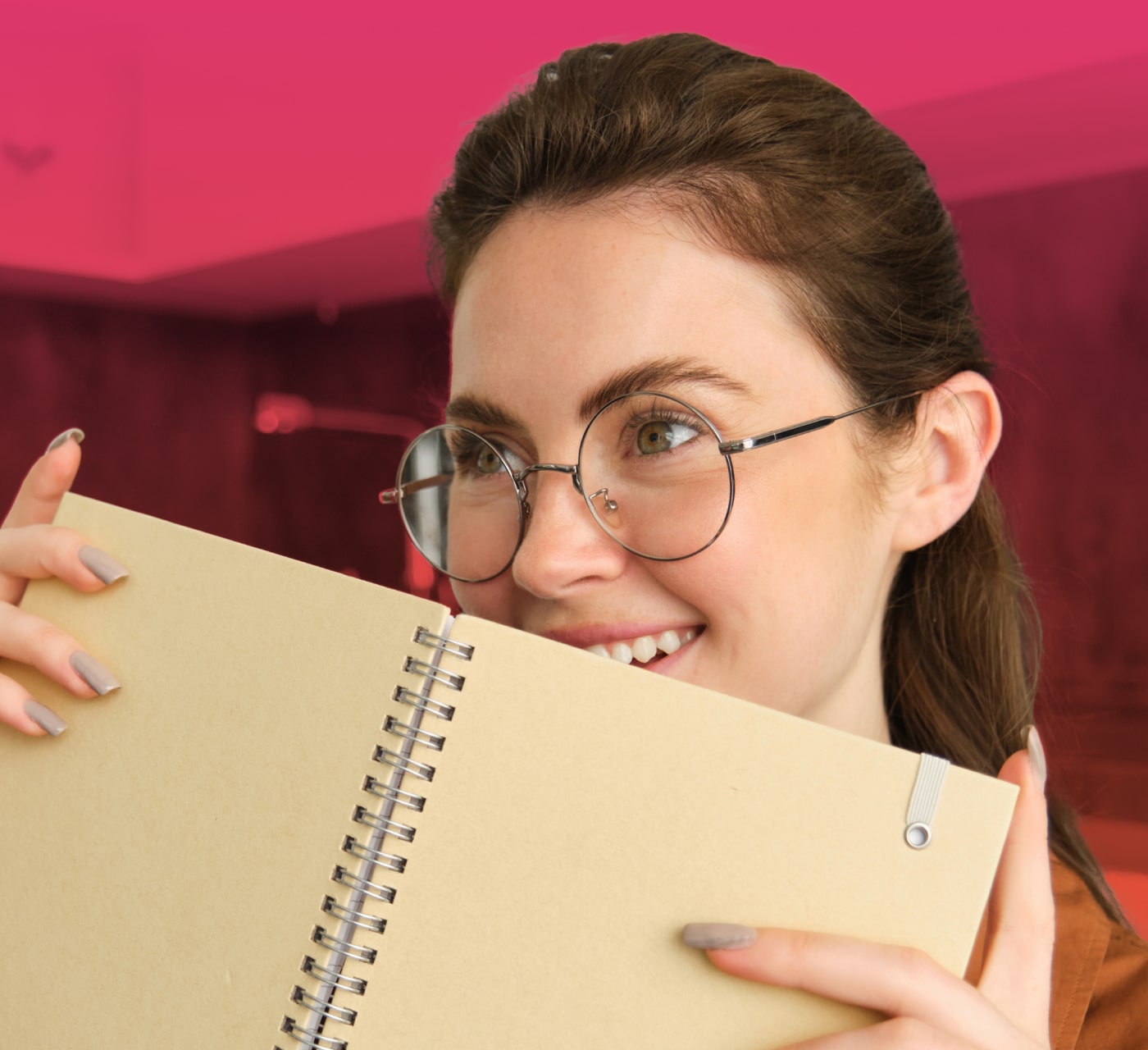Content has become a cornerstone of all good marketing strategies. Marketing teams need to constantly deliver new and relevant content to keep their brand top of mind. Unfortunately, many teams are unable to act independently and rely on other teams or individuals to resize images for various channels, such as their website, social media, and more, ultimately slowing down their productivity and content creation.
With MediaValet’s new cropping tool, users can quickly crop images to any size directly within MediaValet, allowing them to alter images without needing creative team help.
In this post we will cover
How Cropping Works
MediaValet’s cropping feature allows users to quickly freeform crop images. Using this tool, users can quickly set crop dimensions and download a cropped version of the image directly to their device.
And, we’re not done yet! Just around the corner, we’ll be releasing cropping templates and ratio cropping. With templates, users will be able to create and save custom cropping templates for social media posts, banner images, hero header images, blog posts, and more. Ratio cropping will allow users to crop images using default ratios for common file formats, or create custom aspect ratios that they can drag to a specific area of an asset.
Common Use Cases for Cropping
While the use cases are truly unlimited, the two most common use cases we see are content creation and asset management. Let’s dive into these two use cases in more detail.
Content Creation
Robert is responsible for creating a monthly newsletter for Travel North America, an organization dedicated to promoting travel across North America. While preparing the June newsletter, he finds an asset in MediaValet that he’d like to include – however, it’s not in the correct dimensions for the newsletter. Using the custom newsletter cropping template that Travel North America created, Robert is able to crop the image to the appropriate dimensions. He then downloads the image to use in the newsletter.
Asset Management
Jennifer is a Digital Marketing Specialist at Infinite Bio, a pharmaceutical company, and oversees the company website. Recently, two new executives joined the team that needs to be added to the “About Us” page on their website. The new executives upload their headshots to the DAM and share the photos with Jennifer, however, they’re in portrait format. Erin uses the MediaValet cropping tool to optimize the images for the website, cropping them to a standard 1:1 ratio. She then downloads the cropped headshots to her desktop and adds them to the company webpage.
Learn more about MediaValet’s cropping capabilities
Ready to see cropping in action? Watch our webinar “Boost productivity with our NEW cropping tool” for a live demo of the cropping tool and see first-hand how you can use this feature to achieve your business goals.
Related Articles
What a DAM good read!
Fuel your DAM knowledge by browsing our Resource library