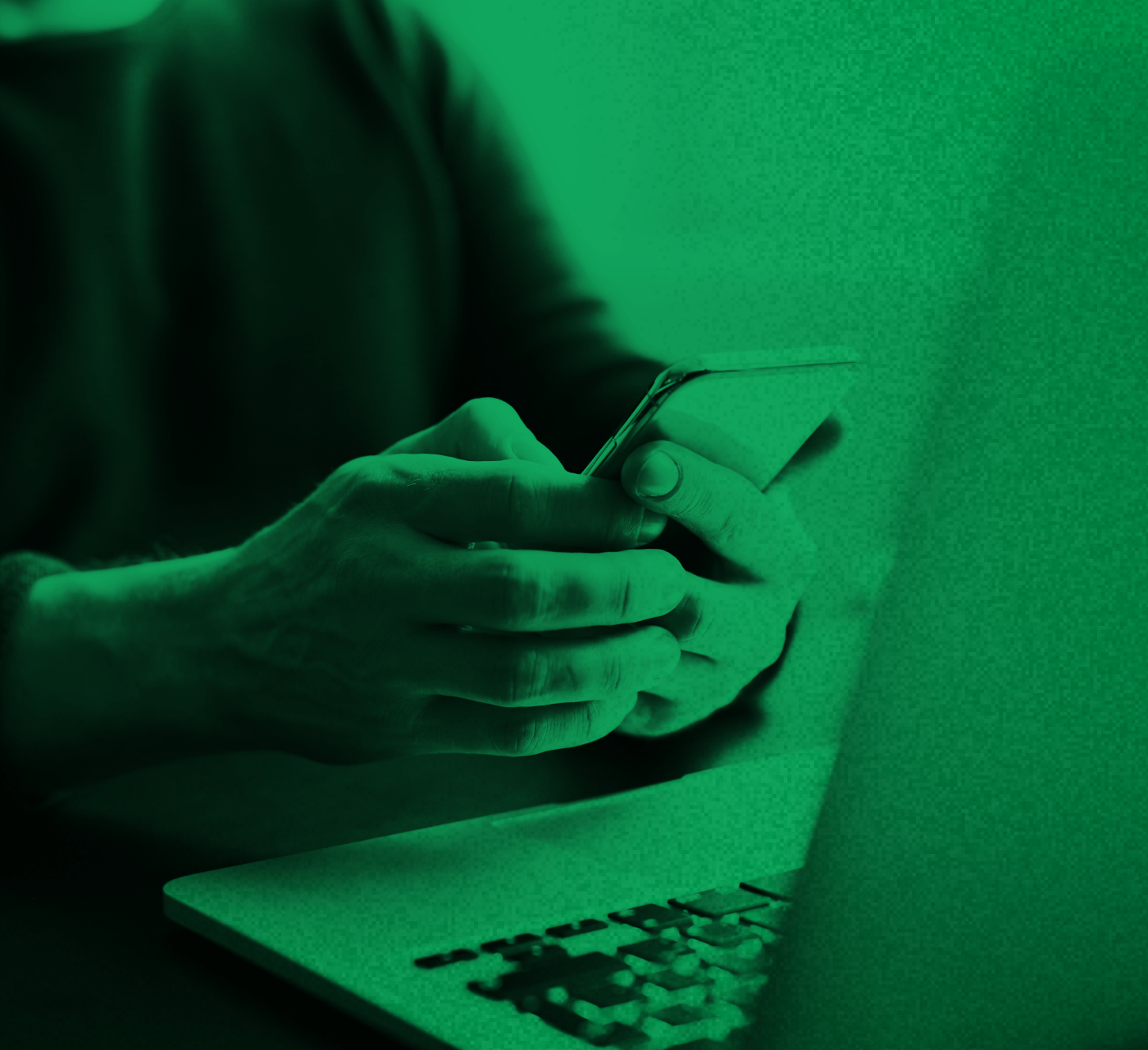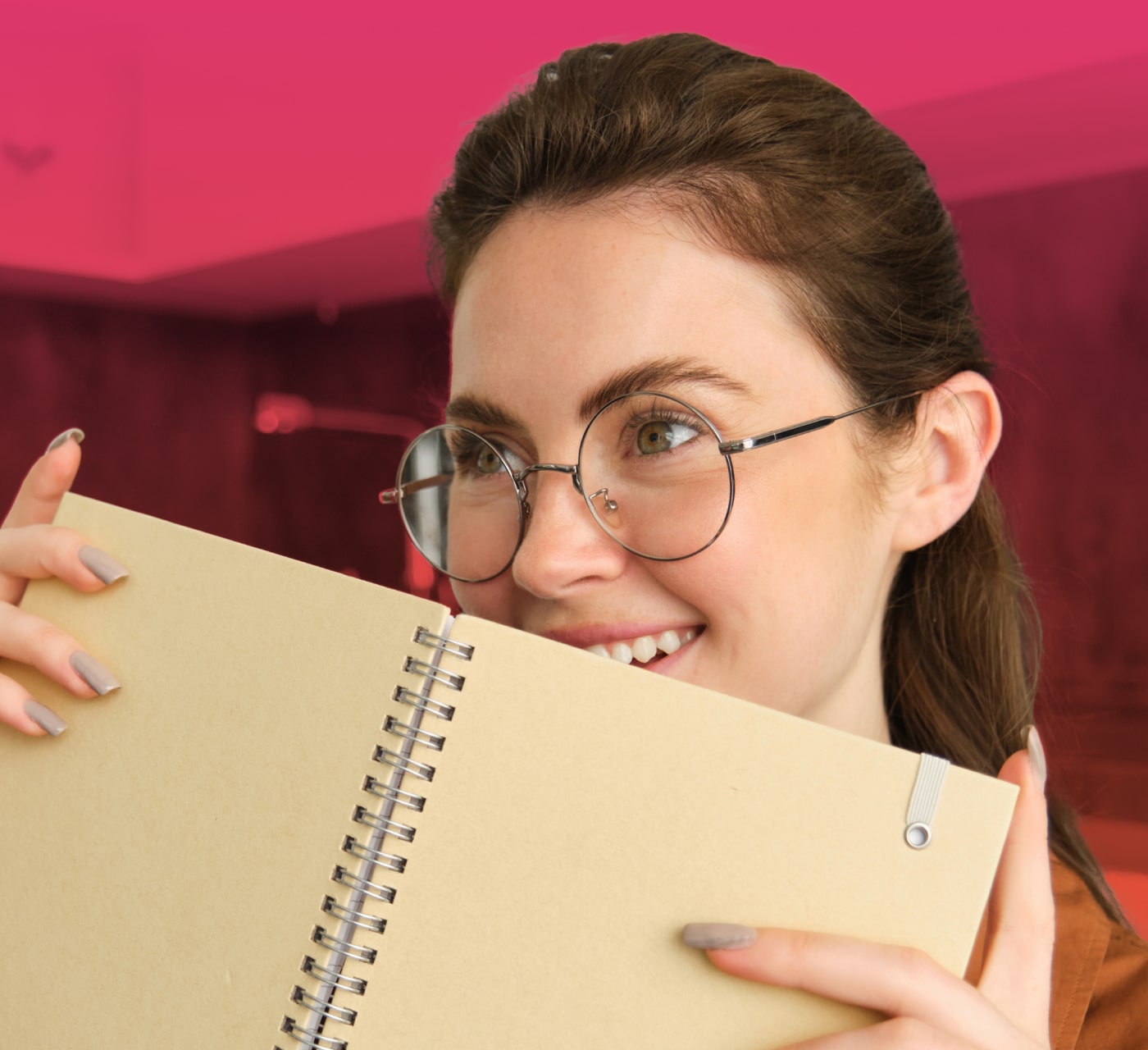As a DAM administrator, you have probably tailored the platform, its categories, user groups, and overall organization to best support your internal team’s workflow, however, it is important not to forget about your external teams and their workflows. By finding a way to enable external users, you can mature with your DAM and maximize its investment; further setting up your organization for success.
Here we will highlight some great features you can use and steps you can take to get your external teams up and running, enhance their productivity and maximize your DAM investment. T
Let’s dive into each topic in more detail.
Types of External Users
When you think of external users, it’s more than just labeling them as someone outside of your organization. Depending on the roles of these external teams, (whether they are resellers, agency partners, or end-clients) their workflows and how they interact with the DAM should be considered, and their level of access should be tailored accordingly.
With that said, a good way to group your external teams is into two buckets:
- Those who need direct access to the DAM: Users that require some access to the DAM could include resellers, partners, contract designers, photographers, etc.
- Those who do not need direct access to the DAM: Users that may only need one-off access for specific campaigns or events include agency clients, third-party event coordinators/ event attendees, student alumni, etc.
Once you establish the type of external user you are working with, the next step is to determine how they will interact with your DAM and what access they’ll require.
Questions to Consider
Before providing your external users with access, it is important to consider the following three questions:
- What level of access is required by the external user?
- What functionality will this user need from the DAM?
- How will your team collaborate with the user?
Let’s take a closer look at each of these considerations.
1. What level of access is required?
Most teams don’t need to provide all members with the same level of access to files, as providing too much access could lead to a number of problems: asset misuse, duplicates, unorganized content, etc.
Additionally, if a team member has access to too many assets that aren’t directly affiliated with their work, it makes it difficult to find what it is that they’re looking for and therefore creates a more time-consuming and frustrating process. This is why it is important to consider what level of access is required and avoid any issues with accessibility.
2. What functionality will your external team need from DAM?
Consider what type of functionality your external teams will need from the DAM and whether they only need to view/ download assets or if they will need to upload and work on assets as well. It’s important to understand what each group is trying to achieve, what their day-to-day workflow looks like, and what DAM functionality is required in order for them to complete their tasks and stay productive.
It is crucial to recognize what kind of functionalities your external team will need from the DAM as providing too many or too little permissions could make or break the process of extending DAM to them.
3. How will you be collaborating with your external users?
This is an important consideration for external users who might not be as involved with collaboration or may not be as self-sufficient and will alternatively need assets shared with them. Some use cases could include:
- Event attendees (post tradeshow), in which you might have a collection of event photos you want to share with them,
- Clients who need access to time-based assets, i.e. social ads for a month-long campaign,
- Or simply sharing media kits with collections of logos and other brand assets with partners to use across various channels.
It is very important to consider how you will collaborate with your external users to ensure their highest level of involvement (regardless of what that looks like to them) and be able to provide any or all necessary accommodation.
DAM Features to Help
As it is evident that understanding the type of external user you are working with as well as what kind of accommodations they will require is of extreme importance when enabling external partners with DAM, let us now discuss what kind of features DAM has to easily guide you through this process.
1. Utilizing a Customizable Category Structure
By utilizing various permission levels and providing your external teams with access to only select categories, it makes it easier for them to find relevant assets for their initiatives while providing an element of security for other assets in the DAM. By setting up a customizable category structure for your external teams, they will only be able to see the assets and categories you’ve given them access to, making their category tree less cluttered from other teams’ work.
Additionally, with a watermarking feature, you can easily apply watermarks to a single or collection of assets in specific categories that your end users’ access. This is valuable if you’re providing access to external users, as it ensures they can’t use asset originals without approval and provides clarity as to what assets can be distributed with other teams. Basically, at the end of the day, it helps ensure that your original assets are always protected and preserved for their intended use.
Example
A manufacturing company with several re-sell partners will need access to the DAM to download spec sheets, product videos, and other assets for new product launches. When considering the level of access each reseller needs to have, the marketing team needs to ensure that each reseller will only have access to the final and approved marketing material for the product launch. To do this, the admin creates specific categories corresponding with the new product launches and provides resellers with access to only these categories. From here, the re-seller partners can go into the DAM and only see the categories they have access to, allowing them to quickly find the assets they need for that specific product launch.
2. User Permissions
Tailor your user permissions for specific roles or different user types depending on individual requirements, as previously mentioned. By creating custom user groups, you’re able to determine if a user can download, upload, or only view assets in specific renditions. So, depending on your use case, and who requires access, it’s really up to you.
Example
An organization in the tourism industry relies on various contract photographers. Using custom user groups, they created a new custom user group specifically for their photographers which allows them to upload assets to only specific categories in the DAM. This is very helpful for this organization, as their photographers do not need to download or edit assets. It has not only saved their DAM admins significant time from receiving and uploading assets on the photographer’s behalf, but has also kept their other assets secure and only accessible by internal teams.
3. Take Advantage of Sharing Features
Branded Portals
If you aren’t familiar, Branded Portals are basically customizable microsites in which you can add and distribute collections of assets while staying on brand. This feature allows you to add various asset types while customizing the portal with your logos, brand colors, background image, etc.
Branded Portals are used to share event photos, media kits, campaign collateral, etc., and are a great way to distribute assets to users who do not need direct access to the DAM. Using a URL, users can quickly access the portal to preview and download the assets they need. Your Branded Portals can also be password protected, to provide an additional level of security for confidential or not-yet approved assets.
Example
Agencies sharing assets for review with their client’s marketing team are able to ensure that only the finalized assets are included. They can also organize assets into sections representing various channels of the campaign, such as webpage images, social media posts, banner ads, etc. This makes it easier for various users on the client’s side to view all the assets for the campaign. And, if you want to add an extra level of security, if your assets are still a work in progress, you are able to ensure that no assets in the branded portal can be downloaded.
Collections
As a great way to distribute assets with those who have access to the DAM, with Collections you can create a collection of assets and save them into specific project-based folders. These folders can then be shared in a variety of formats with other users who have access to the DAM and will also be saved in the Collections tab for easy reference and access. This is a great way to share specific campaign assets, such as select photos from a photoshoot that have been approved and edited for print, or specific video clips that could be used in a new video ad campaign.
Example
A higher ed customer utilizes collections as storage containers for each of their student recruitment initiatives which allows them to save time from searching for assets and share those assets with teams in a variety of formats.
Additional Tips on Enabling Your External Users
Now that we’ve covered the different types of external DAM users and some features that can help you easily distribute assets to them, let’s dive into a couple of additional tips and best practices for onboarding these external teams.
Prioritize the most important topics
As you’ve probably experienced, being exposed to large amounts of information at once can be incredibly overwhelming to the point where it’s hard to take things in. So, if you are trying to get your external users up to speed with DAM, try to identify a few key components/features they will need to be trained on and get them comfortable with those key things, instead of giving them a full overview of the platform. This will get them up and running faster and help them stay focused on the task at hand.
Tailor training materials for each user group
If you’re putting together training resources, such as how-to documents or a walk-through video, make sure to tailor it so it aligns with their workflow and use case. For example, if you’ll be sharing assets with a client through Branded Portals on an ongoing basis, perhaps create a quick walk-through video specifically on Branded Portals where you can highlight the feature’s functionalities and make sure they know how to navigate the portal, ensuring they are comfortable using them going forward.
Establish a governance plan
As you’ll have people outside of your organization access the DAM or specific collections of assets, it’s important to have some structure and safeguards in place to keep everything running smoothly and providing a positive experience for everyone. For example, if you have external photographers uploading assets to your DAM, here are some questions you could address or include as part of your governance plan:
- What categories will they upload to?
- Who will approve these assets?
- What attributes will be required?
- Are there any keywords that must be used?
Essentially, make sure to capture all the details of your external team’s workflow and how they should use the DAM. And next steps here, once you have created your governance plan it’s always recommended to take your external and internal teams through it and provide as much detail as possible on this workflow, so that there are clear expectations and steps to follow going forward, regardless of if new members join the team, you start new projects, etc.
What’s Next?
Now that you have a better understanding of how to enable external partners with DAM, you may be wondering “How else can I maximize my DAM investment?” If you’re looking for more tips on how to get the most out of your DAM, check out our educational resources section here!
Related Articles
What a DAM good read!
Fuel your DAM knowledge by browsing our Resource library