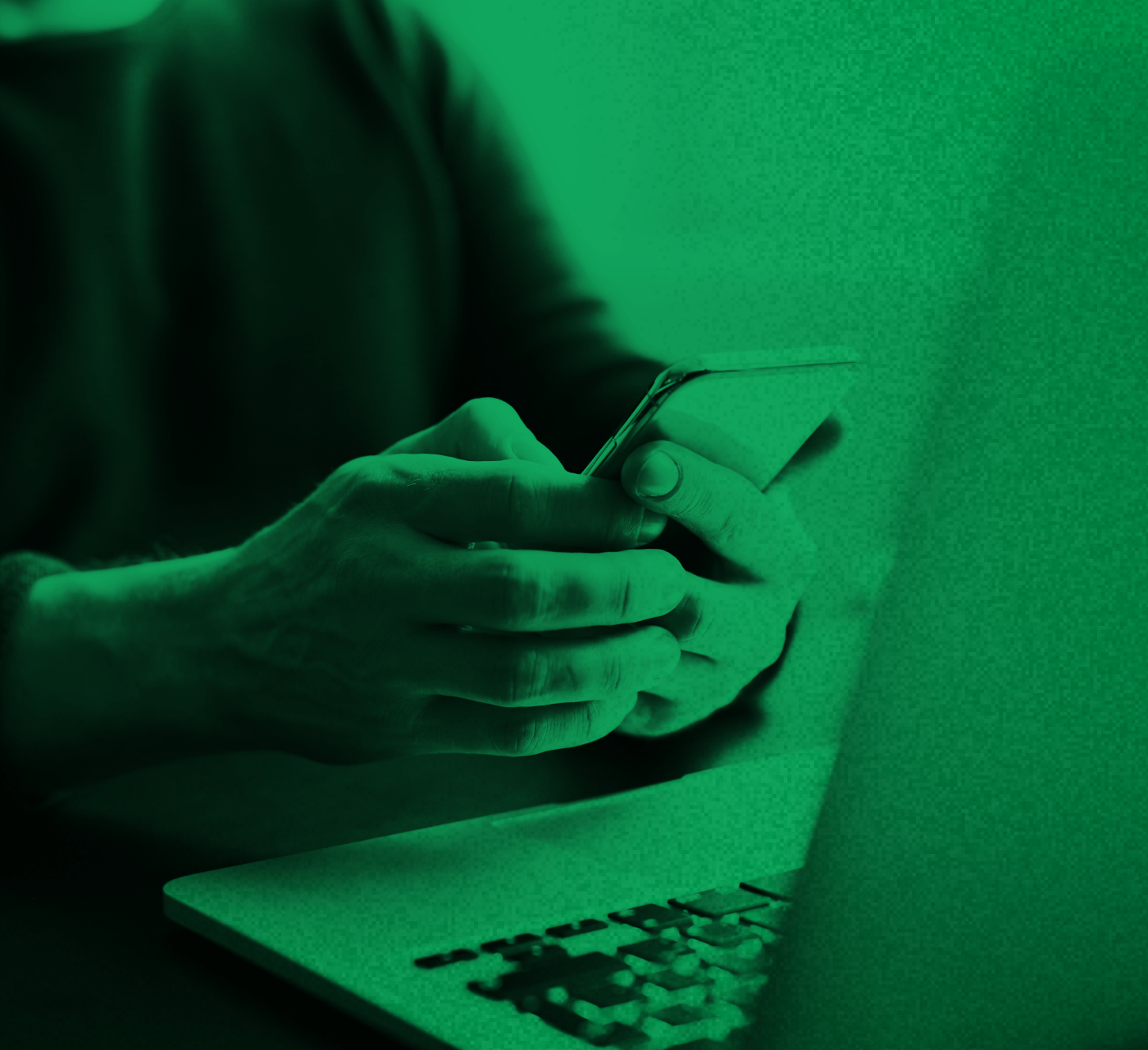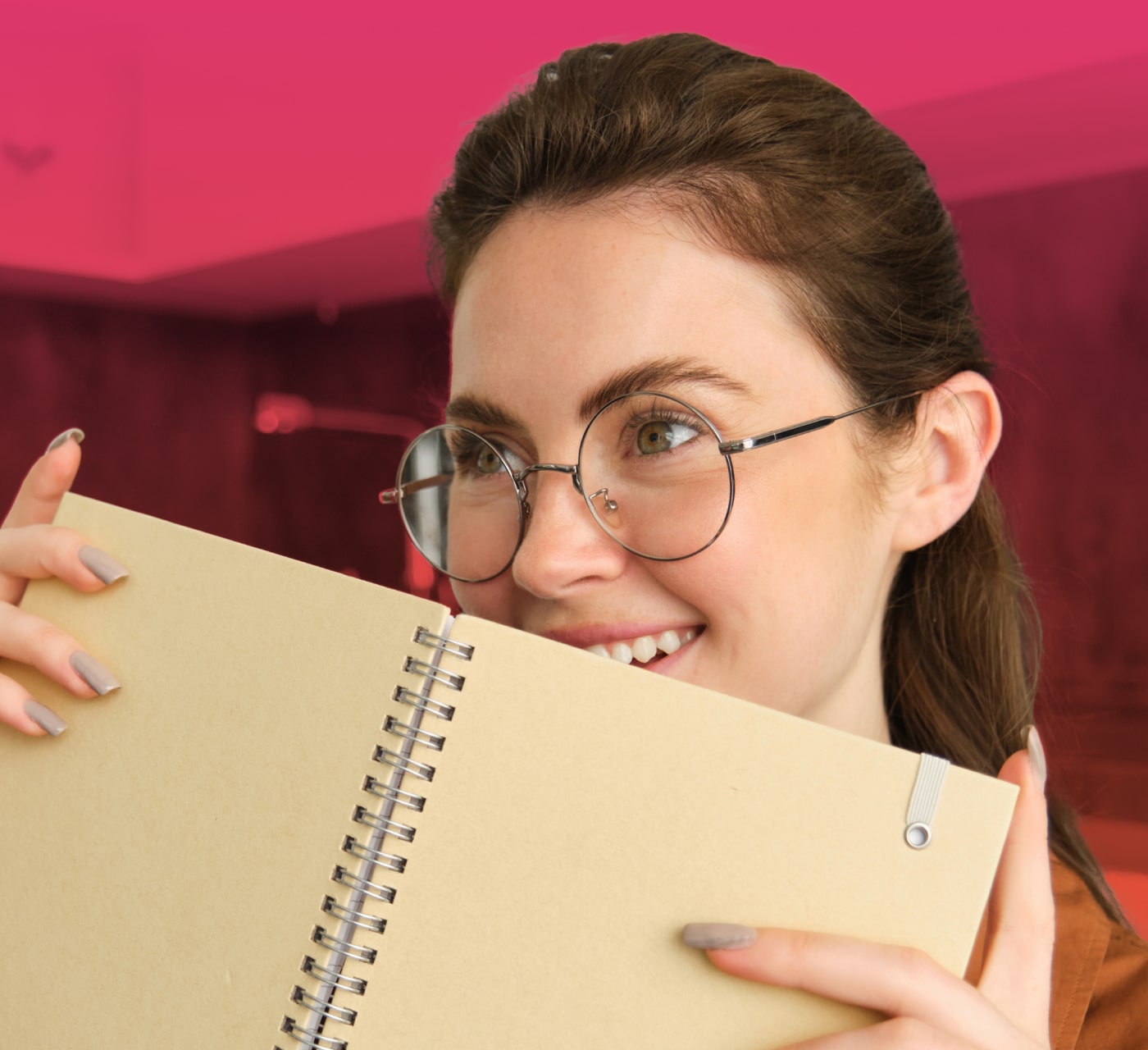Training is a driving force of DAM system adoption – it gives users the confidence, tools, and comfort they need to integrate digital asset management into their daily workflow. Building training materials and making them available to users is important – but the most integral piece to successful training is building a solid strategy. By building out an action plan that specifies what training resources you’ll provide to users, when you’ll make them available, how you’ll deliver the training, and more, you can ensure your users can maximize the benefits they gain from the DAM.
Here are four best practices to follow when building and executing your training strategy:
1. Tailor Materials to Each User Group
Training resources – whether it be a live demo session, how-to document, or video – should be tailored to each specific user group’s permissions. This ensures that you’re only providing content on functions and features they’ll actually use in the DAM. For example, non-admin groups don’t need training for creating categories, as that’s not something they have permission to do.
Training sessions and materials should also be tailored to the group’s overall skill set, technical level, and learning abilities. Certain users and groups with extensive software experience may need less training overall, whereas a group who’s never interacted with a DAM may need more.
2. Prioritize the Most Important Training
Exposing users to large amounts of information at once may confuse them or seem overwhelming to tackle. Identify a few key pieces of materials that will be necessary for users to rely on to get started and release those first.
If you’re having a hard time narrowing down which resources to provide them, think about the 1-3 main purposes the user group will be using the DAM for (for example, to upload assets, share assets with external users, or download assets for themselves). Build your resource suite to serve those specific use cases.
3. Deliver Training in Bites
It can also be valuable to ensure that each resource speaks to just one or two topics, at most. For example, a resource that focuses solely on how to upload or one that explains the different sharing methods. Creating resources with a specific focus makes it easier for users to identify which piece of material to use when they have a question or want to learn more about a specific system feature.
Also, if you upload the resources to the DAM if a user simply searches “Share” or “Upload”, the particular file with the feature or function they need help with will be easier to find.
4. Update Material Periodically
Remember that building your resources suite is an iterative process, just like your category structure or metadata strategy. Whether it’s quarterly, semi-annually, or annually, schedule time to review what’s in your training materials and make any necessary updates.
There are a few reasons your material may need an update, including new workflows or features, new user types, or a change in a user group’s permissions. When these kinds of changes occur, the set of training you previously offered a user group may not be relevant anymore.
Ready to take your DAM knowledge up a notch? Check out our Educational Webinars page for best practices, new features, and more.
Related Articles
What a DAM good read!
Fuel your DAM knowledge by browsing our Resource library