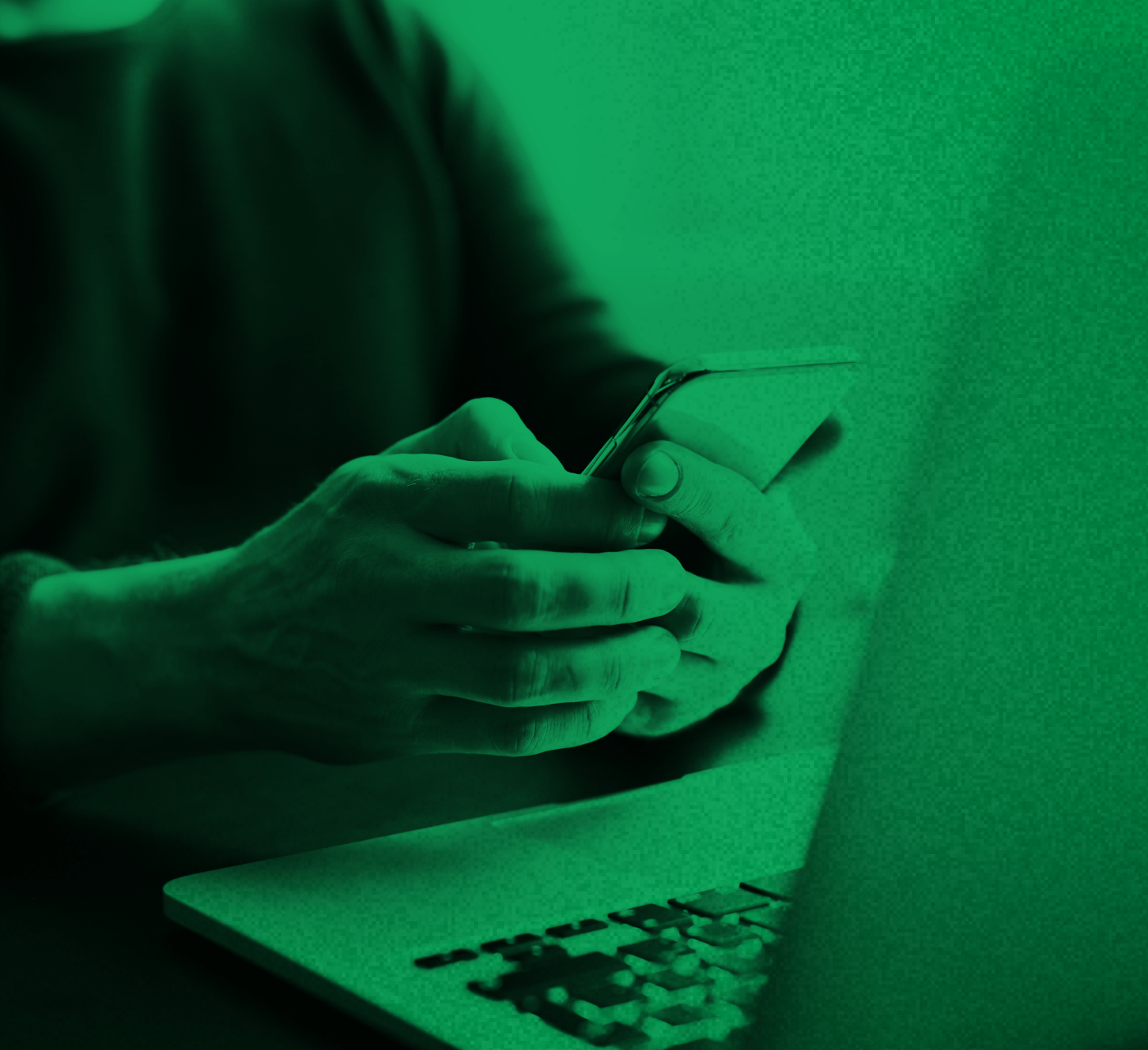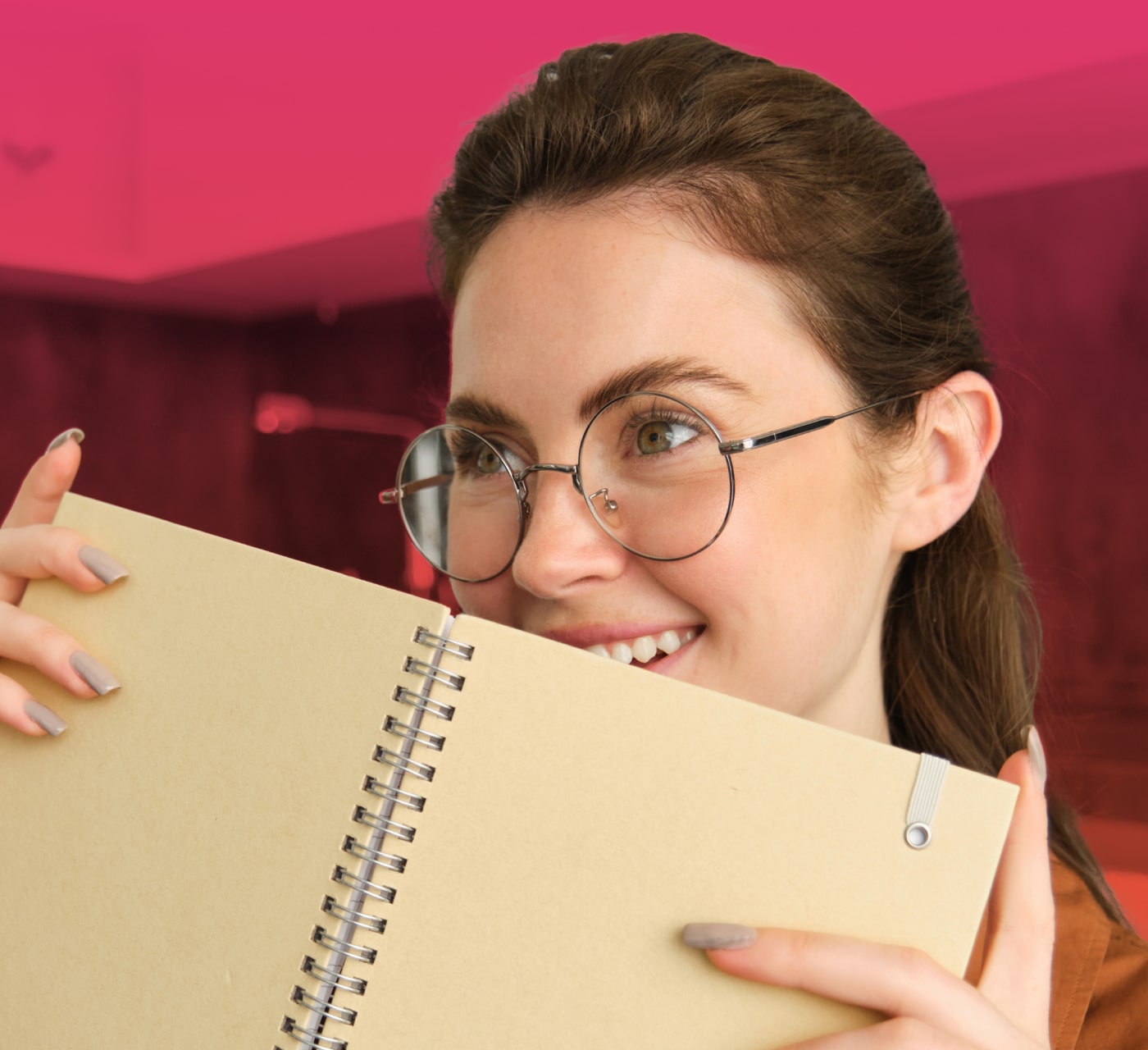Implementing a DAM isn’t a one-step solution. It requires ongoing commitment and effort to ensure that adoption and ROI are high. One of the most essential components of an impactful DAM implementation is building a strong taxonomy – the hierarchical categories you use in your library to ensure assets can be found.
In this post, you’ll learn the basics of taxonomy, its impact on DAM, and 5 steps to building a future-proof taxonomy for your organization.
What is a Taxonomy?
Let’s start with the basics: what does a taxonomy mean outside of the context of DAM? Cambridge Dictionary defines taxonomy as “a system for naming and organizing things, especially plants and animals, into groups that share similar qualities”. Simply put, it’s grouping things into multi-level categories, to highlight their similarities.
You’ve likely seen taxonomies used in other business cases, like building a website, but to understand taxonomy, we’re going back even further.
Does this look familiar?

Most people are first introduced to taxonomy in high school biology, where they learned how to name, define and classify living organisms. Using a series of classifications, they’re taught to identify animals, plants, fungi, and more.
For example, here’s the classification of a domestic house cat:
Animalia > Chordata > Mammalia > Carnivora > Felidae > Felis Domesticus
But now, look at the classification of a mountain lion:
Animalia > Chordata > Mammalia > Carnivora > Felidae > Felis Concolor
As you can see, a mountain lion and a domestic house cat are identical up until the very last classification. With this, even without any additional information, you could reasonably conclude that a house cat and a mountain lion are closely related. Using this biological taxonomy, you can easily identify the characteristics of living things and understand the relationships between them.
Where Does DAM fit in?
Building a taxonomy for digital asset management works similarly to a biological taxonomy. Using a hierarchical structure, you categorize and classify your assets to ease navigation, identify where any given asset can be used, and identify relationships between assets. It helps your users find assets in a way that makes sense to them.
Why Do We Need a Taxonomy?
Taxonomy is important, as it improves your users’ ability to browse through your DAM library, especially when they don’t know exactly what they’re looking for. You can overcome team siloes with your DAM taxonomy. A strong taxonomy ensures your users are able to quickly and intuitively find the assets they need by navigating through a category structure that’s been tailored to their use cases.
The mix of metadata and taxonomy makes a DAM stronger than a typical file-storage system. It upgrades a static, visual asset library into a fully functioning content hub for your organization.
5 Steps to Building a Strong Taxonomy
It’s time to start building your own taxonomy! This can take anywhere from a few hours to a few weeks, depending on the size of your organization, the complexity of your assets and the business cases you need to address.
But, regardless of your unique use case, there are 6 common steps to follow that will help you build a winning DAM taxonomy.
1. Get to Know the Users of Your DAM
The first step in building a strong taxonomy for your DAM is to understand how it will be used by each group – your various departments, offices, partners – the works! Book in time to talk with leaders of each group, working to understand their use case, specifically:
- The assets they want to store in the DAM
- Their overall business goals are and how a DAM can help achieve them
- How they can use a DAM for initiatives specific to their role
This will help create a scope for your taxonomy and inspire category decisions. You’ll also be able to identify common assets across users and get a clearer understanding of how each team is interconnected.
2. Take an Audit of Your Existing Assets
Just as important as the use of your assets, is the makeup of the assets themselves. Work with your various teams to consolidate all of the organization’s assets from personal drives, desktop folders, existing storage solutions, etc. into a single area.
Analyze these assets to identify:
- Popular formats (video, photos, PDFs, etc.),
- Common uses (social media, print, etc.), and
- Overarching themes.
From here, you can start to interpret how the assets can be grouped and re-arranged in a way that makes sense for each department.
This also lends the opportunity to decide which assets don’t need to be in the DAM at all. If there are assets that no longer provide value to your organization, it’s a great time to declutter.
3. Start to Brainstorm Taxonomy Options
It’s time to start brainstorming categories for your assets.
There are a few different approaches to creating categories for your taxonomy. Depending on the industry or use case, it can be done by the brand, product line, departments, location, or a mix. While taxonomies across organizations may have similarities, they’re ultimately customized to each individual organization.
Map out and group the asset needs of each stakeholder to get a basic idea of the categories and sub-categories you’ll need. From here, you can start to arrange them in a way that makes the most sense. And remember, less is more when it comes to sub-categories – you only want each parent company to expand about 3-5 sub-categories deep.
Keep in mind, that your taxonomy doesn’t have to follow the same approach throughout. A sales team would likely want their assets categorized by customer type, but a digital marketing team likely needs to find their assets by season or campaign.
4. Finalize and Document Your Proposed Taxonomy
Once you’ve landed on a taxonomy that you’re confident with, it’s time to document it!
We recommend using Microsoft Excel, or something similar, to build out your taxonomy before trying to implement it in your DAM. You’ll be able to catch errors and make edits more easily within Excel, ensuring your taxonomy is optimized.
Once you’ve built out your taxonomy into a document, send it over to your customer success manager. They’ll be able to take what you’ve visualized and make it a reality in your DAM!
5. Audit Your Taxonomy Regularly and Make Updates When Necessary
Your taxonomy is rarely static – it requires adaptations as needs develop, teams are added and use cases change. It’s important to audit your taxonomy regularly (often annually) to ensure it’s being used in the way you intended.
Your taxonomy is just one component of ensuring your DAM is easy to use and driving business value. To ensure your DAM is optimized, make sure you’re also applying best practices for your keywords and attributes.
DAM Taxonomy FAQs
In DAM, taxonomy refers to the structured way of categorizing and labeling digital assets (images, videos, documents, etc.) so they can be organized, searched, and retrieved efficiently. A well-defined taxonomy ensures assets are classified consistently across teams and departments, reducing time wasted searching for files.
Without a clear taxonomy, assets quickly become scattered, mislabeled, or duplicated. This leads to inefficiency, lost productivity, and inconsistent use of content. A strong taxonomy provides a “shared language” for asset organization—ensuring everyone can find, use, and share files quickly while maintaining brand integrity and compliance.
A typical taxonomy in DAM includes:
Categories (e.g., product shots, campaign assets, training materials)
Metadata fields (e.g., file type, usage rights, date created)
Tags and keywords (e.g., location, subject matter, brand elements)
Hierarchies (parent/child relationships, like Campaign > Social > Instagram)
Together, these components create a structured framework for asset discovery.
Start by identifying how different teams use assets—marketing, sales, creative, etc.—and what search terms or filters they rely on. Then, define a taxonomy that balances consistency (so assets are labeled the same way) with flexibility (so the system can scale with new needs). Best practices include using controlled vocabularies, limiting duplicate tags, and aligning categories to business goals.
A clear taxonomy powers advanced search features like filters, faceted navigation, and AI-driven suggestions. For example, instead of scrolling through folders, a user can search for “Spring 2024 campaign” and instantly pull up approved images, videos, and templates. This reduces time to market, prevents brand misuse, and helps teams reuse assets more effectively.
Want to see a DAM taxonomy in action? Check out our free self-guided DAM tour here:
Related Articles
Ready to see what the DAM hype’s about?
Meet with one of our product experts