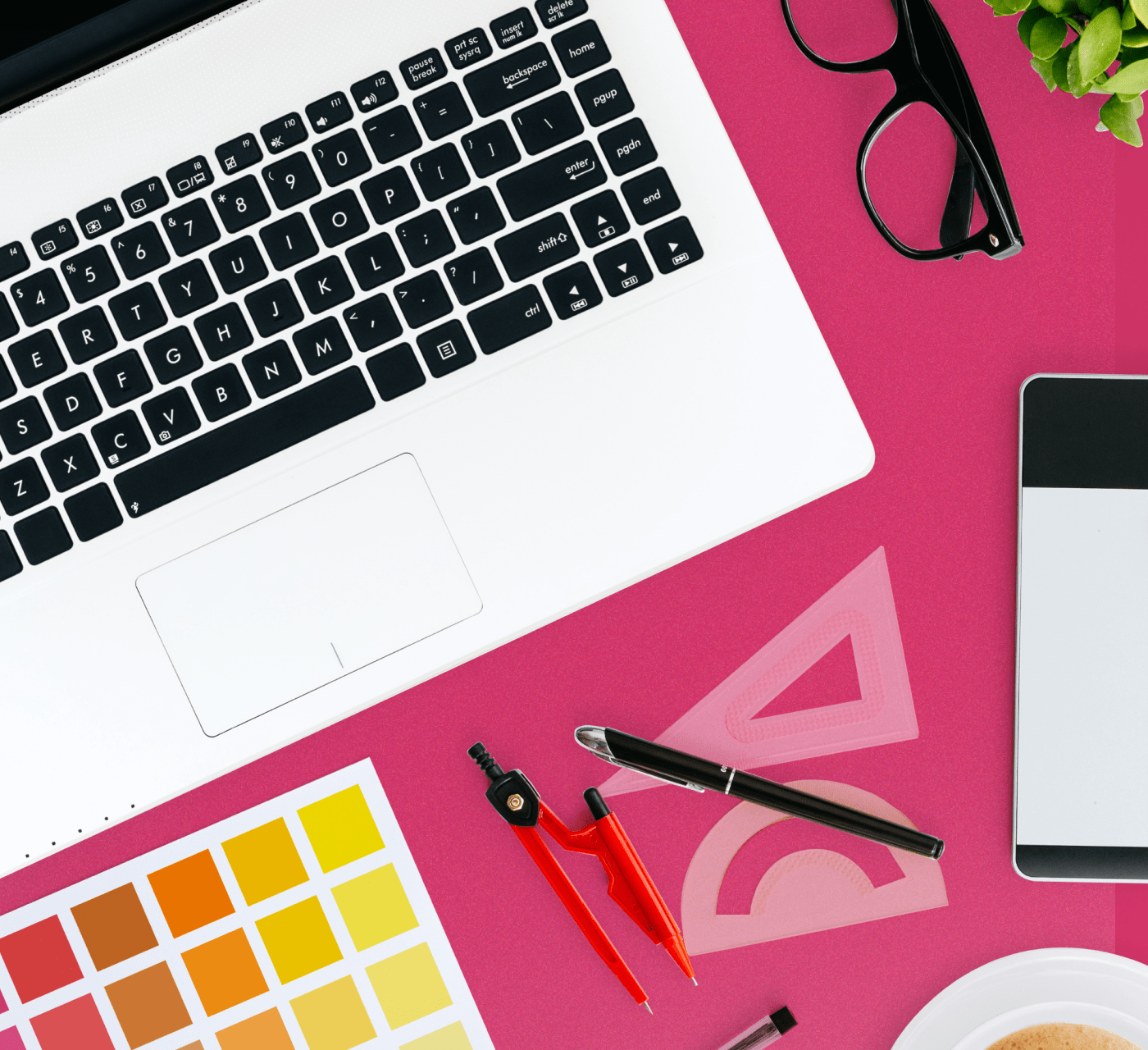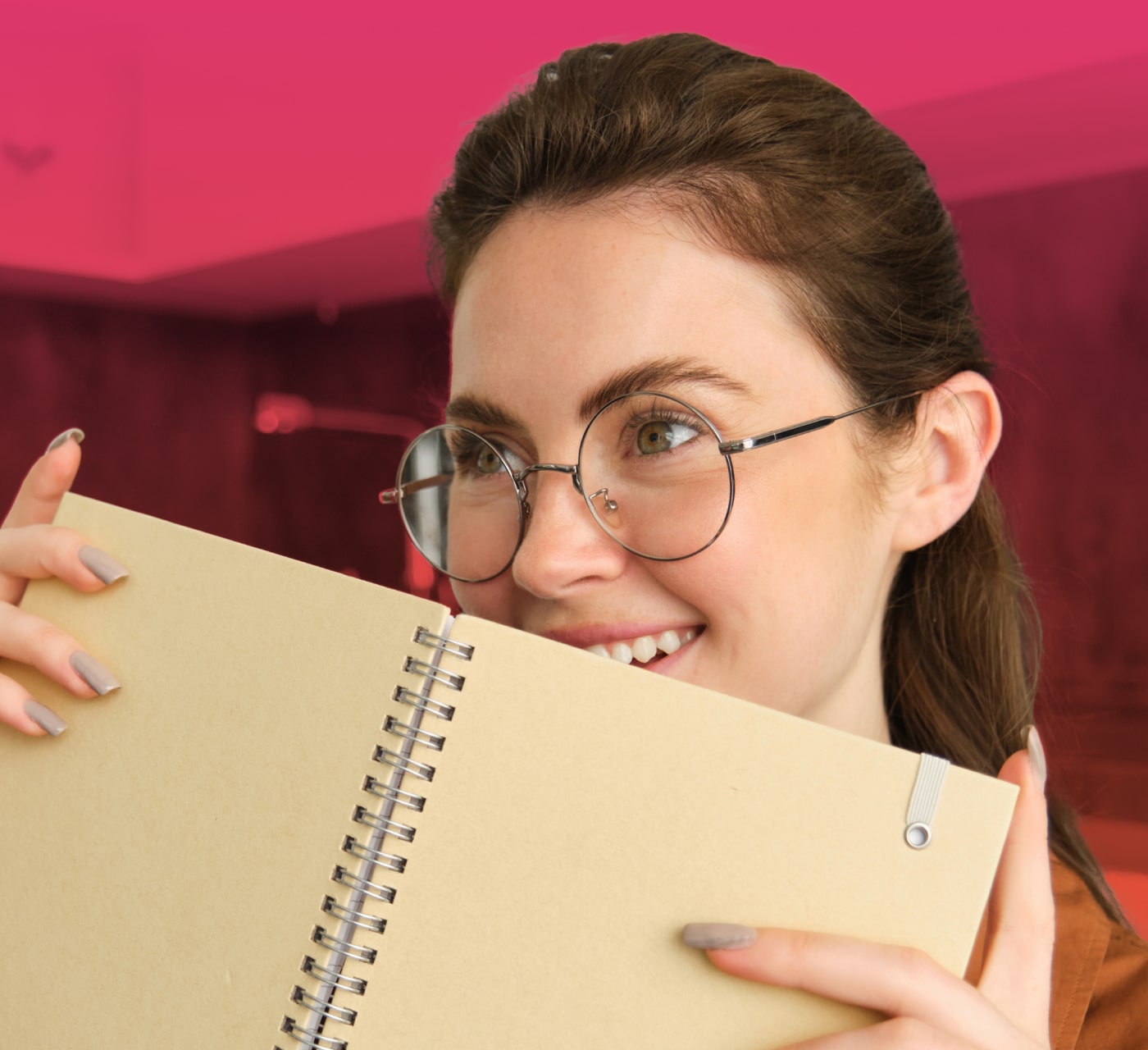In the marketing world, your brand is gold. It sets you apart from your competition and encompasses everything you promise to your current and future customers.
Creating a brand portal with your logos, brand guidelines, approved media and fonts is a common best practice of implementing a DAM. But, what often gets overlooked is making sure that the digital asset management system itself is properly branded.
But don’t worry! Getting your DAM to feel like home doesn’t need to involve any new graphics or extensive HTML coding. Here’s how to brand your DAM system with 4 quick and easy customizations.
Include Your Company Logo
Your logo is at the heart of your brand, so it only makes sense to make sure it’s present in your digital asset management system. In MediaValet, your logo is displayed on the login page and in the upper-right corner of the library itself.
While we suggest keeping your logo consistent between these two sections, both of these areas are ultimately yours to play with and make your own. For the best results, we recommend using a landscape version of your logo in a high-resolution PNG format.
Customize Your Highlight Color
Color is tightly aligned with the recognition of and connection to your brand. Another way to brand your DAM is to customize your system’s highlight color. Typically, customers will select a color that’s present in or complimentary to their logo. This color is visible on hyperlinks and when hovering over clickable objects (such as search filters).
To update your highlight color, select a hex color that best represents your brand and send a message to your customer success rep to let them know you want to update it. They’ll take care of the rest!
Register a Custom URL
Nothing feels clunkier than sending a URL link to one of your partners that has no connection to your company (such as a DropBox link). With a digital asset management system, it’s possible to create a custom domain name to match your brand. Usually, companies pick a URL based on their DAM’s name (but we’ll get to that next).
To get your new custom URL, purchase the domain name from your chosen web development site and MediaValet will build your DAM onto that page.
Name Your DAM System
Much like buying a car or boat, a DAM system doesn’t quite feel like yours until you’ve picked a name for it! Creating a name for your DAM makes the system seem more inviting and easily conveys the purpose of the new system, helping with user adoption. Some of our customers choose fun, quirky names, while others are right to the point. Here are a few ideas to get you started:
– [Company]’s Media Library
– [Company]’s Creative Toolkit
– The [Company] Brand Centre
– The [Company] Asset Manager
When you make the decision to adopt a DAM system for your marketing and brand assets, taking a few minutes to pick a name really helps it become a part of your brand! If you need some extra ideas, our customer success team is always happy to help you think of something!
Ready to Go!
And there you have it! All it takes is 4 quick and easy steps to successfully brand your DAM system!
If you haven’t made your mind up about what DAM system works for you, make sure you check out our scorecard to compare your favourite vendors here.
Related Articles
What a DAM good read!
Fuel your DAM knowledge by browsing our Resource library