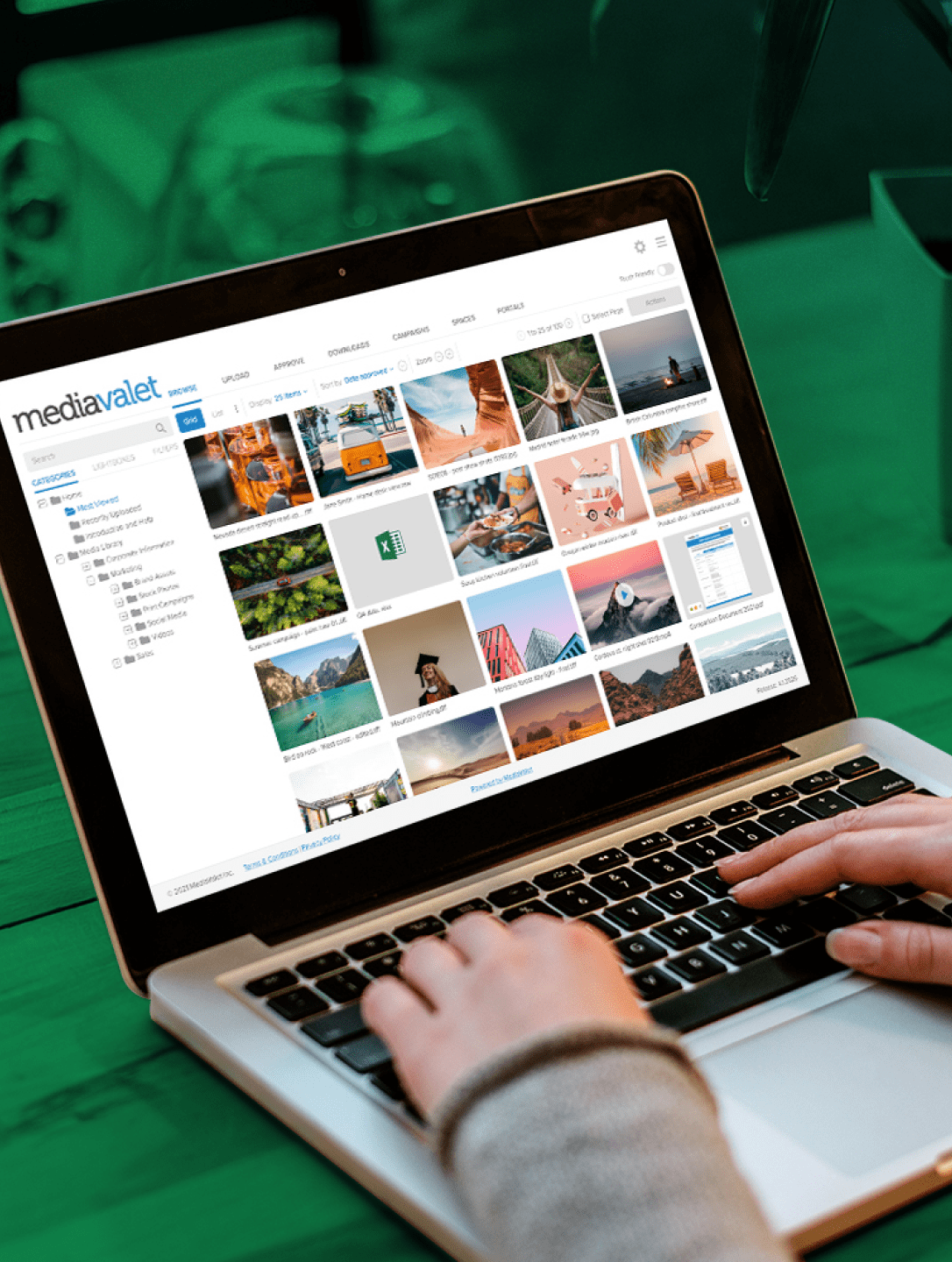When it comes to digital asset management (DAM) systems, it’s interesting to see how every media library is truly different. DAM categorization and taxonomy create a media library that is tailored to its users, where everyone speaks the same language. Its categories enable organizations to easily organize a library to meet their unique business needs, making assets easily discoverable with advanced search functions and stopping the growth of costly duplicates. In addition to these benefits, DAM categories help increase ROI on the assets that took companies valuable time and money to create. But that’s not all—MediaValet has a lot more to offer when it comes to categories.
In this post, we’ll cover these three highly beneficial features of our categories:
- They’re unlimited,
- They’re customizable, and
- They automatically turn into keywords.
If you’re curious to learn more about MediaValet categories and what exactly they add to the value of our DAM, let’s take a closer look at these features below.
1. Unlimited Categories
Included in a MediaValet subscription, there is no limit on the number of categories that you can create when organizing your media library.
Every library needs structure in order for its users to properly understand how to use it. Unlimited categories allow you to structure your library in a way that makes sense for your organization, so everyone can seamlessly enter and exit with the assets they need and are approved to use. This feature allows you to:
- Increase organization,
- Streamline productivity, and
- Improve scalability.
With unlimited categories, your library becomes thoroughly organized, and tagging for specific assets becomes much easier.

2. Customizable Categories
Customizable categories ensure you can manipulate and organize your categories in a way that is specific to your team’s needs. You won’t be hindered by having to use a certain set of categories designed by someone else.
This is a huge advantage for teams to be able to build out their DAM so that it’s perfectly aligned with their workflow. Essentially, you are customizing your categories in a way that makes sense for your team and how they’ll use the DAM. This feature allows you to:
- Improve your workflow,
- Increase DAM adoption and usage, and
- Implement feedback from the team.
With customizable categories, you can bucket any categories together as you see fit, with input from those who are using the DAM.

3. Automatic Keywording
When a category is created in MediaValet it automatically becomes a keyword, and every asset that is placed in the category will have that keyword attached. Keywords are used for searching for assets, and automatic category keywording helps you to find what you’re looking for with ease.
There is less manual work for the team. Without this feature, someone would be responsible for adding that keyword to each asset. This feature allows you to:
- Avoid manual keywording,
- Eliminate inaccuracies in the DAM, and
- Improve ease of use for the team.
With automatic category keywording, you’re able to save time and eliminate inaccuracies—which improves search functionality and makes the DAM that much easier to use.
Other Category Features
The expanded functionalities of MediaValet categories don’t stop here. There are many more capabilities that keep your assets safe and easy to use—ensuring the whole team remains on-brand:
- Watermarks: MediaValet allows you to add watermarks for specific categories. One of the simplest ways to safeguard your assets is with a watermark—a visual cue that the asset is out of commission. Watermarks keep your assets safe from misuse, screenshots, and web scraping.
- Role-Specific Access: There will always be some assets hanging around that are not really meant to be discovered by everyday users of your DAM. With custom access permissions, you can keep those assets out of sight while still being able to store past campaigns, photoshoots, and videos in MediaValet.
- Partner Enablement: The MediaValet DAM admin can create a category that is exclusively for external partners to access brand logos, product imagery, spec sheets, and brand fonts. Exclusive and specific categories help to ensure that your partner agencies only have access to the relevant assets required for the product catalog.
The category features available with MediaValet help enable your team to customize your DAM in a way that works best for your organization. Keep your assets safe and in the right hands, allowing easy access for those who need to work with your assets.

Make Your Digital Asset Library Work with You
Your media library should reflect your organization’s digital assets and how you work with them. The features offered with MediaValet’s categories allow you to organize them in a way that makes sense for your team while still providing plenty of breathing room. To learn more about MediaValet categories, and everything else we have to offer, check out our product page, here.
MediaValet is a leader in cloud-based digital asset management that helps organizations manage, organize and share their digital assets, improving productivity and increasing ROI.
Related Articles
Ready to see what the DAM hype’s about?
Meet with one of our product experts