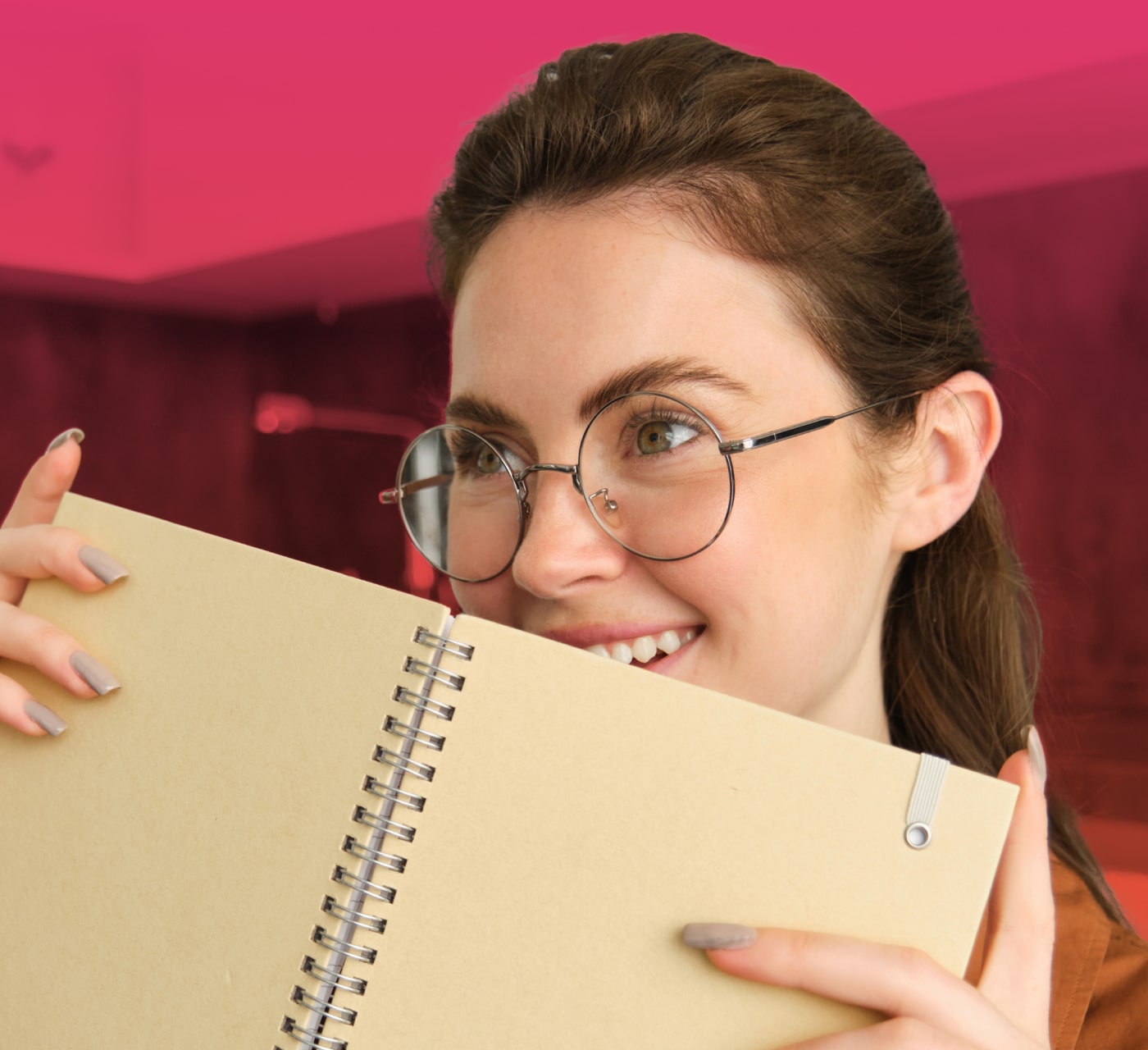Ok – so you’ve decided that it’s time to find the right digital asset management software.
You’ve done your research, set up a few demo requests and you’re ready to tackle the world!
You’re feeling confident as you jump into your first call, but about two minutes in…you know you’re in trouble.
“Meta…what?
“What’s a lightbox?”
“What do you mean I need the Cloud?!”
Listen, we’ve all been there. At one point or another, every single person working in digital asset management, or any other industry for that matter, has had no idea what digital asset management was, let alone any of the jargon that goes along with it.
That’s why we’re here to help you out.
From hundreds of calls, demos, and emails, we’ve been able to gather a pretty good grasp of the words and phrases people understand right away, and what might need a little more explaining. Below is a list we’ve compiled of the digital asset management terms we get asked about the most frequently, along with a simplified explanation of each.
Tip: Looking for a specific term? Either scroll through the alphabetical list or use the CTRL-F function to jump to the term you’re looking for.
20+ Digital Asset Management Terms Everyone Needs to Know
API
To put it simply, an API (application program interface) takes the requests you make to your computer, tells the system what you want it to do, and then returns with the response that you were looking for. It’s the “behind-the-scenes” hero that hosts the interactions between different apps, data, and devices to make your systems work.
This video from MuleSoft explains what an API is in more detail, and offers some great examples of how an API works.
Boolean Search
This type of search allows you to combine keywords with modifiers such as AND, OR and NOT to narrow down (or expand) your search results.
For example, if you’re looking for an image of a cat, but you don’t want any orange cats, you would use the Boolean search “Cat NOT Orange”, and it would return assets with the keyword “Cat”, but not with the keyword “Orange”.
Cloud
The “Cloud” is actually multiple cloud platforms offered by the likes of Microsoft, Amazon, Google, etc. These cloud platforms allow software producers (such as MediaValet) to build, host, and offer their software “as a service” to their customers from the cloud platform they’ve chosen. In our case, we chose Microsoft Azure as we feel it offers the highest level of security, redundancy, scalability, and accessibility.
Data Migration
This is a process that takes place during your onboarding, that involves bringing your assets from your previous storage solution onto your new digital asset management system.
Digital Assets
Traditionally, the term “digital assets” referred to videos, photos, graphics, and audio files. More recently, the term has also covered documents, 3D files, and more.
Faceted Search
This kind of search uses guided navigation to help you narrow down your results when searching for an asset. It can be used within a category or after a keyword search, and is basically a “search refiner”, typically using dropdowns or checkboxes, that allows you to more efficiently find the asset you need.
For example, think of the last time you booked a hotel online. After selecting the city you’re traveling to, you used checkboxes to filter by star rating, amenities, neighborhoods, and price to find the perfect hotel for your vacation. Sound familiar? That’s a faceted search.
Ingestion
This is a broad term for the process of uploading your digital media into your digital asset management system and adding metadata so that it’s searchable.
Keywords
These are the words or phrases that you add to an asset to make it easy to find and identify. Usually, these words will describe what’s found within the asset, for example, dog, running, ball, outside, park, etc.
Lightbox
Lightboxes are like personalized categories where you can group assets to be shared, downloaded, or used for a specific purpose like an upcoming project. A common use for lightboxes is to share groups of assets with an external digital agency.
Metadata
Metadata is information that describes other information. Metadata includes information like keywords, descriptions, geo-tags, creation date, file names, file size, file type, etc. This information is used by digital asset management systems to make it easier for users to find the assets they are looking for.
Multi-Tenancy
Multi-tenancy allows users to share cloud resources while maintaining a highly secure virtual environment for each individual “tenant” or customer. Microsoft Azure is the most advanced and mature multi-tenant cloud offering today, providing the highest level of scalability and performance available.
On-Premise
An on-premise system is one that’s hosted on servers located within a company’s offices. Many organizations feel more secure having their system behind their own firewall, but an on-premise solution is invariably less scalable, less secure, and less accessible than a system hosted on an enterprise cloud system, such as those offered by Microsoft, Amazon, and Google. It also tends to have higher operational costs than its cloud counterpart.
Redundancy
You’ll often hear DAM vendors talk about dual or triple-redundancy. This refers to how many duplicates are made of each asset in your system. These duplicates act as backups in case one or more copies become corrupted.
Renditions
More advanced DAM systems allow users to choose the format, size, resolution, colour spectrum (CMYK or RGB), etc. when they download and share assets. The end result, in each case, is a rendition.
SaaS
Standing for “Software-as-a-Service”, SaaS is a software licensing model. Under a SaaS subscription, a customer pays a periodic fee, usually monthly or annually, to use the software and the software provider provides the software via a hosted model. Software maintenance, support, and updates are usually included in the periodic subscription fee. SaaS is often confused with, or interchanged with, the term “Cloud”; Simply put, SaaS is a pricing model and Cloud is a hosting model.
Taxonomy
A taxonomy is the combination of categories, keywords, attributes, and other metadata used to organize and describe a group of digital assets. A well thought, implemented, and maintained taxonomy maximizes the search effectiveness of a DAM system. There’s no right or wrong way to approach your taxonomy, but there are best practices for most use cases. Be sure to ask your DAM provider.
For example, some users find it makes more sense to have general categories and rely more on keywords to find specific assets, while others have specific categories (into the 1,000s) with fewer keywords, and primarily use category names to find the assets they need. Both work well for different use cases. The goal in setting up a DAM is to devise a taxonomy that enables users to find the assets they need, when they need them, quickly and reliably.
UI (User Interface)
The UI of a software system covers look and feel as well, as overall and specific functionality. Companies that put a lot of thought into their UI tend to have happier, less frustrated users, as their system is easy and enjoyable to use.
UX (User Experience)
UX applies to an entire company, referring to the overall experience that a user has when they interact with all aspects of the company. This includes the software the company produces, as well as all touchpoints a customer has with a vendor, including sales, support, accounting, etc.
Watermarking
This is the process of applying a translucent graphic, usually a logo, on top of an image in order to safeguard its use while sharing. Stock houses commonly provide watermarked versions of their images for use in creative mockups.
We hope you find this list helpful! If there are any other words you’d like to see added to the list or need some extra clarification, please give us a shout here. We’d love to chat!
Related Articles
What a DAM good read!
Fuel your DAM knowledge by browsing our Resource library