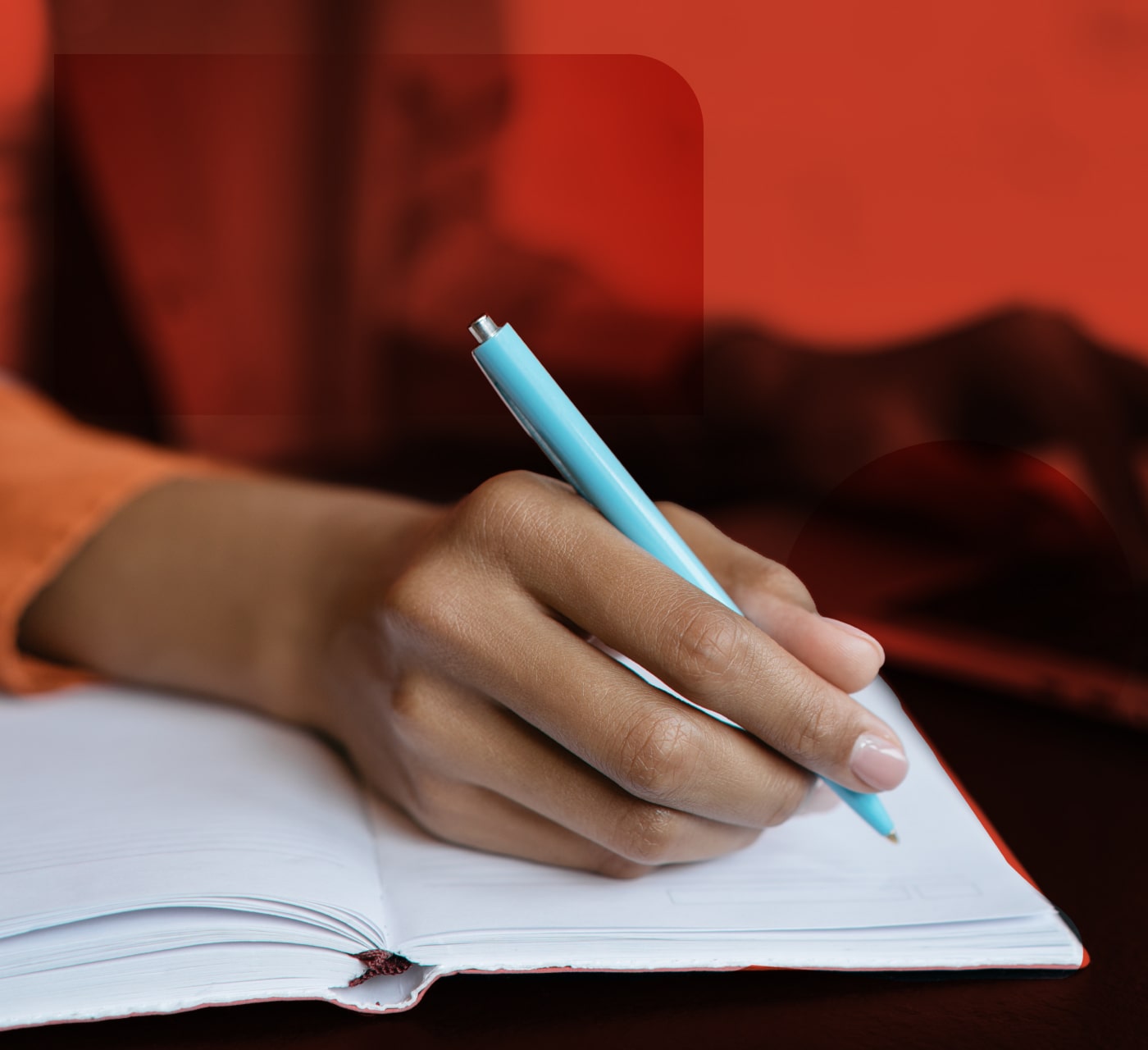With the recent acceleration in the number of companies shifting to eCommerce, several organizations have already invested time and effort into their big transition. Many of them, however, are unfamiliar with how to do it well and so we’ve put together some guidelines to follow throughout the process. Ground zero is ensuring your eCommerce site is packed with high-quality, accurate product imagery, but that’s not all.
Here, we’ll outline the seven best practices for managing your eCommerce images:
- Only use high-quality images,
- Use singular images of the product,
- Make sure your images are accurate,
- Show multiple angles and illustrations,
- Use a white background,
- Incorporate lifestyle imagery, and
- Optimize for mobile.
These practices will help to build brand loyalty, boost sales and drive revenue. Let us discuss each step in more detail below.
1. Only Use High-Quality Images
Online shoppers want to see the most detail possible, but they also want the images to load fast. When choosing your image resolution, consider the page speed—if it’s three seconds or more the bounce rate dramatically increases. It’s been recommended that anything above 800kb is pushing the limit, and you’ll likely lose visitors. A good rule of thumb is to aim for the smallest file size that still provides optimal image size and resolution.
The optimal page size depends on the kind of site you have, and typically, eCommerce platforms have product photo size restrictions. According to Verdure Digital, here are the restrictions on the most popular eCommerce platforms:
- Shopify: Image sizes of 1024×1024 are recommended but can support up to 2048×2048.
- Wix: Two formats are recommended. 200×200 for gallery images, and 400×400 for product pages. Photos require an image ratio of 4:3.
- Magento: Three image sizes are supported. A 50×50 thumbnail for purchasing charts, thumbnail galleries, etc.; 370×370 for listings on new product sections and category and search results pages; 1000×1000 for zoom images.
- LightSpeed: Maximum image size of 512×512. Images above this size are automatically reduced.
2. Use Singular Images of The Product
Online shoppers want to see detailed images of the stand-alone product without being distracted by other items. Ensure you include singular images of each product individually before introducing lifestyle photos incorporating multiple items.
While you want to show products in context, it’s also important to have standalone images of the key product so visitors can analyze whether it meets their needs. This can also prevent confusion about whether something is sold as a single item or a set (for example, a swimsuit top and bottom, sold as separates).
3. Ensure Your Images are Accurate
To ensure that you’re accurately depicting your products to customers, it’s recommended to do the primary photoshoot indoors with professional lighting that won’t impact the true colors of the product. Avoid doing too much post-production work or applying filters to the photos. Customers want a “what you see is what you get” approach to online shopping, which builds consumer confidence.
4. Show Multiple Angles and Illustrations
A benefit of shopping in-store is being able to see the product from all perspectives and angles to ensure you’re getting what you want. When you move to eCommerce, you want to give customers the same confidence as if they were in the store, which is why the photos you choose to demonstrate your product are so important.
BlueBoard suggests using at least four different product photos, although each platform allows different numbers of images. They also recommend to use a combination of the following product images on your site:
- Main image
- Detail shots
- Features and benefits
- The scale of product, and more
You can read about each in more detail in their post here.
5. Use a White Background
While it can be tempting to use product imagery as an opportunity to represent your brand, it’s essential to use a neutral background to ensure you’re appropriately demonstrating your product. You’d be surprised at how much background colors can impact the perceived color of a product.
Using a white background minimizes distractions and ensures your product’s colors pop. Plus, many websites require white backgrounds.
6. Incorporate Lifestyle Imagery
Along with your product-only main imagery, incorporate lifestyle images of people using your products. This helps to create a narrative around the product, and brand, which in turn can better increase understanding of your target market and encourage customers to imagine themselves in your products. For example, if you sell something like skis, you can use lifestyle imagery to demonstrate if the product is meant for leisure or extreme sports.
7. Optimize for Mobile
It’s been reported that nearly half of consumers shop more on their mobile devices than they do in person. With that knowledge, make sure that customers on your eCommerce mobile site are seeing optimized images.
Ensure to account for different screen sizes when creating your mobile platform as sometimes photos can be too small/large or disoriented from webversion to mobile, not to mention that customers need to be able to see the products clearly and ideally zoom in or out on their screen.
Apply What You (Now) Know
In today’s environment, it’s not enough to just have an eCommerce site – you need to provide a digital experience. Ensuring your eCommerce images are in tip-top shape to optimize visitor experience and increase purchase confidence is the first-step in having a successful eCommerce improvement.
Once your images are in good shape, there are other media types that can help you sell your products online even better. In certain instances, 3D models may be super helpful to depict product information and context. Video content can also help give a more in-depth look at your products and the user experience—building on the product narrative we previously mentioned.
Give Your eCommerce Images a Safe Home

High-quality product images and engaging content are essential for you to build brand trust and drive purchase-ready behavior online. Digital asset management (DAM) enables you to better manage and distribute product and brand material for online customer touchpoints like eCommerce and social media. Using a DAM like MediaValet, you can leverage AI for asset tagging and discovery to organize and search for product visuals using SKUs, product IDs, colors, and custom metadata.
Take it a step further with a PIM integration
Do you already have an existing PIM? A DAM can tie right in and add to the benefits that you know and love. Learn more about MediaValet’s integration with PIM here.
MediaValet is a leader in cloud-based digital asset management that helps organizations manage, organize and share their digital assets, improving productivity and increasing ROI.
Related Articles
Ready to see what the DAM hype’s about?
Meet with one of our product experts