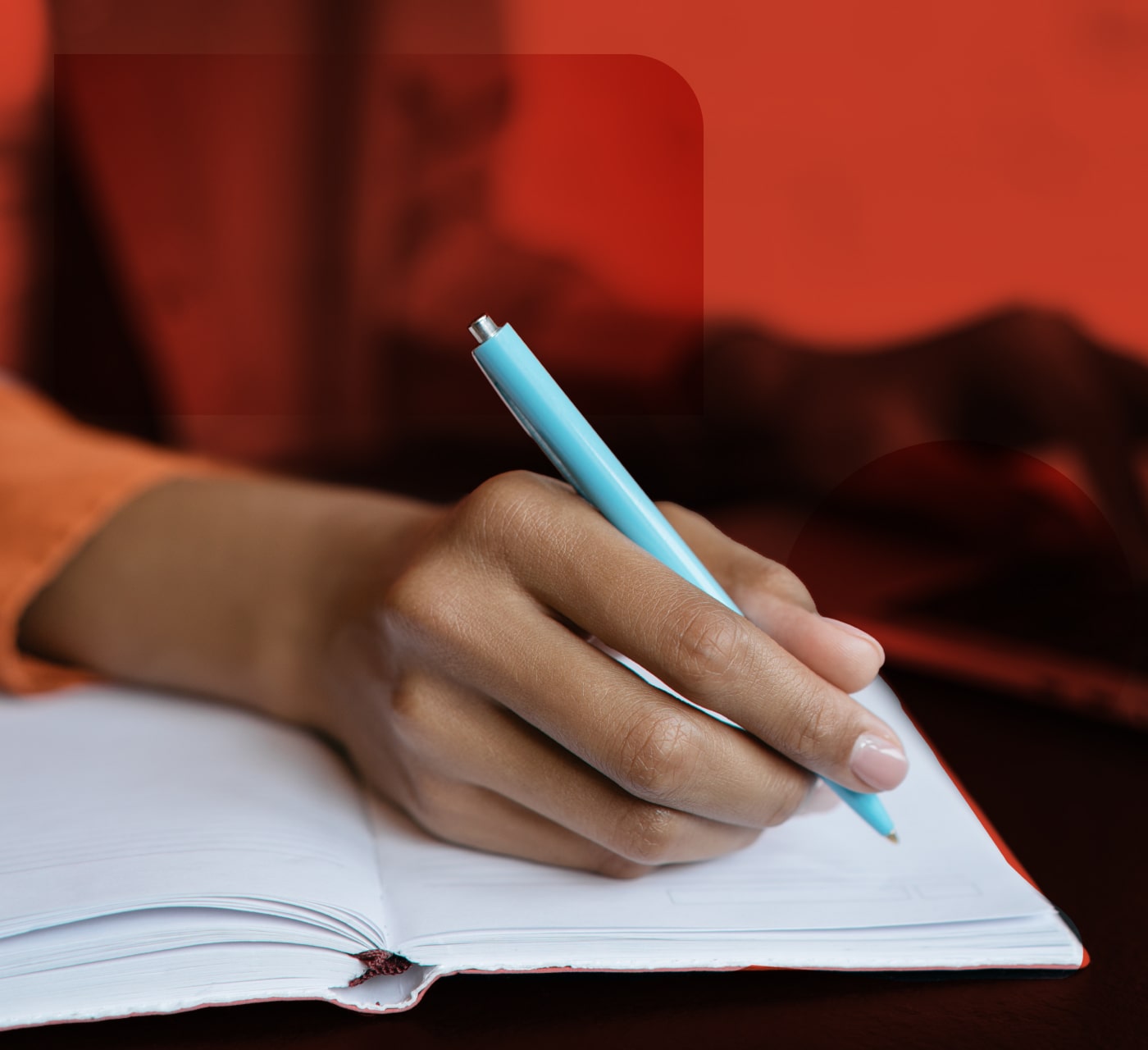It’s no secret that the future of marketing is content-rich, and diverse, visual content creates the opportunity for marketing teams to connect with their audiences, create long-lasting engagement with their brand and, ultimately, drive revenue and stand out from their competitors.
The demand for unique content in a variety of formats keeps growing. What’s not growing is the budget or headcount of the creative departments. While every piece of marketing material and digital campaign needs visual elements, there are ways to ease some of the workload for the design team and stay on brand.
At MediaValet, we rely on a number of tools to help our marketing team create great visual elements for a variety of digital and social channels. In this post, we’re sharing 4 of our favorite marketing tools that help us stay visual without overloading our graphic designers.
1. Canva
Canva is a hyper-intuitive design app with an easy drag-and-drop interface and a multitude of templates. This tool allows you to layer photos, frames, graphics, and text, making it a great tool to use for social images, printouts, and even presentation slides.
Canva has thousands of templates that make it easy for even the least design-savvy person to create beautiful, attention-grabbing visuals. With a premium package, you have access to resizing, custom fonts, 400,000 free illustrations and photos, and more, but even the free version gives you more than enough functionality to create beautiful designs.

We mostly use Canva for our social media posts and any time we need to add text to visuals, like holiday posts. Canva also allows us to make small adjustments to images (such as adding a logo or doing some make-shift cropping).
2. Pexels
Our favorite website for finding high-resolution, high-quality photos and videos is Pexels. The visuals found on this site aren’t typical, cookie-cutter stock photos. You’ll find a wide variety of images of nature, cityscapes, and authentic, everyday life images, and the entire site is free (with an option to donate to talented photographers).

We use Pexels to find high-resolution images and videos for our presentations, social images, and blog posts. You can even find some in 4K!
3. Unbounce
Up next on our list of tools is Unbounce, a conversion platform that helps marketers build beautiful landing pages with A/B testing functionality. Unbounce has built a reputation for giving those without any HTML or design experience the ability to build flawless, high-converting landing pages, and they don’t disappoint! On the site, you have the ability to start from scratch or build from thousands of template options, giving you endless design options for any industry. There are plenty of training modules and stand-by support to help you to master the tool, but once you get the hang of it you can build landing pages in as little as an hour.

At MediaValet, we use Unbounce for, of course, our landing pages! The ability to quickly build clean and well-designed landing pages allows us to experiment with designs, A/B tests, and, ultimately, deliver the best experience to our visitors.
4. Office 365 PowerPoint
Not many people notice this, but the latest version of PowerPoint actually has the ability to suggest professionally designed layouts to fit the content that you’re pulling in. Put simply, PowerPoint can auto-place your images into an awesome, pre-designed template. You can give this feature a try by activating “Design Ideas” within the Design ribbon.

This function enables our team to create beautiful presentation decks without distracting our design team from new and creative projects. We also have a handy integration that allows us to quickly pull in images from our own MediaValet library and insert them directly into the PowerPoint slide.