Integrations
Microsoft 365, powered by CI HUB
Ignite collaboration with MediaValet’s Microsoft 365 integration. Empower your team with direct access to assets within familiar tools like Outlook, Word and PowerPoint.
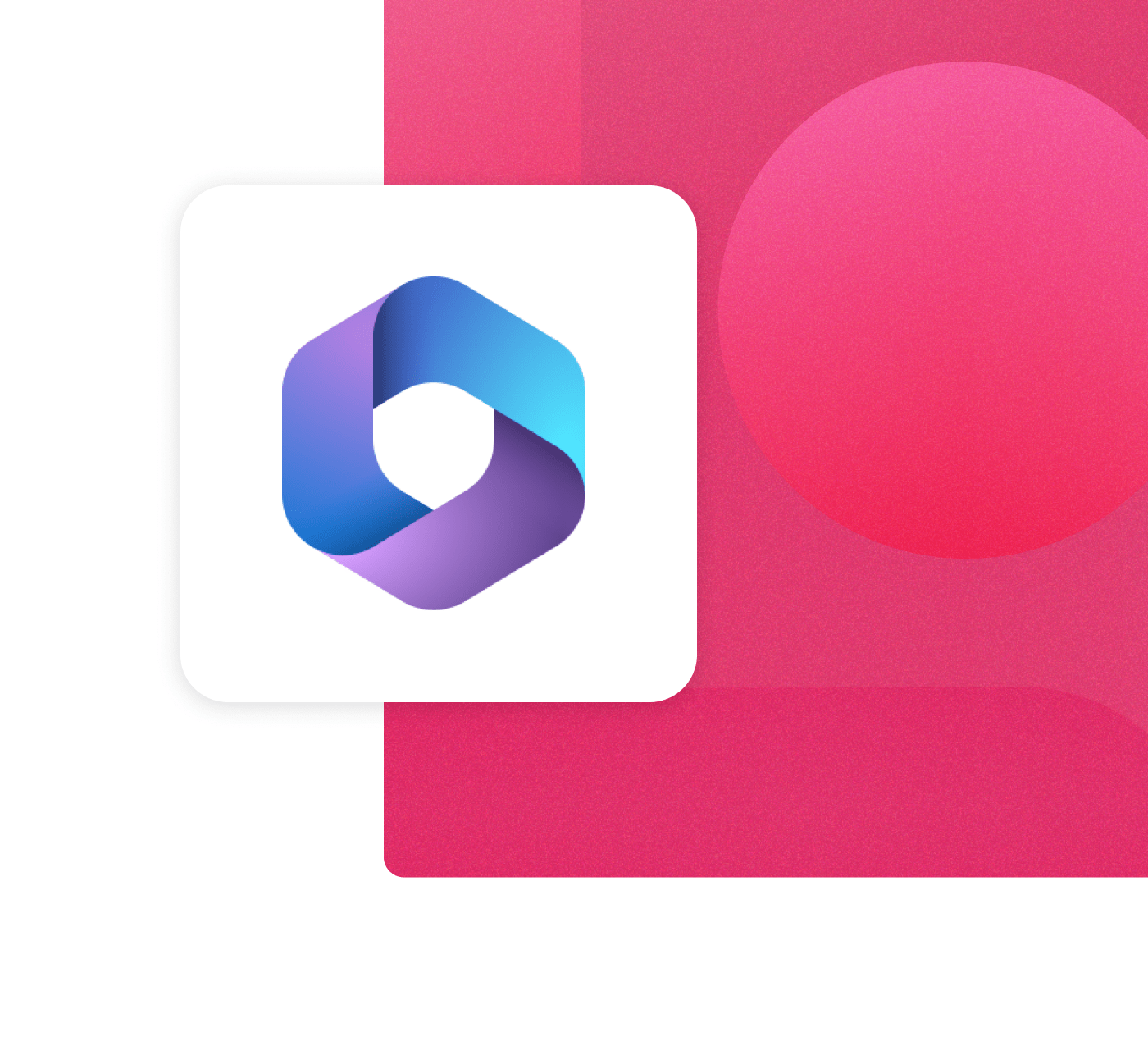
Welcome to a more productive workflow
Efficient Asset Access
Easily insert and share MediaValet assets directly within Microsoft applications, reducing the need for manual file transfers.
Customizable Categories
Customization options empower users to personalize their viewer to ensure quick access to assets that are most relevant to them.
Consistent Branding
Stay on brand with easy access to approved visuals and logos for sales, marketing and communication materials.
Self-serve assets in Outlook
- Easy access to up-to-date assets
- Share assets up to 200GBs without a bounce
Create powerful visual stories in PowerPoint
- Easily view and insert assets with the in-platform asset viewer
- Maintain brand consistency with approved asset categories
On-brand documents in Word
- Seamlessly insert assets without the need to download and upload
- Eliminate the need to switch platforms to search for specific assets
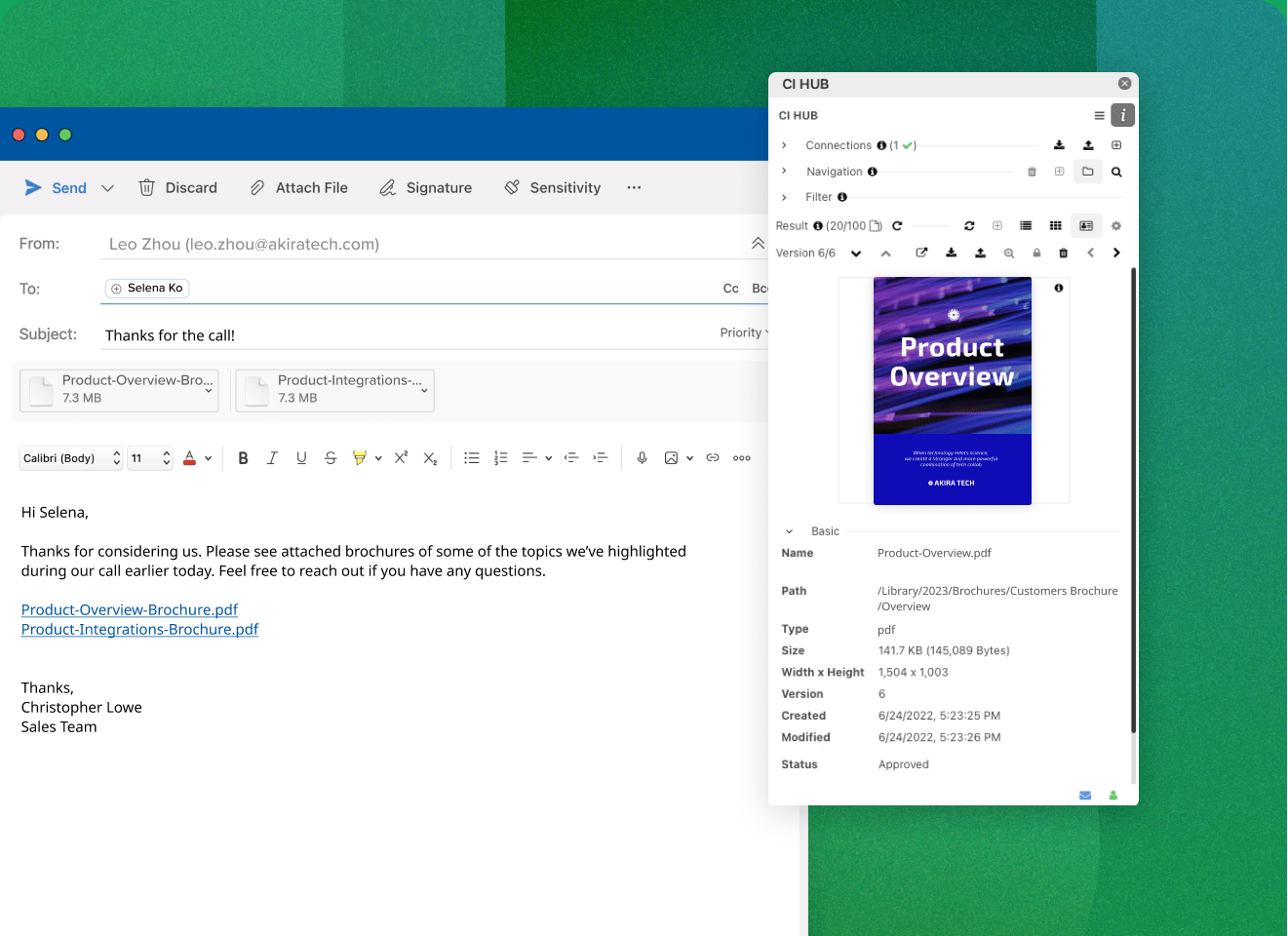

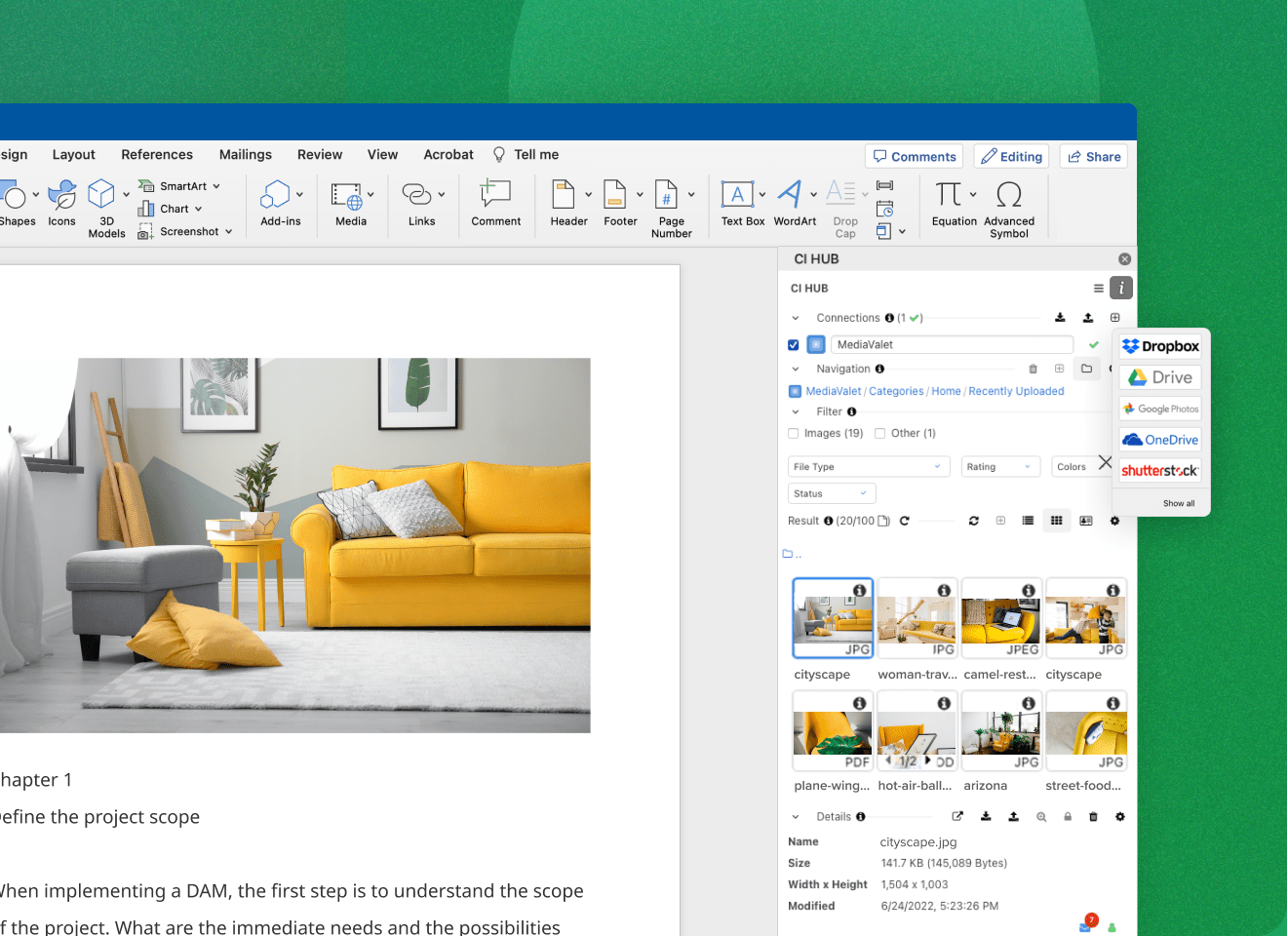
Frequently Asked Questions
Ready to see what the DAM hype’s about?
Meet with one of our product experts