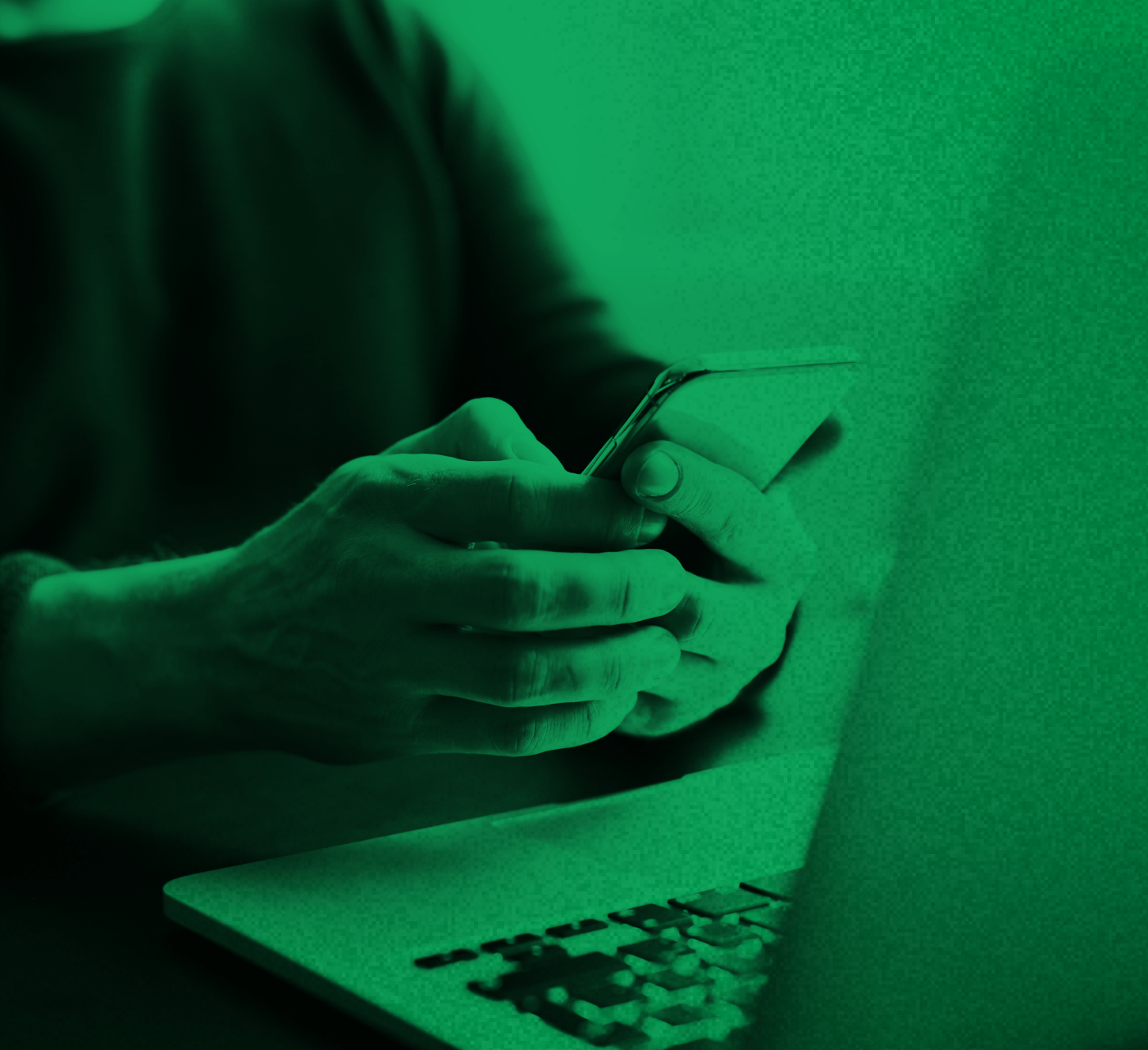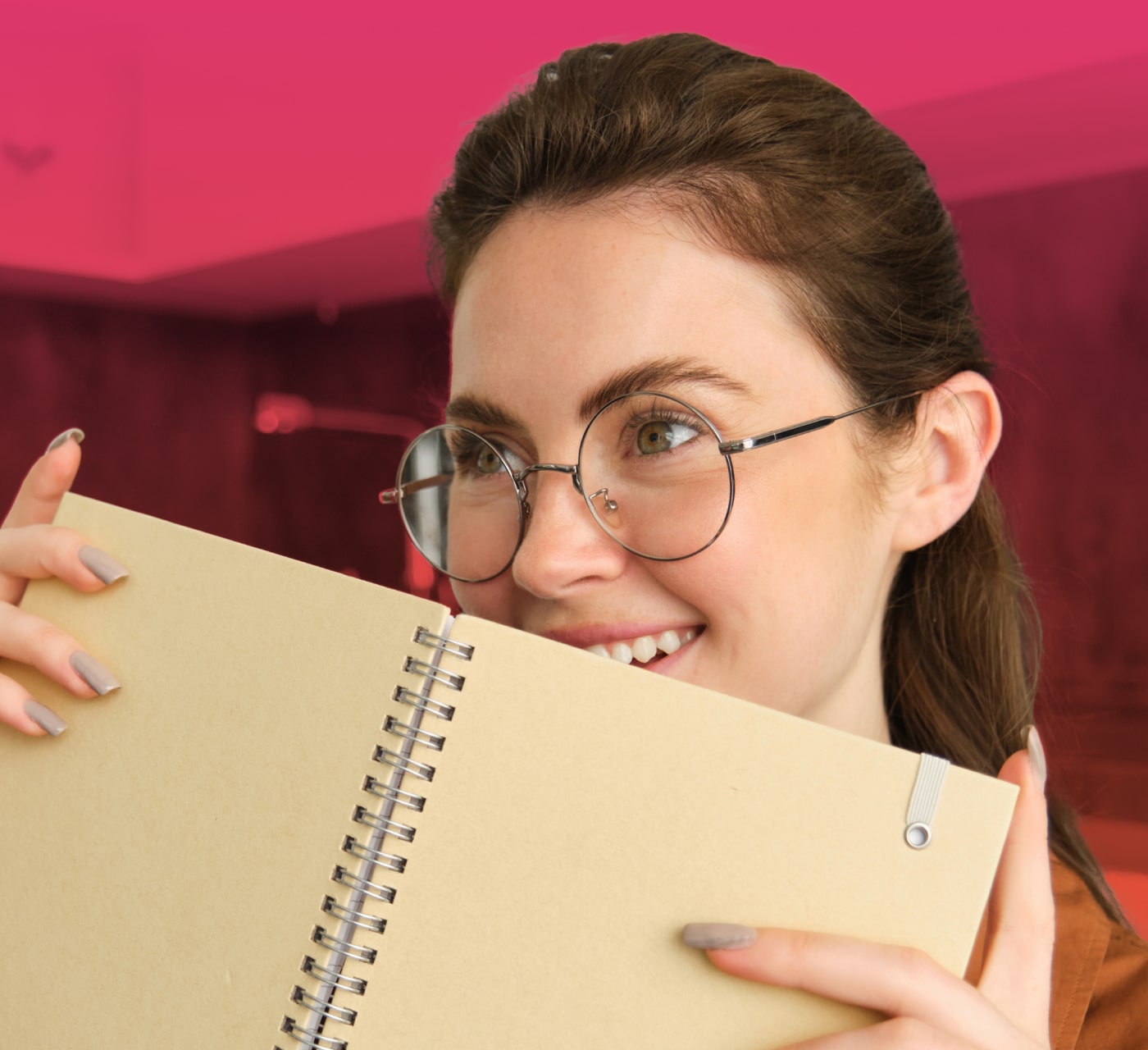The number of channels a marketing team is expected to manage is at an all-time high. In fact, for social media alone, Buffer lists 21 social media sites that brands should consider using to reach their ideal audience. Then, take into consideration the other digital and traditional methods of outreach, and you’ll quickly realize that most marketing teams are operating across a sizeable number of platforms and channels.
With an increasing need for versatile platform presence, the work to create asset variations has increased substantially. Teams are often spending a significant amount of time creating different sizes of the same assets, increasing their workload and slowing down their time to market.
With MediaValet’s new cropping templates, cropping an asset becomes significantly easier and more time-efficient. In this post, we highlight the feature and share how you can use cropping templates today.
What are Cropping Templates?
With MediaValet’s cropping templates, users are able to accelerate their content creation by creating custom-sized templates for their most-used platforms and channels.

While there are many third-party design software solutions that offer cropping, it adds yet another solution that you need to budget, manage, and train for. Programs like Photoshop, while very powerful, require a deep level of understanding to operate, which may not be practical depending on a user’s job function and responsibilities. Often it makes more sense to pass the task onto designers, continually interrupting their workflow throughout the day.
With MediaValet, users do not need to jump between software or learn how to navigate a complex software solution to simply crop an image. They can instantly create and save custom templates of any size for their most-used platforms and channels without having to leave the DAM. With auto-scaling capabilities – users can quickly select a template and adapt it for any image of their choice, without having to compromise on quality. These templates can also be easily accessible to other users directly within the DAM.
Common Use Cases
Our customers have used cropping templates to support a variety of use cases, including website management, social media, and email marketing.
Website Management
Customers use the feature to create and save custom templates to crop their assets to common website asset sizes, such as header images, blog post images, and much more. No matter which web platform your team uses, a template can be created to instantly crop images for your various web pages.
Social Media
For customers promoting content across various social media platforms, adjusting an image to meet the dimensions of each platform is an undertaking. It can also be a challenge to memorize or track the changing dimensions across each platform. With cropping templates, your team can create custom social media asset templates for organic social media posts, advertisements, profile banner images, and more. Not only that, but they can also easily update a template’s dimensions as they continue to change for various platforms.
Email Templates
Another use case we hear is the need to quickly crop an asset to fit within an email template. With cropping templates, you can easily create custom templates to enable users to crop your assets to fit into email newsletters, event invitations, email promotions, and more without having to involve your design team.
To learn more about MediaValet’s cropping tool and to see it in action, check out our recent webinar: How to Boost Productivity with the NEW Cropping Tool.
Related Articles
What a DAM good read!
Fuel your DAM knowledge by browsing our Resource library